Answer the question
In order to leave comments, you need to log in
Why won't Ubuntu start on VirtualBox?
Hello, I'm starting to learn Linux (now on windows 10), I downloaded Oracle VirtualBox 6.1.22 and ubuntu 18.04.1, but I couldn't start it. After creating a virtual machine, it is not possible to select a disk image where ubuntu is located, because the following error occurs: The hardware virtualization feature is enabled for this machine, but is not supported by your host. The machine must be turned off for it to work.
I open the VM settings, then "system", then "acceleration" and turn off hardware rendering, but the error still does not disappear. Can you please tell me what could be causing this and how can I fix it?
Answer the question
In order to leave comments, you need to log in
Hello.
The solution to the problem is to start from the very beginning.
1. For virtualization to work correctly through hyper-v, you need to have Os Win10 Pro. This feature is not available on the Home version.
2. You need to check whether virtualization is enabled. To do this, just open the task manager and look in the CPU section.
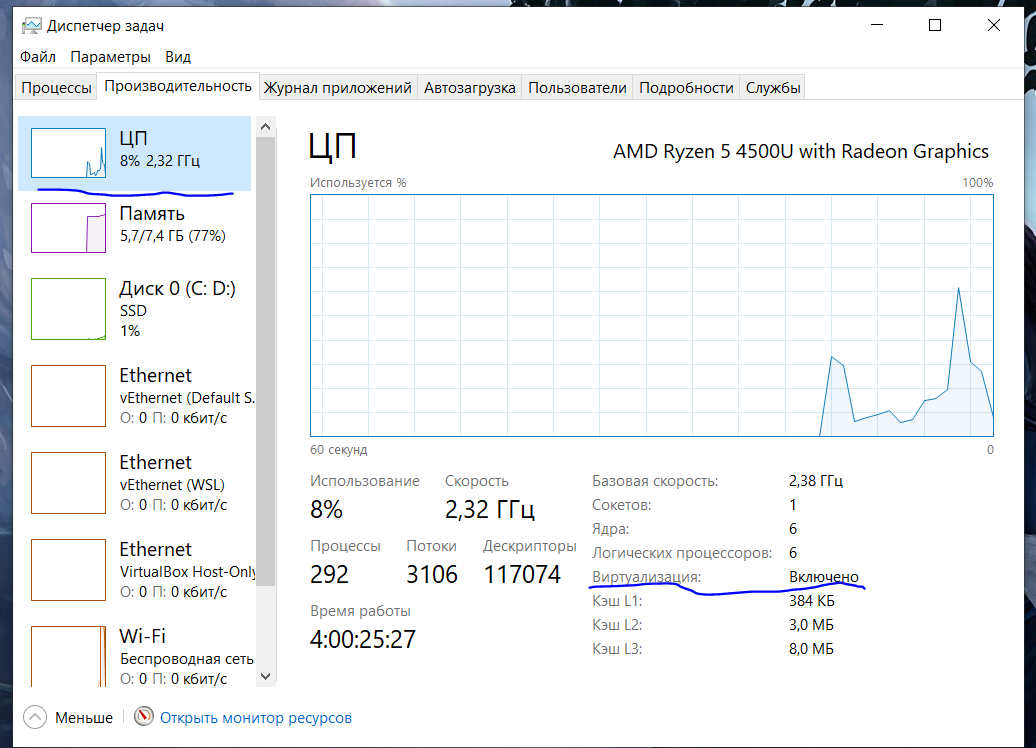
2.1. If virtualization is disabled. It is worth going into the BIOS of your computer / laptop as recommended by SagePtr and enable it.
Usually this is the Secure Virtual Machine Mode section , but it can be different on each motherboard and processor.
3. Next, we are going to enable virtualization in the Windows OS itself: To do this, go to Windows ComponentsTo do this, go to Control Panel -> Uninstall a program (Programs and Features) -> Turn Windows features on or off.
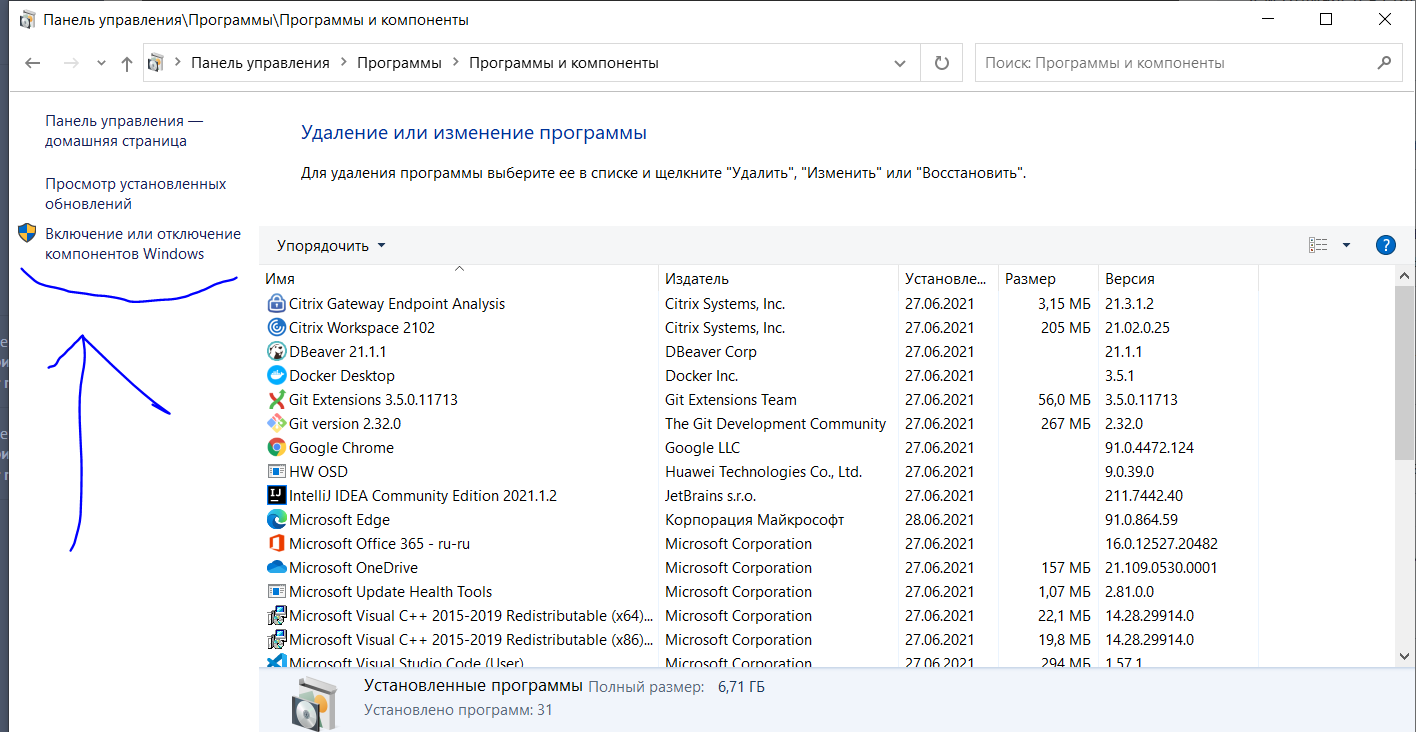
Here we are interested in the item Sandbox Windows and Hyper-V (Hyper-V was enough for me)
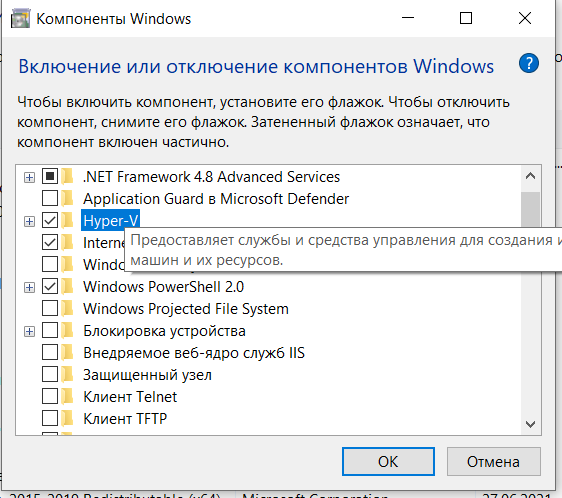
4. Next is the restart of the machine.
If you are going to use Docker from under OS Windows in the future or install Ubuntu via Docker (yes, you can wait for less memory, provided that you only need the console), then you need to enable the Virtual Machine Platforms and Windows Subsystem for Linux
sections
PS: There is a link to an article where the inclusion is disassembled in a little more detail on each situation under the iron.
comp-profi.com/kak-vkljuchit-virtualizaciju-v-bios...
I hope it helped.
Didn't find what you were looking for?
Ask your questionAsk a Question
731 491 924 answers to any question