Answer the question
In order to leave comments, you need to log in
Why won't Apache start in XAMPP?
Apache does not start - I quote what it says in the console:
2:40:08 [main] Initializing Control Panel
2:40:08 [main] Windows Version: Windows 7 Home Premium SP1 64-bit
2:40:08 [main] XAMPP Version: 7.2.15
2:40:08 [main] Control Panel Version: 3.2.2 [ Compiled: Nov 12th 2015 ]
2:40:08 [main] Running with Administrator rights - good!
2:40:08 [main] XAMPP Installation Directory: "c:\xampp\"
2:40:08 [main] Checking for prerequisites
2:40:08 [main] All prerequisites found
2:40:08 [main] Initializing Modules
2:40:08 [main] Starting Check-Timer
2:40:08 [main] Control Panel Ready
2:40:10 [Apache] Attempting to start Apache app....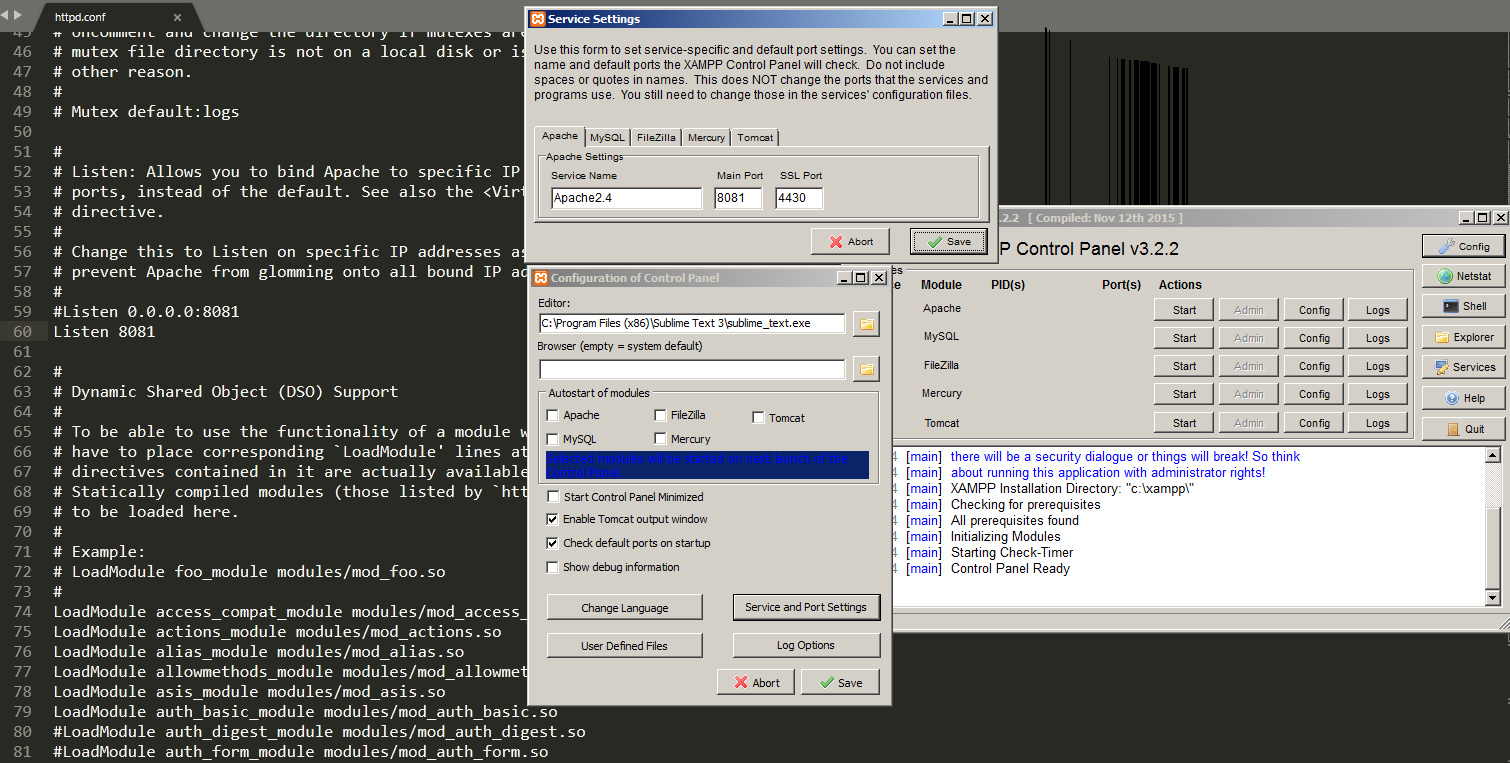
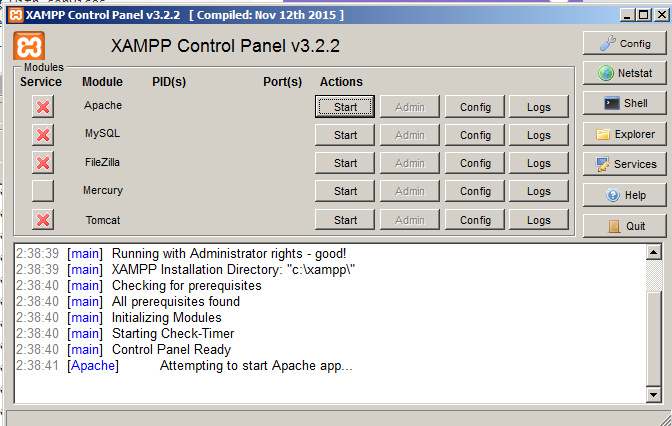
Answer the question
In order to leave comments, you need to log in
Didn't find what you were looking for?
Ask your questionAsk a Question
731 491 924 answers to any question