Answer the question
In order to leave comments, you need to log in
Why, when setting three font styles, one of them is displayed as Times New Roman in Microsoft Word 2013?
As follows from the title, one font style is displayed incorrectly for me, I will only clarify that its saturation is Light . After installing all the styles, they are displayed correctly in the Options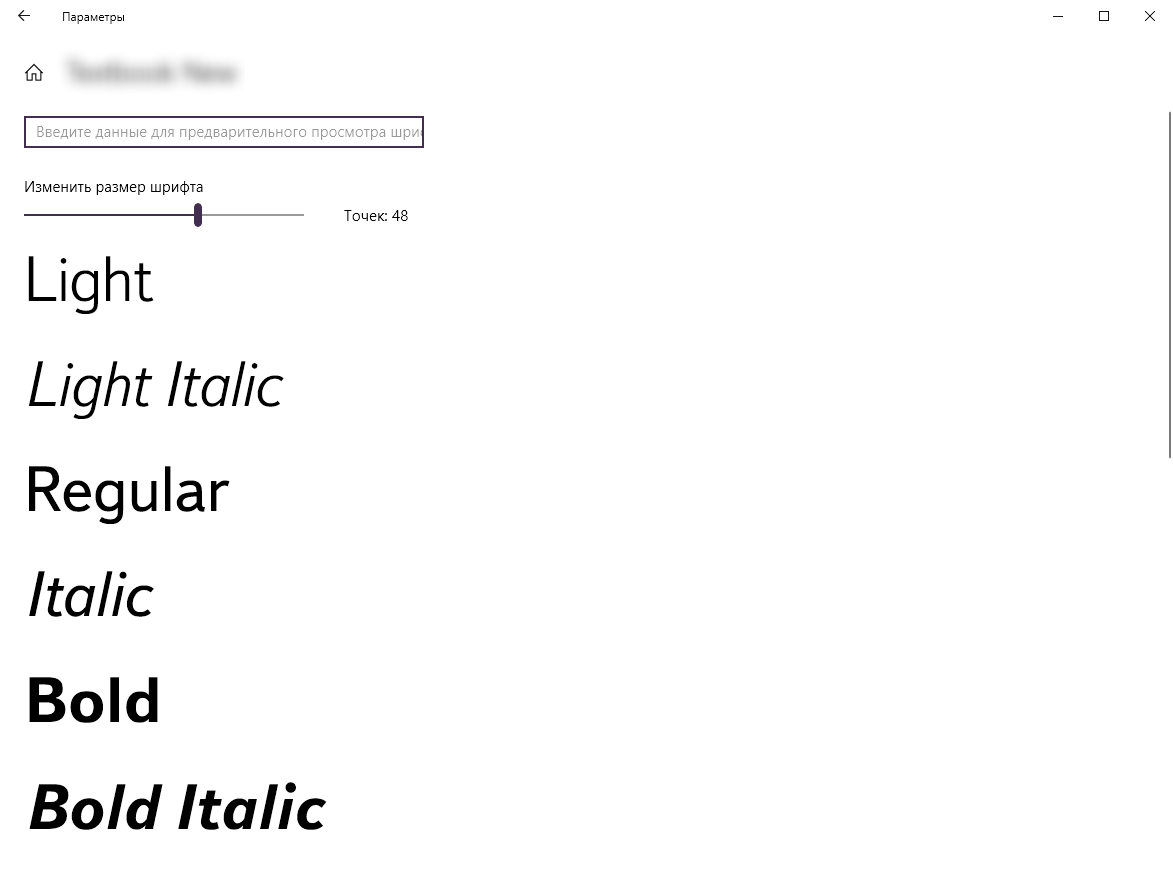
application:
However, in Microsoft Word 2013 , when installing this font in the Light style , the text looks like Times New Roman, although the rest are displayed normally: 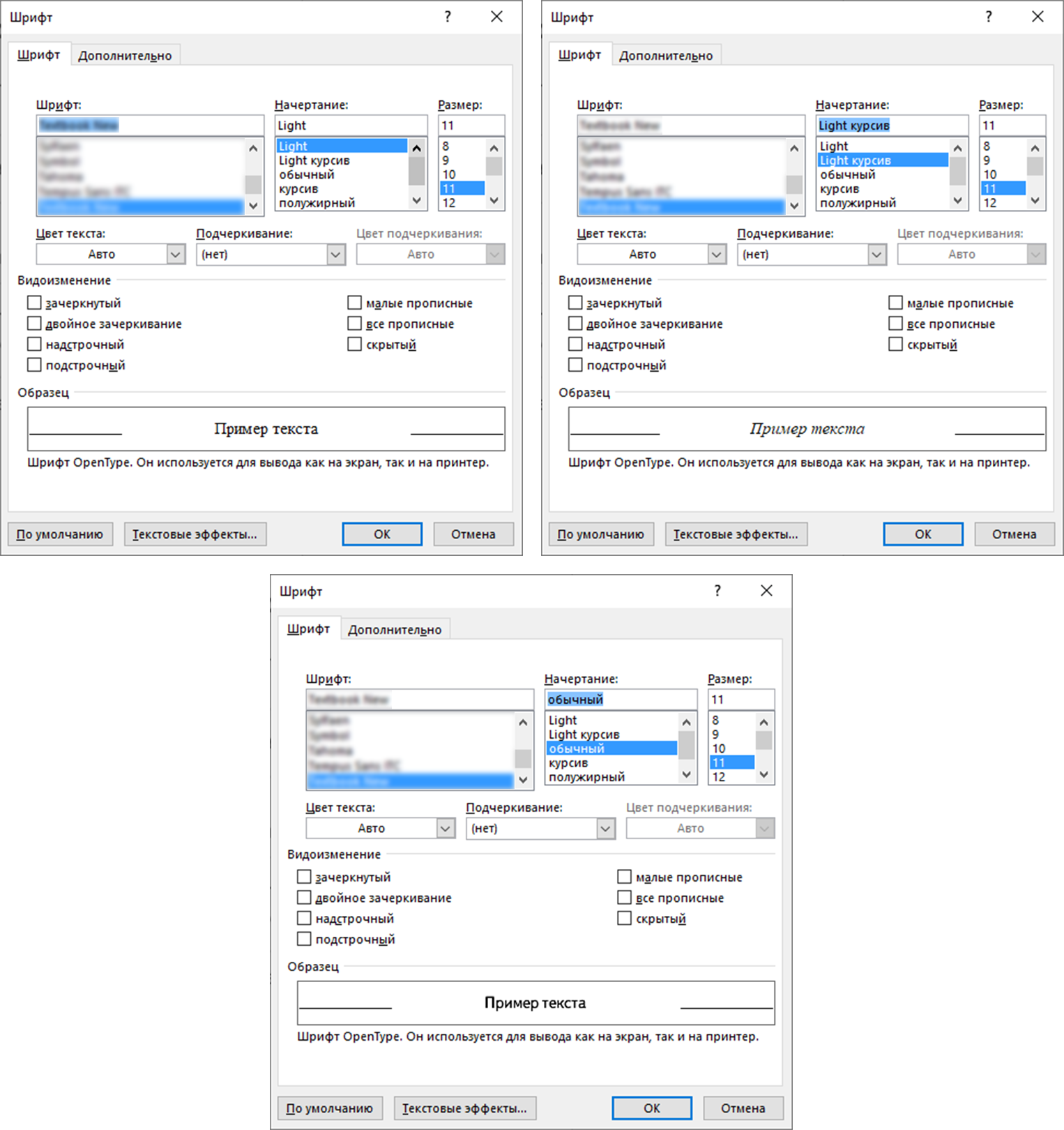
What can be done to correct this incident?
PS: Windows 10 x64. In Photoshop , this problem is not observed, the reboot did not help.
Answer the question
In order to leave comments, you need to log in
I'm answering my own question again.
Microsoft Word 2013 does not support three or more styles in one family, so you need to follow these steps:
1. Install FontForge on your OS.
2. Open all styles of the font you want, except for Regular and Bold , in the above application and separate them from the main typeface.
The places where typeface names should be changed are located in this image:
Branch examples: "Times New Roman" -> "Times New Roman Light" ;
"Times New Roman" -> "Times New Roman Black" .
Don't forget to change the style in the second window (third line from the top) to Regular unless the style is Italic, otherwise rename it to Italic accordingly .
3. Add your preferred family and style.
In order to add them, you need to click on the New button in the second window (if you don’t see it, scroll the slider to the left), select American English from the drop-down list and then select Preferred family and Preferred styles in the second column .
In these paragraphs, you just need to enter the data that was before the second step.
4.Generate and install new fonts.
Everything is ready! Now all styles in your font in different applications will be displayed, as before, under one family, but in Microsoft Word 2013 they will be displayed separately (except for Regular and Bold ).
PS: I apologize for any errors, I wrote only so that other users who had this problem could solve it.
Try running this font style through the fontsquirrel generator . Feed him your font and the output will be a .ttf file, apart from others. It is supposed to work correctly. Or install the trial version of Fontlab Studio 5, it provides full functionality for 30 days. Open the font file and generate a new one
Didn't find what you were looking for?
Ask your questionAsk a Question
731 491 924 answers to any question