Answer the question
In order to leave comments, you need to log in
Why, when manually adding a product to the order basket, the product is added with the status "not active"?
Greetings! Faced the following problem:
I'm editing an order via API D7: I need to add a product to the order basket.
Below is a code snippet that adds a product to the shopping cart:
<?php
// Данные для примера
$orderId = 100;
$catalogId = 457;
$quantity = 1;
$price = 100;
// Загружаем заказ и получаем его корзину
$orderBx = Sale\Order::loadByAccountNumber($orderId);
$basketBx = $orderBx->getBasket();
// Добавляем товар в корзину заказа
$ProductAdd = $basketBx->createItem('catalog', $catalogId);
// Так как товар добавляется "пустым" (практически без свойств), то подгрузим свойства из БД
$iblock = CIBlockElement::GetByID($catalogId)->GetNext();
$cprice = CPrice::GetList(array(),array("PRODUCT_ID" => $catalogId))->GetNext();
$ccatalog_res = CCatalogProduct::GetByID($catalogId);
$measure = CCatalogMeasure::getList(array(),array("ID" => $ccatalog_res['MEASURE']))->GetNext();
$dimensions = serialize(array(
"WIDTH" => $ccatalog_res["WIDTH"],
"HEIGHT" => $ccatalog_res["HEIGHT"],
"LENGTH" => $ccatalog_res["LENGTH"]
));
// Заполним поля товара
$ProductAdd->setFields(array(
'NAME' => $iblock['NAME'],
'DETAIL_PAGE_URL' => $iblock['DETAIL_PAGE_URL'],
'PRODUCT_ID' => $catalogId,
'PRODUCT_PRICE_ID' => $cprice['ID'],
'QUANTITY' => $quantity,
'CURRENCY' => Bitrix\Currency\CurrencyManager::getBaseCurrency(),
'LID' => Bitrix\Main\Context::getCurrent()->getSite(),
'PRICE' => $price,
'BASE_PRICE' => $price,
'CUSTOM_PRICE' => 'Y',
'WEIGHT' => $ccatalog_res['WEIGHT'],
'DIMENSIONS' => $dimensions,
'NOTES' => $cprice['CATALOG_GROUP_NAME'],
'MEASURE_CODE' => $measure['CODE'],
'MEASURE_NAME' => $measure['SYMBOL'],
'CATALOG_XML_ID' => 'aspro_mshop_catalog_s1',
'PRODUCT_XML_ID' => $catalogId,
'PRODUCT_PROVIDER_CLASS' => 'CCatalogProductProvider',
'DELAY' => 'N',
'CAN_BUY' => 'Y',
'IGNORE_CALLBACK_FUNC' => 'Y'
));
// Сохраним товар
$ProductAdd->save();
// Сохраним корзину
$basketBx->save();
?>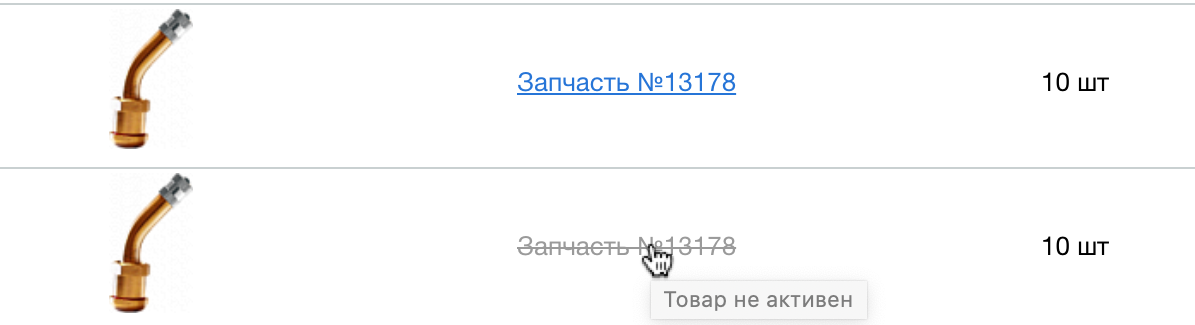
Answer the question
In order to leave comments, you need to log in
<?
\Bitrix\Main\Loader::includeModule("sale");
\Bitrix\Main\Loader::includeModule("catalog");
\Bitrix\Sale\Order::load($orderId);
$basket = $order->getBasket();
$shipmentCollection = $order->getShipmentCollection();
$products = [1, 2, 3];
$quantity = 1;
$newBasketItems = [];
//Добавляем новые товары в корзину
foreach ($products as $productId) {
$item = $basket->createItem('catalog', $productId);
$item->setFields(array(
'QUANTITY' => $quantity,
'CURRENCY' => \Bitrix\Currency\CurrencyManager::getBaseCurrency(),
'LID' => $order->getSiteId(),
'PRODUCT_PROVIDER_CLASS' => 'CCatalogProductProvider',
));
$item->setField("QUANTITY", $quantity);
$newBasketItems[] = $item;
}
//Теперь эти товары надо добавить в отгрузку. В примере добавляю в первую попавшуюся
foreach ($shipmentCollection as $shipment) {
if (!$shipment->isSystem()) {
foreach ($newBasketItems as $newBasketItem) {
/** @var \Bitrix\Sale\Shipment $shipment */
$shipmentItemCollection = $shipment->getShipmentItemCollection();
$shipmentItem = $shipmentItemCollection->createItem($newBasketItem);
$shipmentItem->setQuantity($item->getQuantity());
}
break;
}
}
//Пересчитываем заказ
$discount = $order->getDiscount();
$result = new \Bitrix\Main\Result();
\Bitrix\Sale\DiscountCouponsManager::clearApply(true);
\Bitrix\Sale\DiscountCouponsManager::useSavedCouponsForApply(true);
$discount->setOrderRefresh(true);
$discount->setApplyResult(array());
$res = $basket->refreshData(array('PRICE', 'COUPONS'));
if (!$res->isSuccess())
$result->addErrors($res->getErrors());
$res = $discount->calculate();
if (!$res->isSuccess())
$result->addErrors($res->getErrors());
if (!$order->isCanceled() && !$order->isPaid()) {
/** @var \Bitrix\Sale\PaymentCollection $paymentCollection */
if (($paymentCollection = $order->getPaymentCollection()) && count($paymentCollection) == 1) {
/** @var \Bitrix\Sale\Payment $payment */
if (($payment = $paymentCollection->rewind()) && !$payment->isPaid()) {
$payment->setFieldNoDemand('SUM', $order->getPrice());
}
}
}
//Сохраняем заказ, а не корзину
//Если обработка идет в каком то событии заказа, то метод save вызывать не надо
$order->save();Didn't find what you were looking for?
Ask your questionAsk a Question
731 491 924 answers to any question