Answer the question
In order to leave comments, you need to log in
Why, when I disassemble the brush pattern (circle), it becomes a square?
I am learning to draw a mug of coffee. I add bubbles. To save time, I made a brush from a simple circle and set the necessary random spreads of magnitude and spacing. Then I decided that it would be better to have all the bubbles of the same color as the coffee, so it would be nice to cut them out of the foam using a passfinder (minus the top one). But if you disassemble a simple circle drawn with a brush, it becomes a square. What, in fact, to do? Why is that ?
The brush created discrete.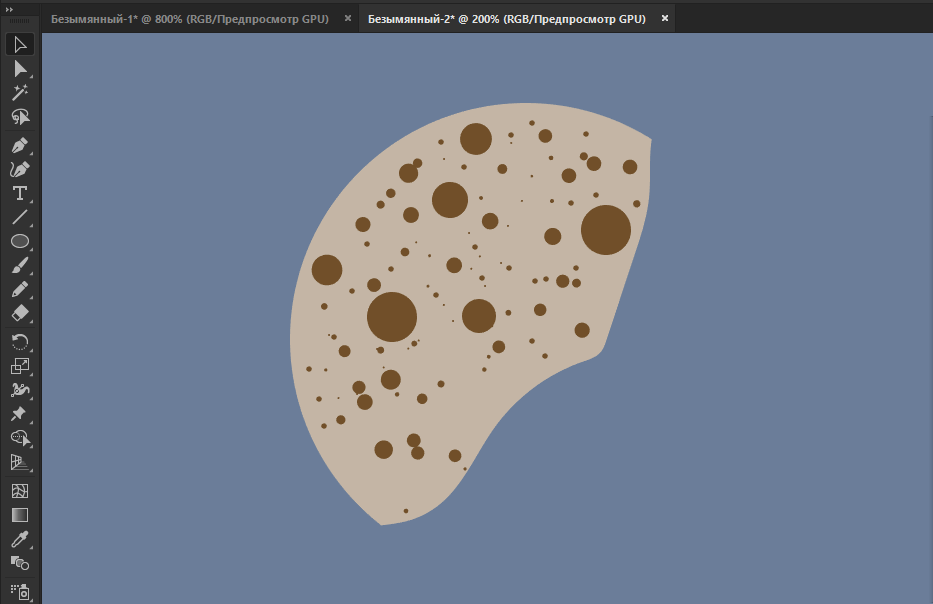
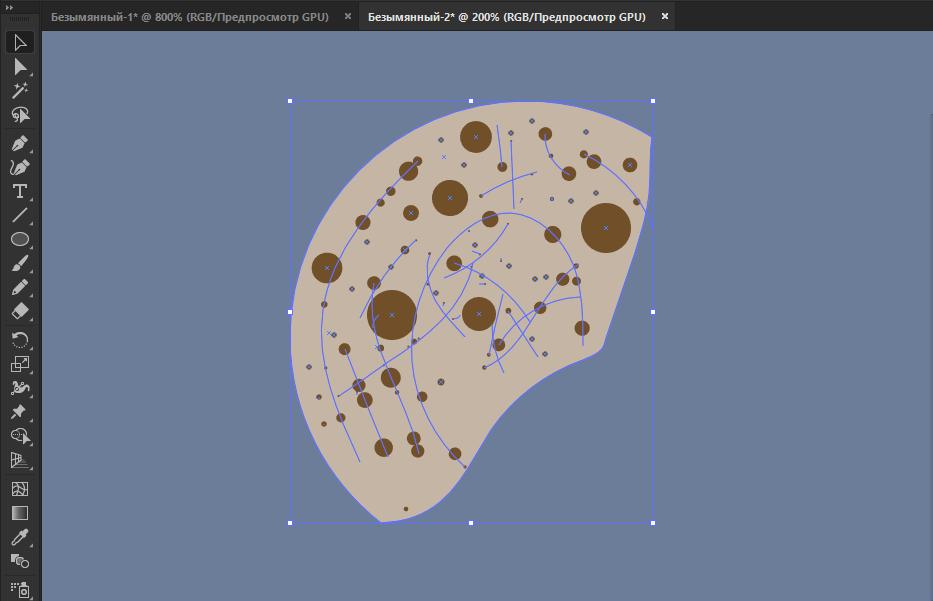
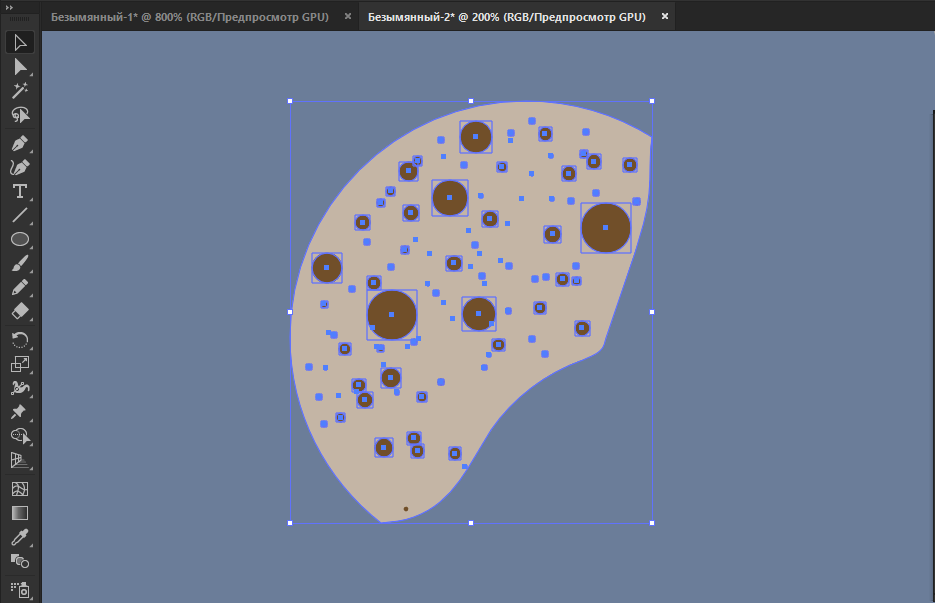
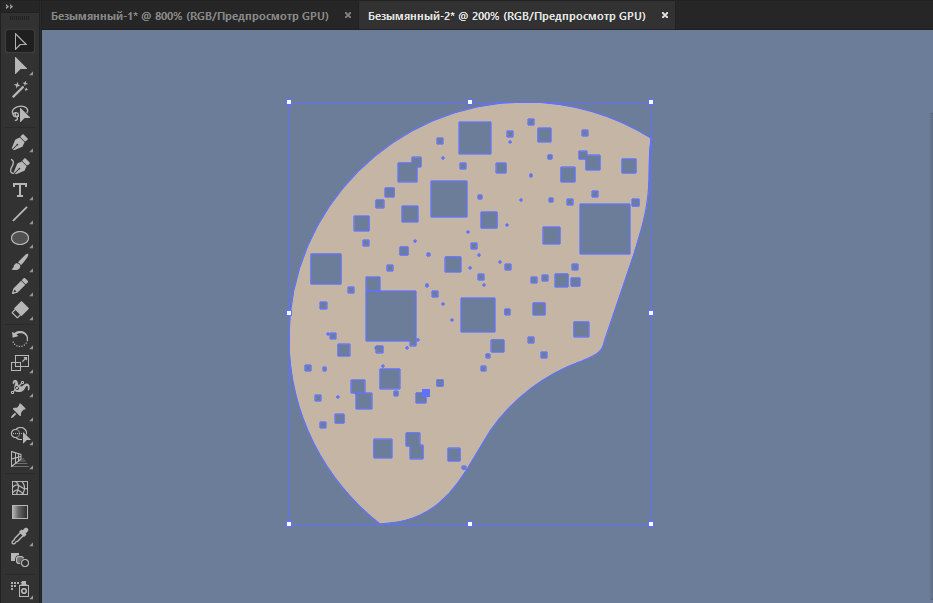
Answer the question
In order to leave comments, you need to log in
After disassembled drawn with a brush, ungroup everything, there will be squares and circles, after which we click on one of the squares, then we go, selection> by a common feature> with the same fill color, all squares should be selected,> press Del. only circles remain.
Then you can also calmly select all the circles and press Ctrl + 8 (combine into a compound path if you need already)
Didn't find what you were looking for?
Ask your questionAsk a Question
731 491 924 answers to any question