Answer the question
In order to leave comments, you need to log in
Why the strange gradient behavior in png after export?
Filled the background with a gradient.
Here's what it looks like in a chandelier 
Saved in bold resolution 9k by 8k.
In the photo preview on win 10, the mini sketch looks fine, like the original. But after opening the picture in the windows photo viewer, this starts:
First, the picture looks like this: 
After a couple of seconds, it turns into this: 
Export:
export for screens - scale (resolution) - format (png)
The gradient on the background is distorted, although the object is without changes. Could it be due to transparency? There are three markers on the background gradient, transparency respectively: 50% - 80% - 50%. 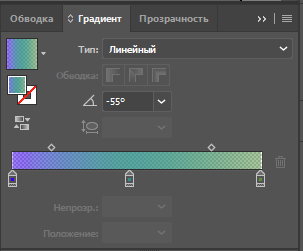
If it's a matter of transparency, how to avoid such color distortion?
While writing the question, I tried without transparency - there was no distortion.
1. Ok, what is the way out? Experiment with color in such a way as to get the desired shade, but without using transparency or is there any solution to the problem or am I doing / saving something wrong? Should I use a different color palette?
2. Why does the preview image look normal?
Answer the question
In order to leave comments, you need to log in
1. Change color profile/mode. (ctrl+shift+k) By default, the chandelier is in CMYK palette, sRGB, 2 is needed for display on the display
. Because the picture is loaded first, then the color profile is applied to it.
PS Also, the chandelier in some formats (for example, native ai) saves a preview image in the atom, so that viewers do not take a steam bath every time with rasterization, some viewers first display it to show at least something, then display the rasterized one.
Didn't find what you were looking for?
Ask your questionAsk a Question
731 491 924 answers to any question