Answer the question
In order to leave comments, you need to log in
Why tag traffic and create vlans?
Hello!
I don't understand why. Here are the 2nd topologies:
1) 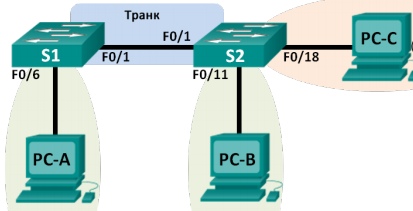 2)
2) 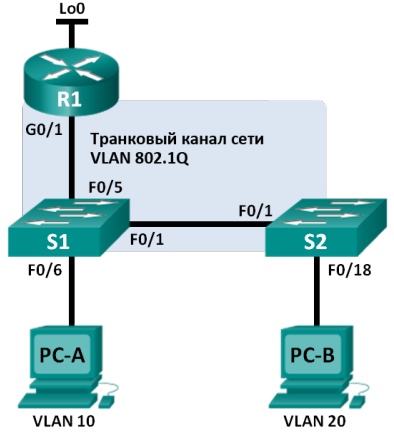
They differ in the router, subinterfaces, and that's all ...
Question.
In the first topology, we create vlans, thereby tag packets and prevent other networks from getting into other networks.
In the second topology, thanks to the "router on a stick", packets reach any device in the topology.
Why tag if all the same, packets reach any device using topology 2, and it is most often used?
File version PT 7.1.0.0222
Answer the question
In order to leave comments, you need to log in
Why tag if all the same, packets reach any device using topology 2, and it is most often used?
Everything is extremely simple.
In the first scheme, traffic will not go at all between VLANs.
In the second, only targeted traffic will go between VLANs. And only if you configure routing between VLANs. Service like brodkastov will not go. + As stated above, you will have a process sheet toolkit for traffic management.
Your question is not quite understood. I can only explain the likely purpose of the router of the second scheme - providing access from one VLAN to another. It will differ from untagged usage in that the router will filter and restrict traffic between VLANs.
For example, let's imagine a situation with 2 VLANs - with office computers and office equipment. Computers from their own VLAN should have access to the VLAN with office equipment, but not vice versa.
When there is technological equipment in VLAN10, and an office with hamsters and viruses in VLAN20, then there will be no such questions.
On the router, you can kill part (if you need it) or all the traffic between networks (if it is, for example, a beauty salon and you need to give visitors free wifi, but visitors have nothing to do in the local area of the salon).
Didn't find what you were looking for?
Ask your questionAsk a Question
731 491 924 answers to any question