Answer the question
In order to leave comments, you need to log in
Why such speed of RAID 5?
Hello everyone, the following config is
Synology DS1515+
It costs 5 single WD Purpure 3TB disks in RAID 5
We
are connected 4x1Gbps
PC connected 3x1Gbps
The PC is disposed of, but when copying from us to a PC, only 150+, sometimes it reaches 200, and the load is evenly distributed across all network cards, I copy to SSD nvme (there are no problems with it)
The speed of one disk for reading and writing is ~ 140-150MB /s
Why such a low read speed on raid 5? Although the recording is good
How much I watched, the recording should not be very good, but the reading is good
PS all tests were carried out with files of 4-40GB (not small blocks
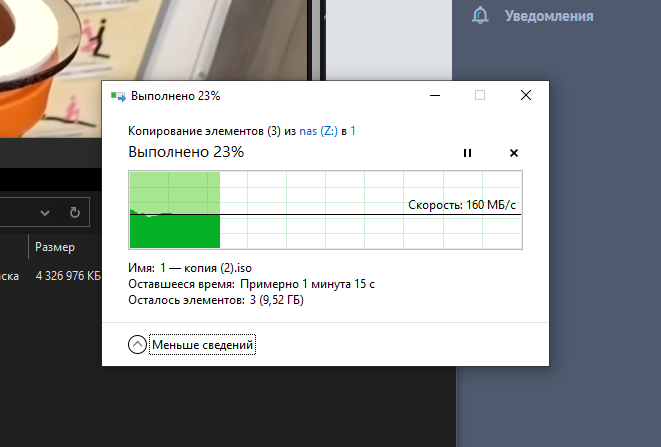
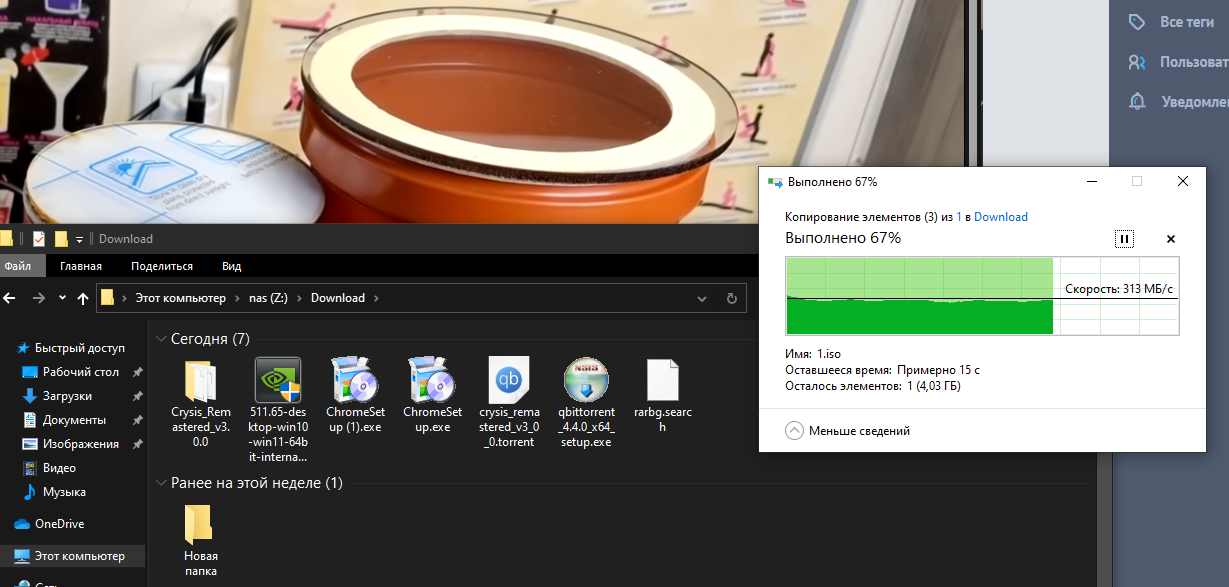
)
from the advice in the comments, the following was made
SSd - usb3
The results are such that from us to the ssd and back the speed is no more than 120-140 mb round trip
directly ssd to pc via usb - more than 300 mb round trip
You need to make a network, at least honest 2.5 GB (I’m thinking of using a Mikrotik + sfp module for 10GB, the motherboard already has 2.5), and after buying a 10GB card in the PC and dealing with us, Synology support is silent.
If anyone is interested, I can leave ssd tests and further gestures to resolve this issue in the comments
Answer the question
In order to leave comments, you need to log in
Figured it out in the end.
Leaked all the data with nas and started experimenting.
The correct answer turned out to be from Synology, but it was worth checking.
Tests using SMB Multichannel, a simple managed switch TL-SG108E PC
network - two TP-Link 1gb adapters and a 2.5gb
RAID 0 - 3Gb / s built-in is completely utilized, what for reading, what for writing, actually with the network and nas everything is OK
RAID 10 - 2-2.5 Gb/s does not completely clog the channel
RAID 5 - write 3 Gb/s, read 1-1.5 Gb/s
SHR-1 - write and read 1.5-1.8 Gb/s not completely rebuilt (by default, immediately optimization is in progress and you can’t turn it off, unlike other types of raid)
Conclusion, the problem turned out to be in the disks, the fact is that WD Purpur is used and their software works fine only for writing, but not for reading.
I will use raid 5, slowly changing disks to more capacious and productive ones, and only after a complete replacement it will be possible to increase both speed and space, while simultaneously upgrading the network, which will allow using ISCASI
Didn't find what you were looking for?
Ask your questionAsk a Question
731 491 924 answers to any question