Answer the question
In order to leave comments, you need to log in
Why isn't the Chrome console working?
Hello. On one site I can not fully debug. In the console, come out like this 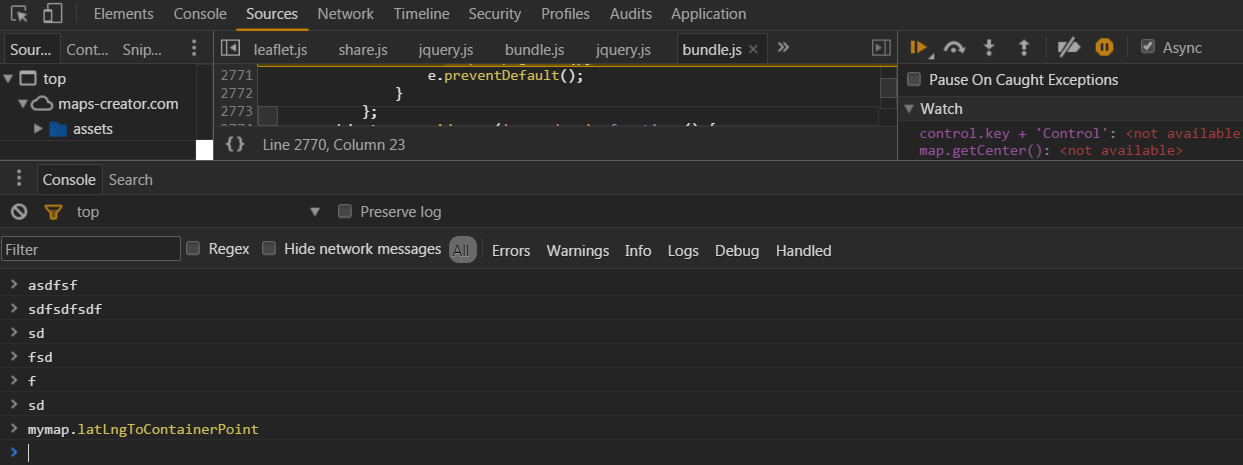
. so that I don’t enter, no error or result is visible
Please tell me what I have on / off
It is observed only on this site
Answer the question
In order to leave comments, you need to log in
I do not think that the problem is with the chrome settings, judging by the fact that it does not work on only one site. Will you drop the site?
I don't know if it will help, yesterday I myself faced a similar problem, here's what happened:
when debugging it gives
> console.log('hello world');
<- undefined
why?
UPD: apparently on the site
console.log = function(){};
the second question is how to get the console back?
UPD:
figured it out)) when building the DOM
CT = console
window.onload = function()
{
console = CT;
}
Didn't find what you were looking for?
Ask your questionAsk a Question
731 491 924 answers to any question