Answer the question
In order to leave comments, you need to log in
Why isn't Lightbox working?
Good evening, lightbox does not work if it is added to the block using the .html() method;
When you click on the image of the fruit "Pitahaya" on the site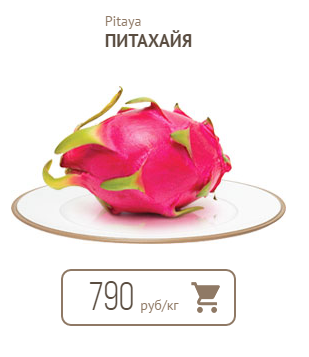
, the
function is launched
$('#fruit-photos').html('<a href="#" class="w-lightbox w-inline-block fruit-photo"><div class="fruit-photo-hover"><img width="61" src="images/search-icon.png" class="zoom-image">\
</div><img src="images/catalog-09.jpg">\
<script type="application/json" class="w-json">\
{ "group": "питахайя", "items": [{ "url": "images/Tak-rastet-pitahayya.jpg", "fileName": "Tak-rastet-pitahayya.jpg", "origFileName": "Tak-rastet-pitahayya.jpg", "width": 599, "height": 354, "size": 113861, "type": "image" }] }\
</script>\
</a>');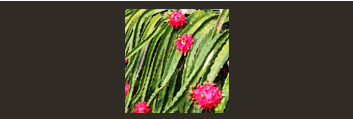
Webflow.define('lightbox', module.exports = function($, _) {
var api = {};
var lightbox = createLightbox(window, document, $);
var $doc = $(document);
var $body;
var $lightboxes;
var designer;
var inApp = Webflow.env();
var namespace = '.w-lightbox';
var groups;
// -----------------------------------
// Module methods
api.ready = api.design = api.preview = init;
// -----------------------------------
// Private methods
function init() {
designer = inApp && Webflow.env('design');
$body = $(document.body);
// Reset Lightbox
lightbox.destroy();
// Reset groups
groups = {};
// Find all instances on the page
$lightboxes = $doc.find(namespace);
// Instantiate all lighboxes
$lightboxes.webflowLightBox();
}
jQuery.fn.extend({
webflowLightBox: function() {
var $el = this;
$.each($el, function(i, el) {
// Store state in data
var data = $.data(el, namespace);
if (!data) {
data = $.data(el, namespace, {
el: $(el),
mode: 'images',
images: [],
embed: ''
});
}
// Remove old events
data.el.off(namespace);
// Set config from json script tag
configure(data);
// Add events based on mode
if (designer) {
data.el.on('setting' + namespace, configure.bind(null, data));
} else {
data.el
.on('tap' + namespace, tapHandler(data))
// Prevent page scrolling to top when clicking on lightbox triggers.
.on('click' + namespace, function (e) { e.preventDefault(); });
}
});
}
});// Find all instances on the page
$lightboxes = $doc.find(namespace);Answer the question
In order to leave comments, you need to log in
After executing your script - do
$('a.fruit-photo').lightBox();
Didn't find what you were looking for?
Ask your questionAsk a Question
731 491 924 answers to any question