Answer the question
In order to leave comments, you need to log in
Why isn't iCloud uploading all files from storage?
Hello Everyone
Before, I had a checkbox for syncing Documents and Desktop, but I upload a lot of small files (node_modules), so iCloud constantly uploads files, eats computer resources and battery. Tired, I decided not to synchronize
I took off the checkboxes, relogged to iCloud and saw this situation on the computer: 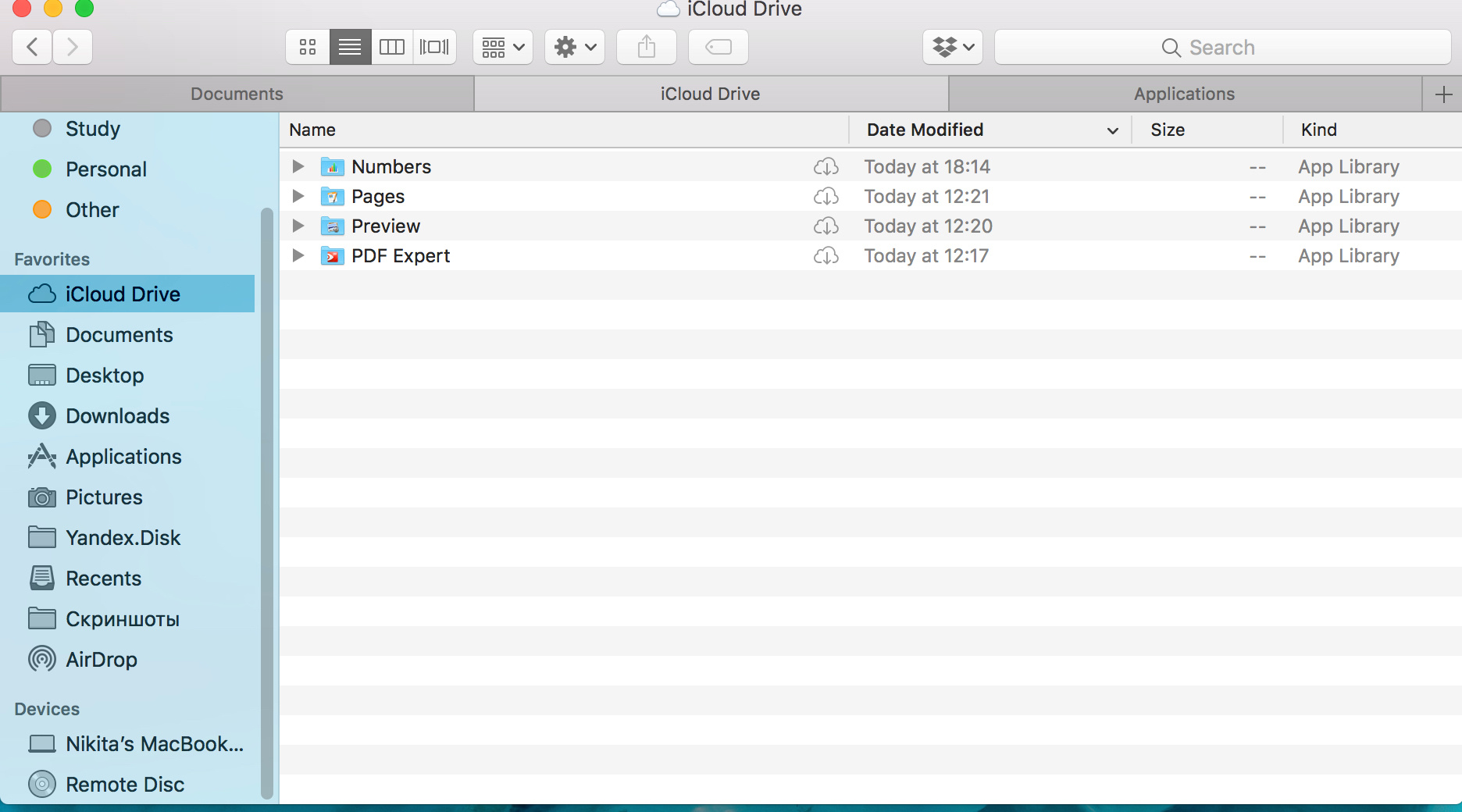
Using the browser: 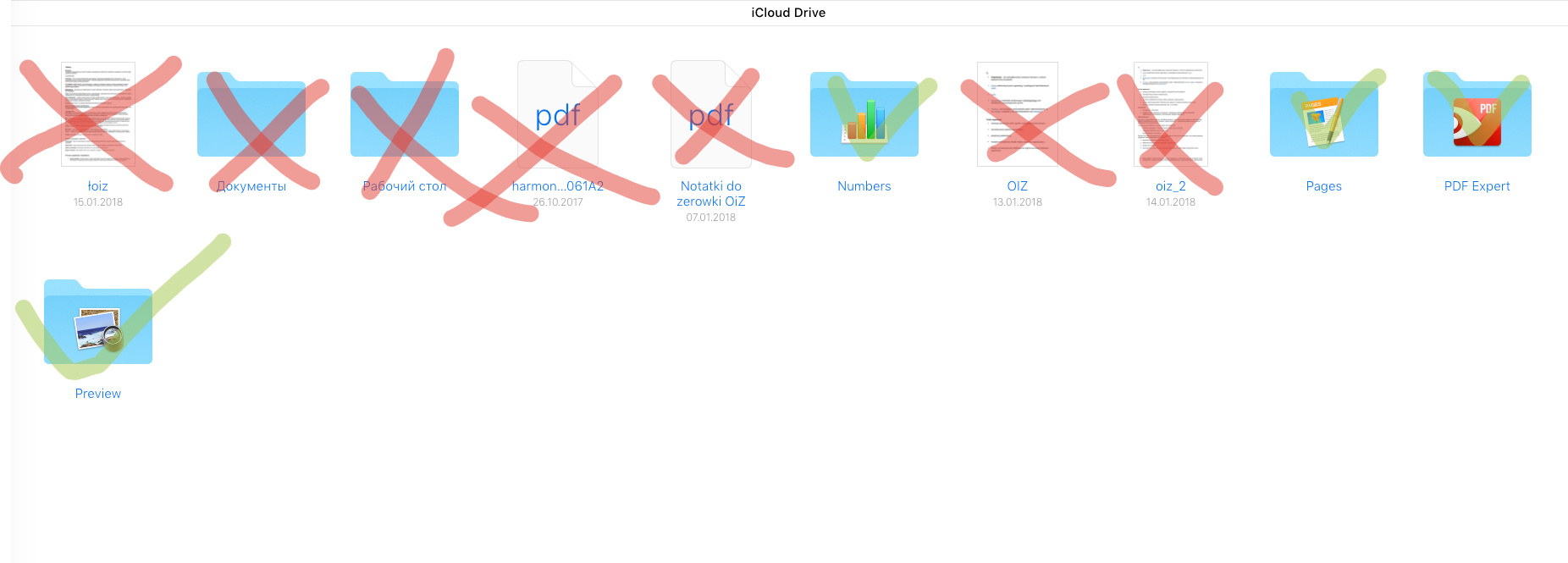
Why are they not being pulled up? How to download them from the browser?
Thanks
Answer the question
In order to leave comments, you need to log in
1. Probably, when you turned off desktop and document synchronization in the iCloud Drive settings, you unchecked the checkboxes for other applications.
2. You can download files via the web using the button of the same name in the top menu on the site when you select a file (I'm not sure if this method will work with directories)
Didn't find what you were looking for?
Ask your questionAsk a Question
731 491 924 answers to any question