Answer the question
In order to leave comments, you need to log in
Why isn't all RAM working?
The essence of the problem is this.
The BIOS detects all two dice (16GB) but the frequency is not the one that is registered in the RAM and Mom (should be max 2666, but it costs 2400MHz). In the system (Windows and Linux), it also shows 16 GB, but only 8 GB is used
All my actions:
1) Disabling virtual memory
2) I looked for options in the BIOS, I found only Over 4Gb decodind (On)
3) Rearrange the RAM there- here, if you put a die in the right slot, the system does not start, even without a beeper and a peak of a successful POST check
4) Pray
Screenshots:
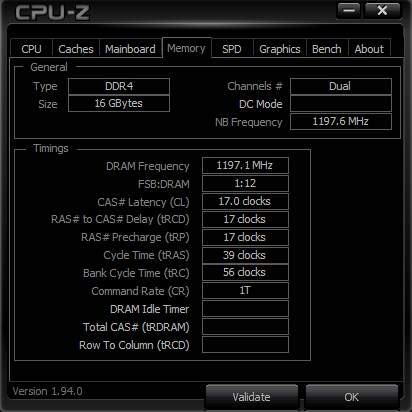
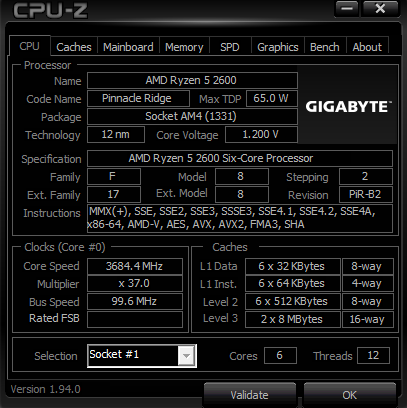
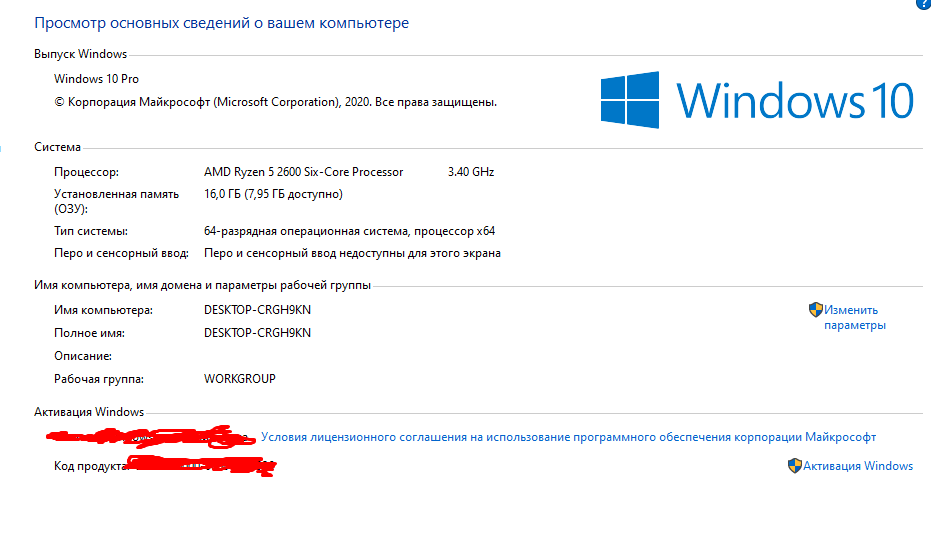
Answer the question
In order to leave comments, you need to log in
Good afternoon. I will gladly help you. The problem is banal and simple, if you have already been in msconfig (Win + R), then your memory slot is simply dusty or the contacts are sour. In this case, you can verify this by turning off one bar in turn and your PC will simply not start in one of the cases! Blow out the slots on the motherboard, wipe the contacts on the RAM itself properly with an eraser or a cloth. Plug in and you're done. The problem itself is that the PC determines the memory bar and writes the actual memory according to the bars in the BIOS or UEFI. But due to the fact that your contacts are oxidized or dusty, the OS cannot use it for a technical reason. Good luck!
artyomkin wrote such nonsense ..
1. Dies with the same frequency? If there is one that has 2400, then everyone will work on 2400 instead of 2666. Even the one that can on 2666.
2. What motherboard? Maybe she just does not know how to work on 2666
3. Is there a discrete video? Disconnected?
Judging by the screenshots - one die is broken (or the right port). Plug into the left port one by one, Run the memtest in Hades. He will tell you what's wrong.
You wrote that you cleaned / rearranged, but put a new one? Have you checked on another PC?
if you put a die in the right slot, the system does not start
Didn't find what you were looking for?
Ask your questionAsk a Question
731 491 924 answers to any question