Answer the question
In order to leave comments, you need to log in
Why is xdebugger not working?
I don’t understand why xdebug doesn’t work, maybe I missed something.
I replaced the port with xdebug because it was busy for me
Proto Recv-Q Send-Q Local Address Foreign Address State PID/Program name
tcp 0 0 127.0.0.1:9001 0.0.0.0:* LISTEN 3037/javazend_extension=xdebug.so
xdebug.remote_autostart = 1
xdebug.remote_enable = 1
xdebug.remote_handler = dbgp
xdebug.remote_host = 127.0.0.1
xdebug.remote_log = /tmp/xdebug_remote.log
xdebug.remote_mode = req
xdebug.remote_port = 9002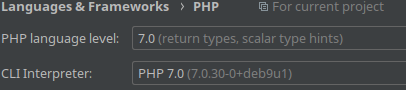
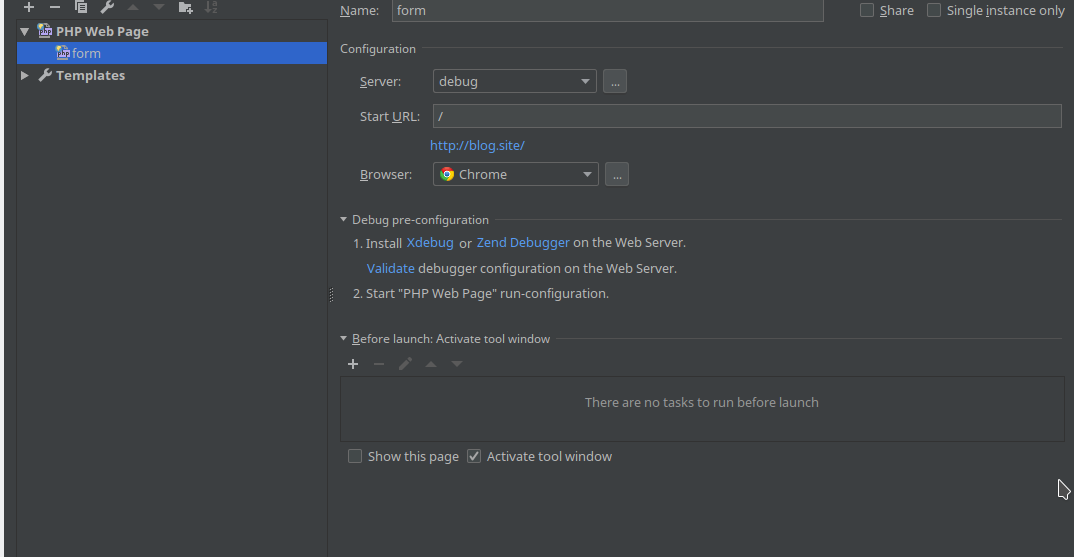
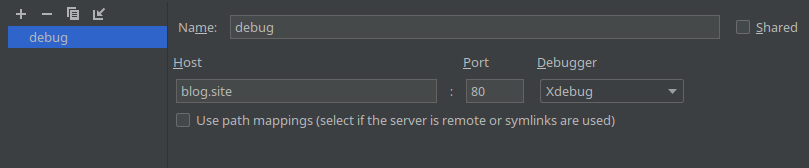
127.0.0.1 blog.siteAnswer the question
In order to leave comments, you need to log in
Didn't find what you were looking for?
Ask your questionAsk a Question
731 491 924 answers to any question