Answer the question
In order to leave comments, you need to log in
Why is xdebug not tracking breakpoints?
Good afternoon colleagues.
Trying to connect: Xdebug - Sublime Text - MAMP
but breakpoints don't work.
Installed the SublimeTextXdebug-master package on Sublime Text
Made settings in the project:
{
"settings":
{
"xdebug": {
"url": "http://localhost:9003/admin/edit/goods/18",
"path_mapping": {
"/Applications/MAMP/htdocs/pravonagaz/" : "/Applications/MAMP/htdocs/pravonagaz/index.php"
},
"super_globals": true,
"close_on_stop": true
}
}
}zend_extension = "/Applications/MAMP/bin/php/php8.0.0/lib/php/extensions/no-debug-non-zts-20200930/xdebug.so"
xdebug.profiler_enable = On
xdebug.profiler_enable_trigger = On
xdebug.remote_enable = On
xdebug.remote_handler = "dbgp"
xdebug.remote_host = "localhost"
xdebug.remote_connect_back = On
xdebug.remote_port = 9003
xdebug.idekey = "sublime.xdebug"
xdebug.overload_var_dump = On
xdebug.remote_autostart = On
xdebug.default_enable = On
xdebug.auto_trace = On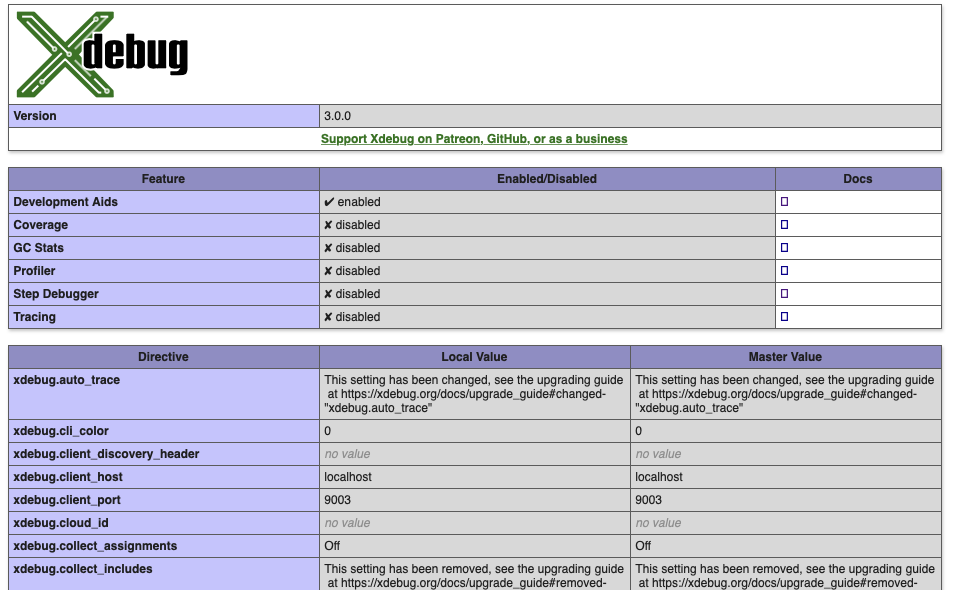
Answer the question
In order to leave comments, you need to log in
I also wanted to add that on restart it displays the message:
"Unable to start Xdebug debugging session.
Another application is already listening on configured port (9000)."
Didn't find what you were looking for?
Ask your questionAsk a Question
731 491 924 answers to any question