Answer the question
In order to leave comments, you need to log in
Why is wan2 not available from outside?
there are 2 wans with white IPs, pppoe-out1 and ether2 (ipoe - but gets local addresses in dhcp).
made a simple marking of connections and route, added rules to routes, but not in any pancake :(-
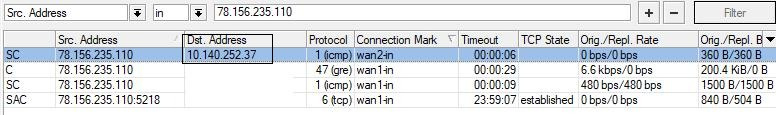
Answer the question
In order to leave comments, you need to log in
Say hello to the provider. It's nonsense to give external addresses like that. It is quite expected that you see exactly this picture, the provider did not give you an external address to the interface, but makes nat one to one from your external address to some internal 10.140.25.37. What's wrong?
And that's why it's not available - you yourself screwed up the options on the firewall / mangle, until the provider does not pass traffic.
Config show where you mark connections.
Didn't find what you were looking for?
Ask your questionAsk a Question
731 491 924 answers to any question