Answer the question
In order to leave comments, you need to log in
Why is there no full access when connecting remotely through Computer Management (Windows Server 2019)?
From a system on Win7x86 through Computer Management I connect to Windows Server 2019, the connection is normal. Both systems have accounts with the same cradles.
If I go to the Task Scheduler, a window appears:
You do not have permissions to access this computer. 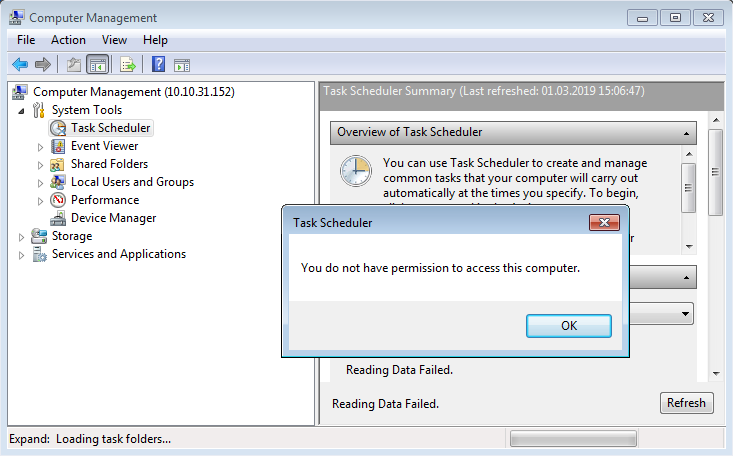
When opening the Windows Logs node, any log shows the following:
Event viewer cannot open the event log or custom view. Verify that event log service is running or query is too long. The operation completed successfully. (5)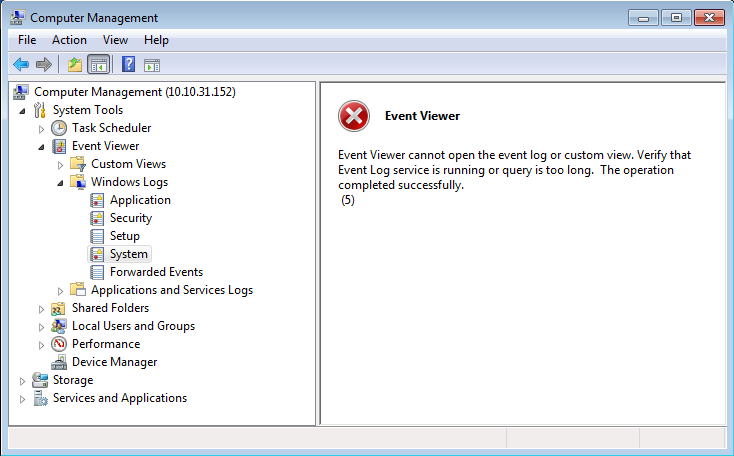
Answer the question
In order to leave comments, you need to log in
Didn't find what you were looking for?
Ask your questionAsk a Question
731 491 924 answers to any question