Answer the question
In order to leave comments, you need to log in
Why is the white color lost after saving an animation in Photoshop?
Hey!
When I save the image as a GIF, the colors are fine. When I save the animation (the same image, only with frames), the white color is replaced by light turquoise.
I noticed such a feature that with several frames in the animation, the color does not change, but it is worth increasing their number, as this problem immediately appears.
For clarity, I am attaching screenshots of the save window when the file has a white color, and when the color has been replaced by another.
Everything is fine 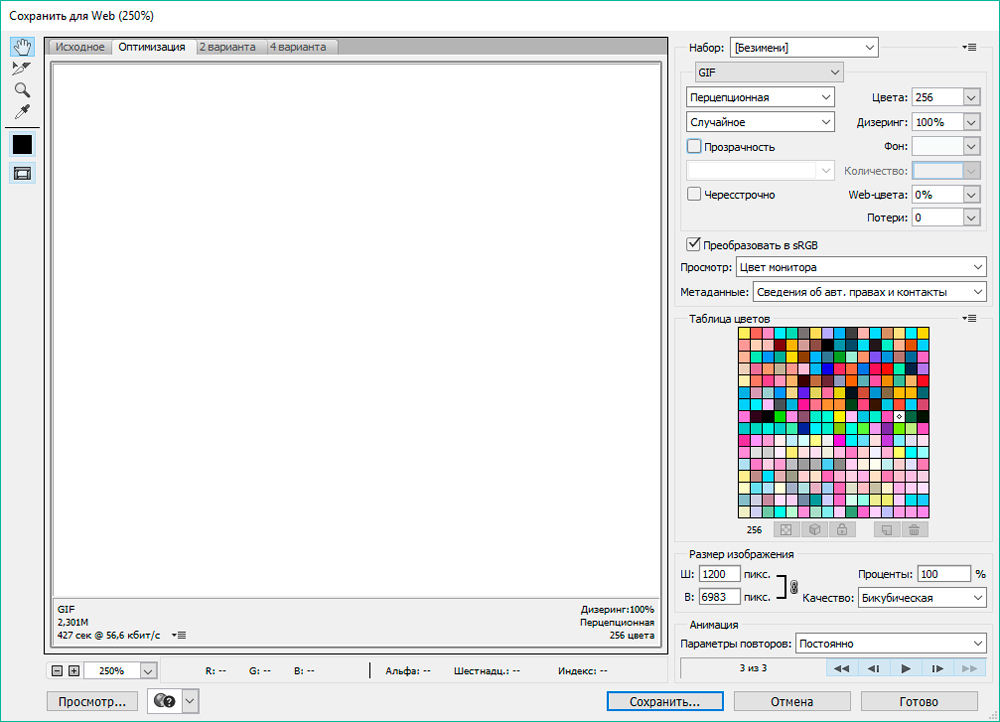 here But here the color has changed
here But here the color has changed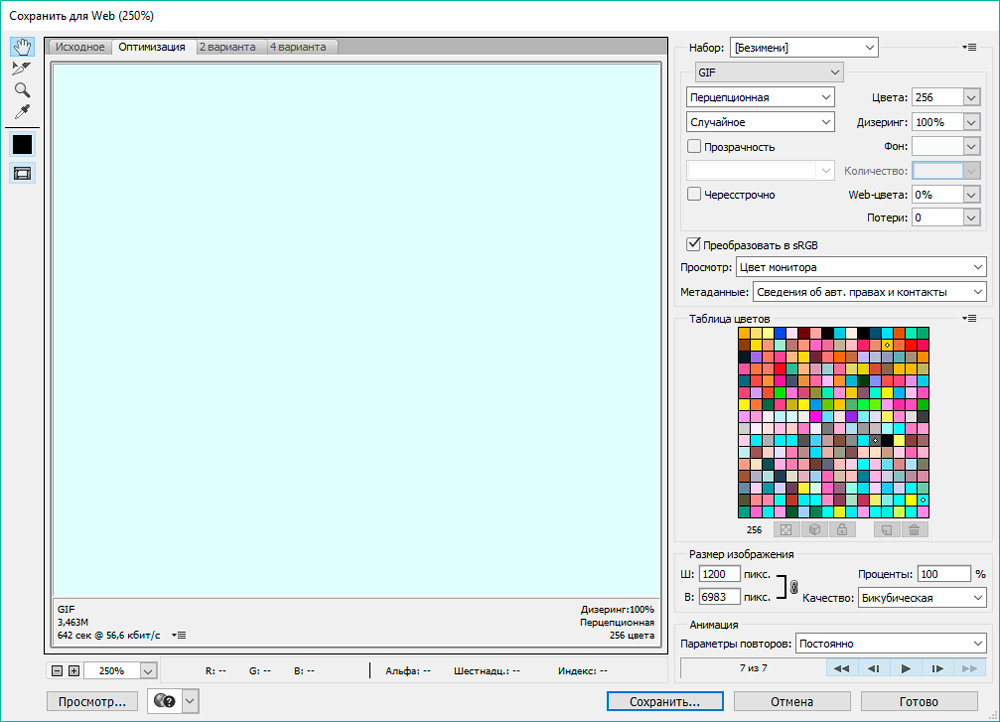
________________________________________________________________________________________________________________________________________________
Program version: Adobe Photoshop CC 2015.0.0
_________________________________________________________________________________________________________________________________
Found a way out of the situation. Maybe the method is not quite right, but at least it helped me.
Save the color table of the current file (it is on the right in the screenshots in the question) before the tricks with the loss and replacement of color begin. And when you decide to save your work, and you notice that some colors are lost, try loading the color table that you previously saved for this image.
Answer the question
In order to leave comments, you need to log in
Is the file saved at all?
Wangyu, either an overload of RAM or some kind of intermediate layer in layers / frames
... and yes Photoshop in Russian - OMG
Faced the same problem, I know PS in English. Tell me, please, how did you get the first table, where everything is in order? It also appears after you click save for the web. And at that moment I have a second table, and the GIF itself has a light blue color.
Didn't find what you were looking for?
Ask your questionAsk a Question
731 491 924 answers to any question