Answer the question
In order to leave comments, you need to log in
Why is the volume of the disk in the characteristics less than indicated in mbr?
There is a usb flash drive. Its real volume from the manufacturer, I do not know.
In the Aomie Assistant and Disk Manager programs, the volume of the entire flash drive is indicated as 481.75 megabytes. And the volume of its only section is 478.47 mb. At the same time, it is written that it has the characteristics of CHS 61 255 63 with a sector size of 512 and a total of 986622 sectors.
The fact is that if you calculate then 986622 * 512 you get 505150464 bytes ~ 501.70 MB.
But even if we assume that the data is not correct, in the MBR table on the flash drive, the address of the last sector of a single partition is indicated as 501741568, that is, it is already more than 481 MB. Why does the data diverge?
Aomi disk options:
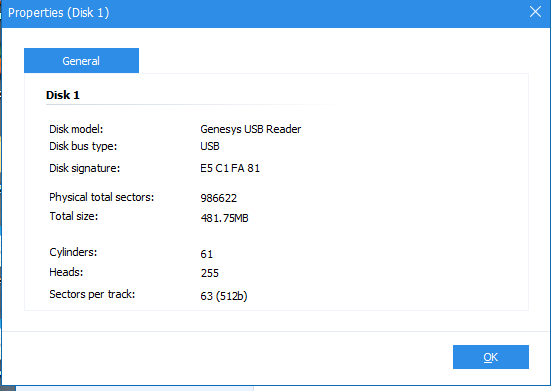
In disk manager:
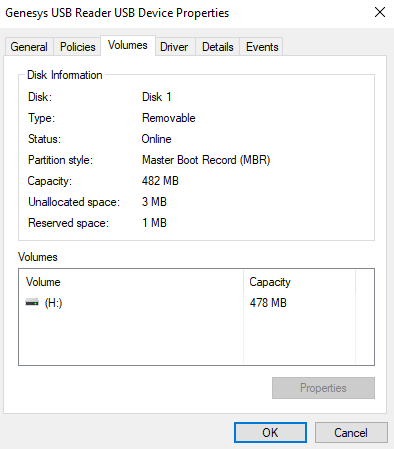
Data from the MBR table:
CHS start: 010100 CHS end: fe3f3c LBA start: 63
Partition #0 Boot: False Fs: fat32
First sector begins at: 0x7e00 32256
Last sector ends at: 0x1de7f800 501741568
CHS start: 000000 CHS end: 000000 LBA start: 0
Partition #1 Boot: False Fs: free
First sector begins at: -0x200 -512
Last sector ends at: -0x200 -512
CHS start: 000000 CHS end: 000000 LBA start: 0
Partition #2 Boot: False Fs: free
First sector begins at: -0x200 -512
Last sector ends at: -0x200 -512
CHS start: 000000 CHS end: 000000 LBA start: 0
Partition #3 Boot: False Fs: free
First sector begins at: -0x200 -512
Last sector ends at: -0x200 -512Answer the question
In order to leave comments, you need to log in
Didn't find what you were looking for?
Ask your questionAsk a Question
731 491 924 answers to any question