Answer the question
In order to leave comments, you need to log in
Why is the text on the side and not at the top of the image?
Why is the text on the side and not at the top of the image?
Here is the code:
<div class="wrapper">
<a href="https://granitrus.ru/pamyatniki-na-mogilu">Памятники</a>
</div>
<div class="wrapper">
<img src="images/1/pamatniki.jpg">
</div>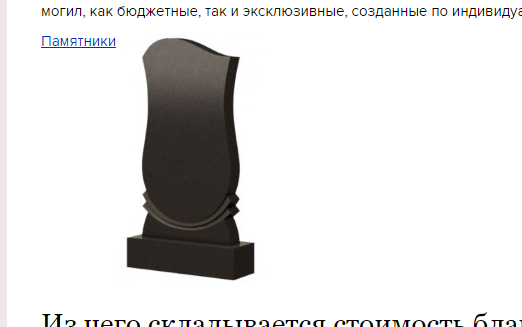
Answer the question
In order to leave comments, you need to log in
It's hard to say without the code, try putting the link in a container with a picture, and give the link this code
position: absolute;
top: 0;
left: 0;Does the common div in which the divs (wrapper) are located have some style? Because of him, it could be more likely. Divas should by default go with a reset to the next line. Or try writing the following for the parent div of both wrappers:
display:flex;
flex-direction:column;Didn't find what you were looking for?
Ask your questionAsk a Question
731 491 924 answers to any question