Answer the question
In order to leave comments, you need to log in
Why is the terminal displayed like this?
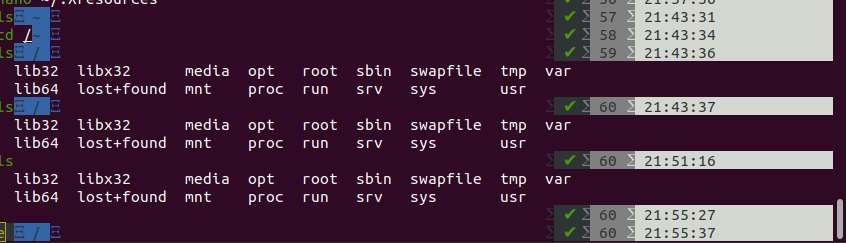
As far as I understand, the problem is in displaying the Cyrillic alphabet, I installed powerline-fonts, but how to select a font through the terminal that will support Cyrillic
In theory, it should have looked like this
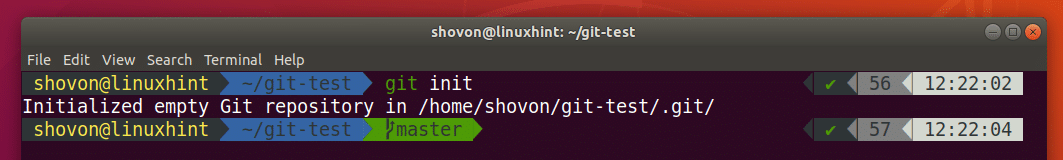
Answer the question
In order to leave comments, you need to log in
Didn't find what you were looking for?
Ask your questionAsk a Question
731 491 924 answers to any question