Answer the question
In order to leave comments, you need to log in
Why is the SSD 100% loaded?
Windows 10 Home, had the imprudence to clean the registry with CCleaner and update the drivers using DriverBooster, after that the next morning the computer began to stupor at different intervals. Rollback through SSKliner did not work. I took a dozen screenshots of processes at the time of stupor, can this be somehow fixed?
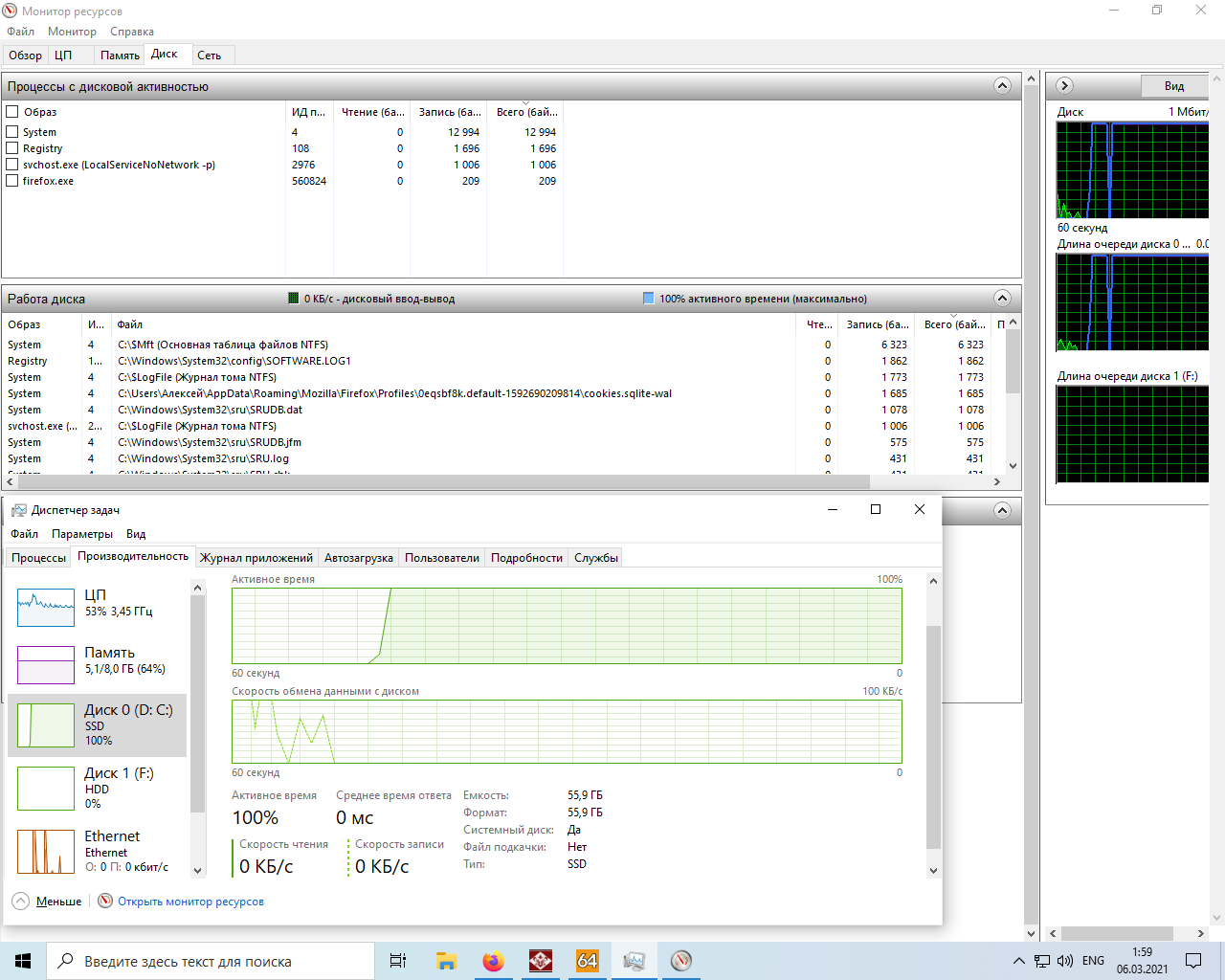
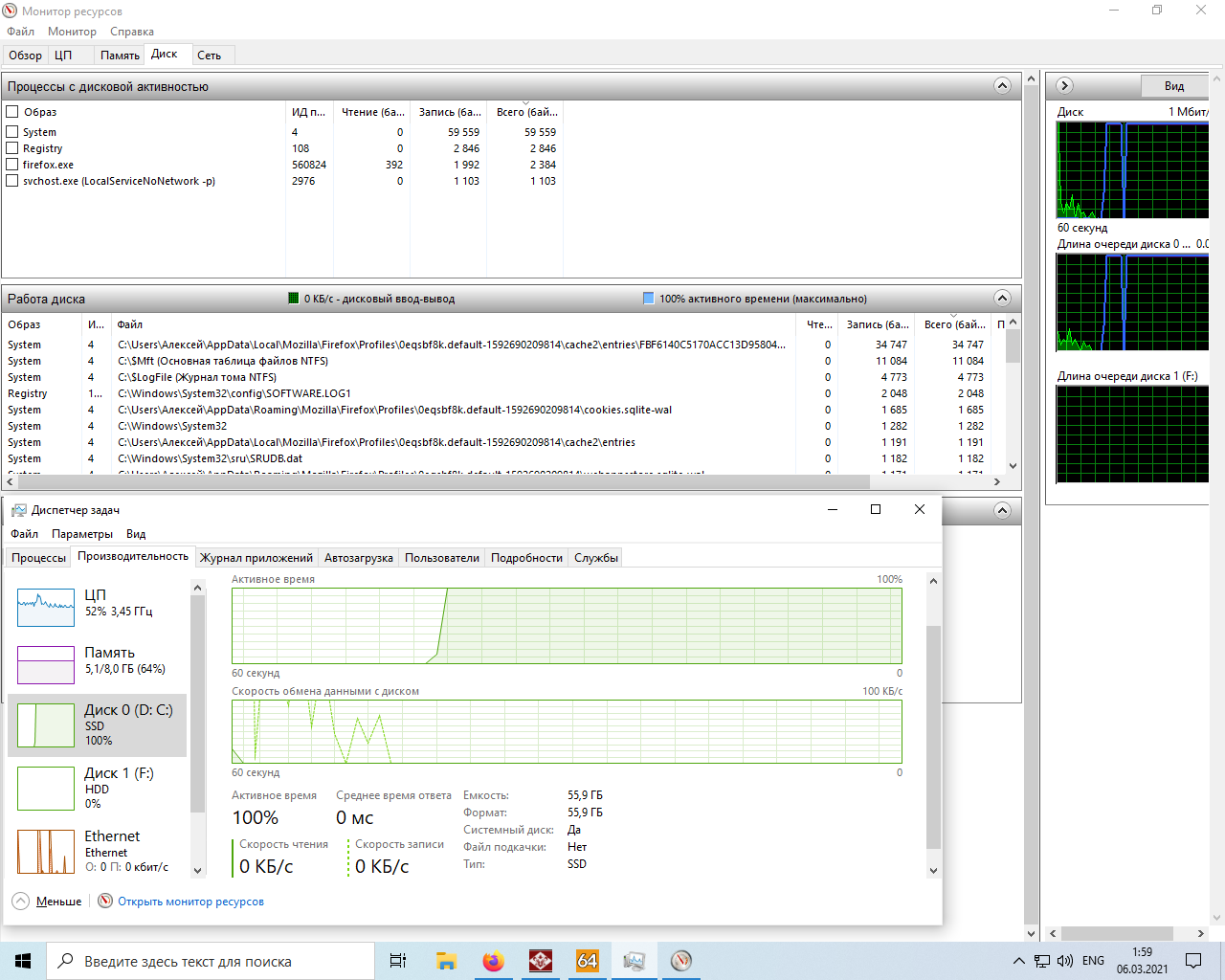
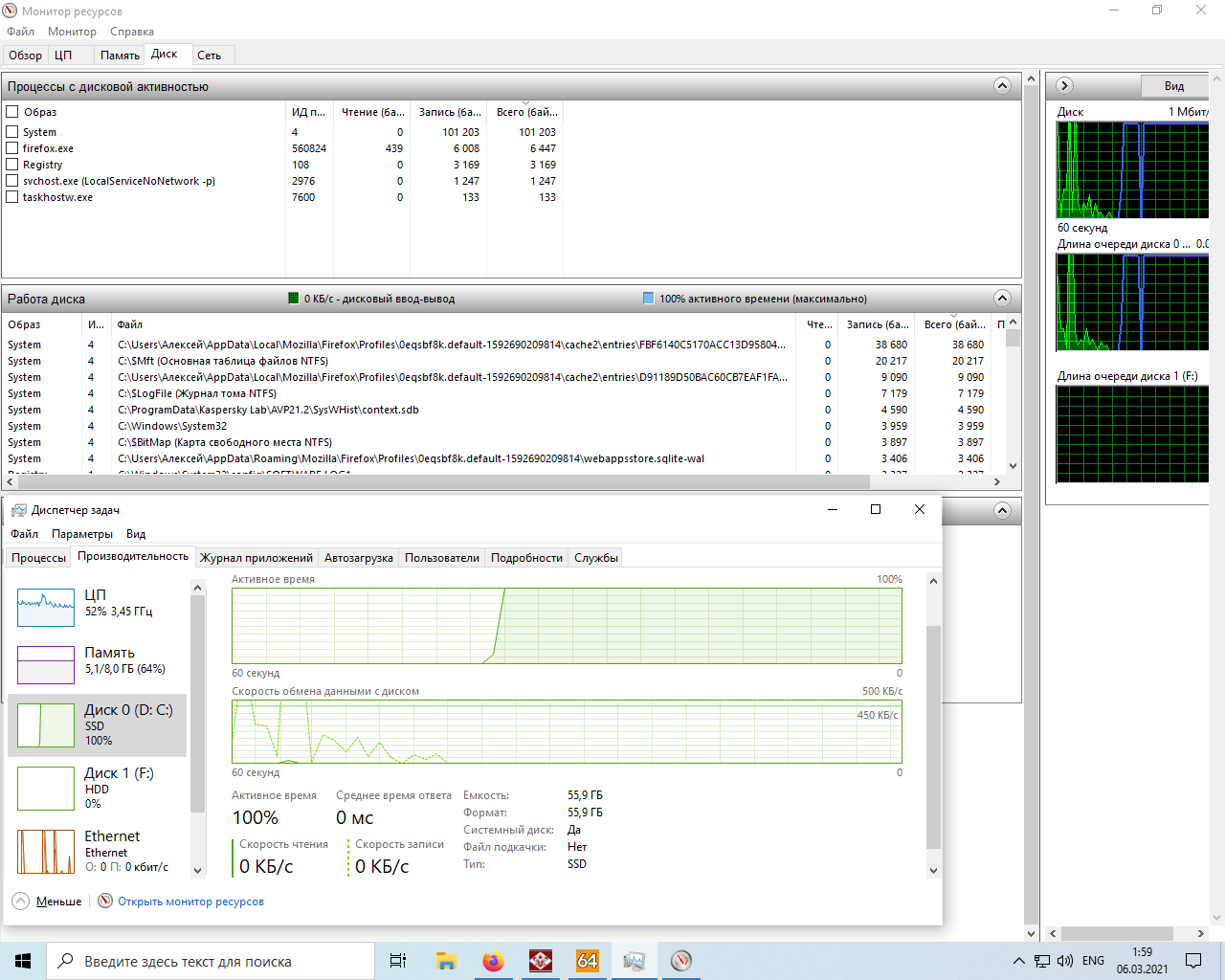
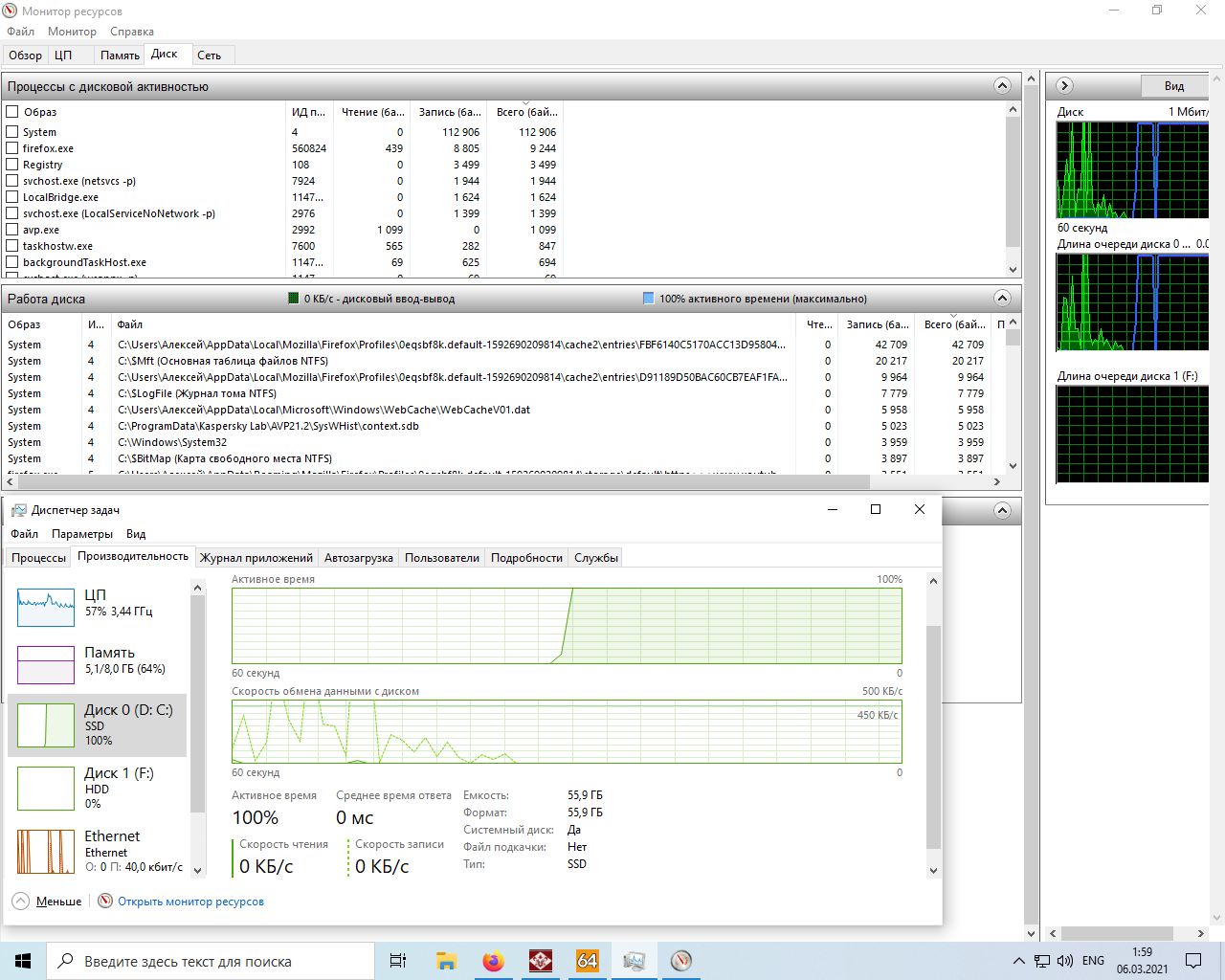
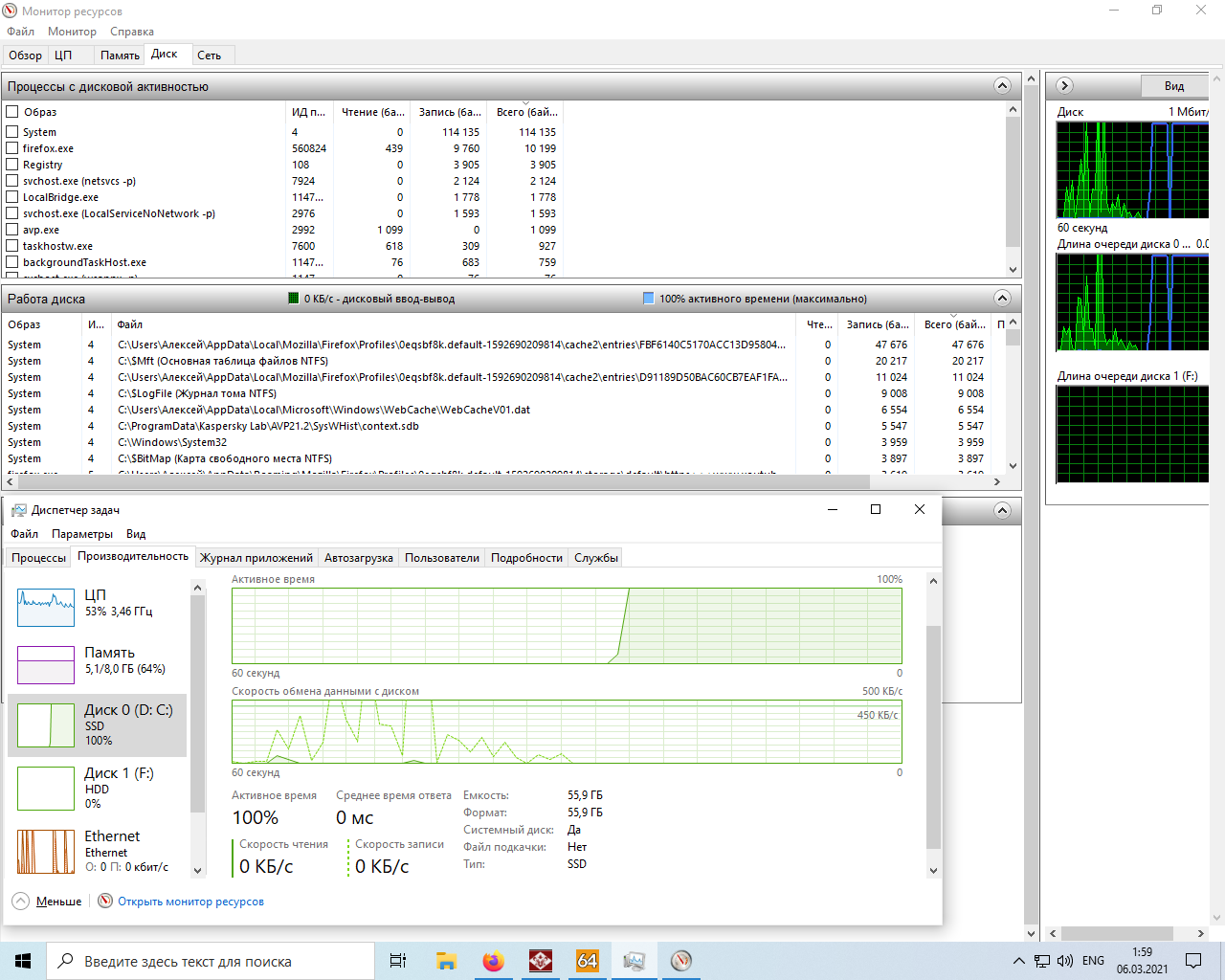
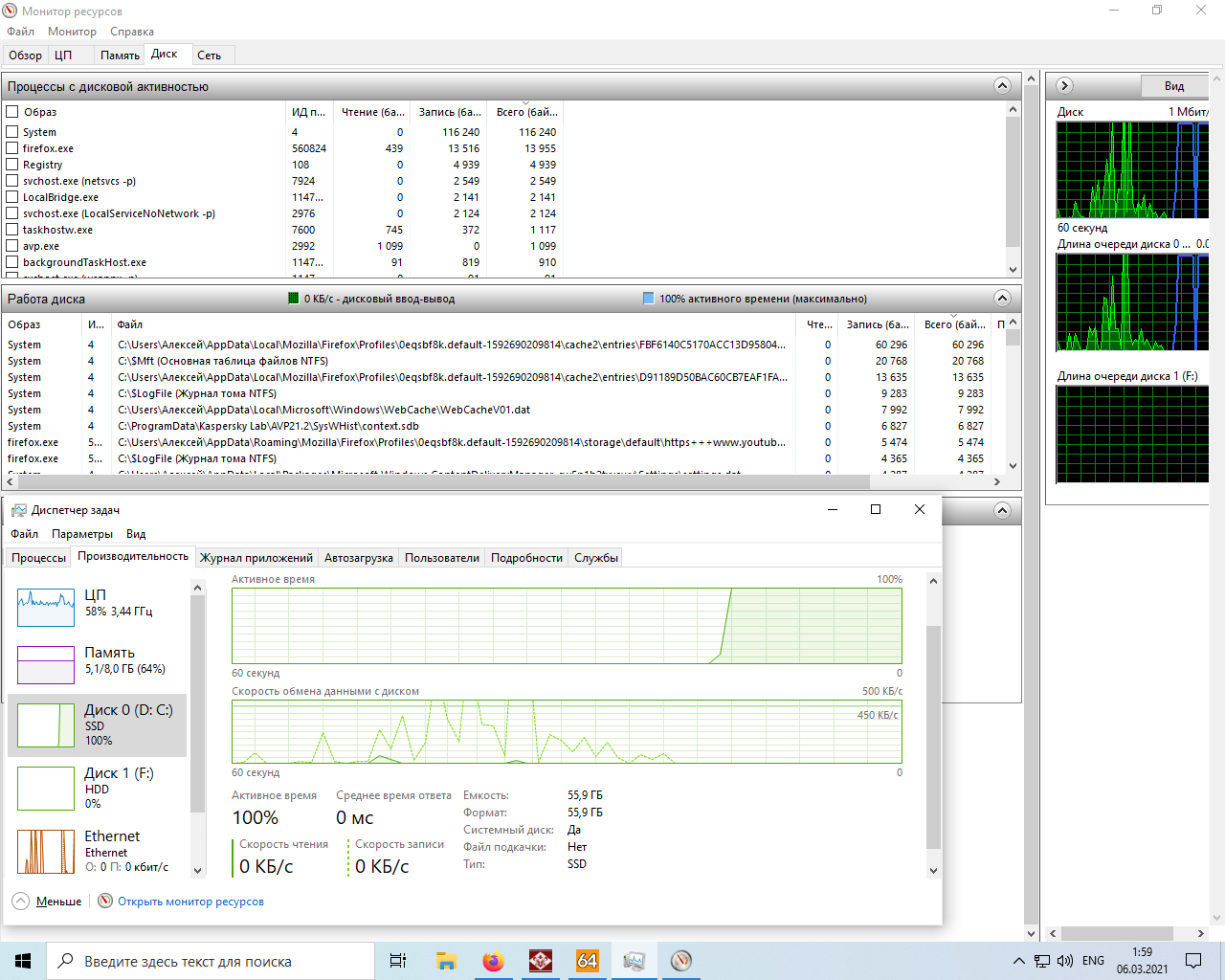
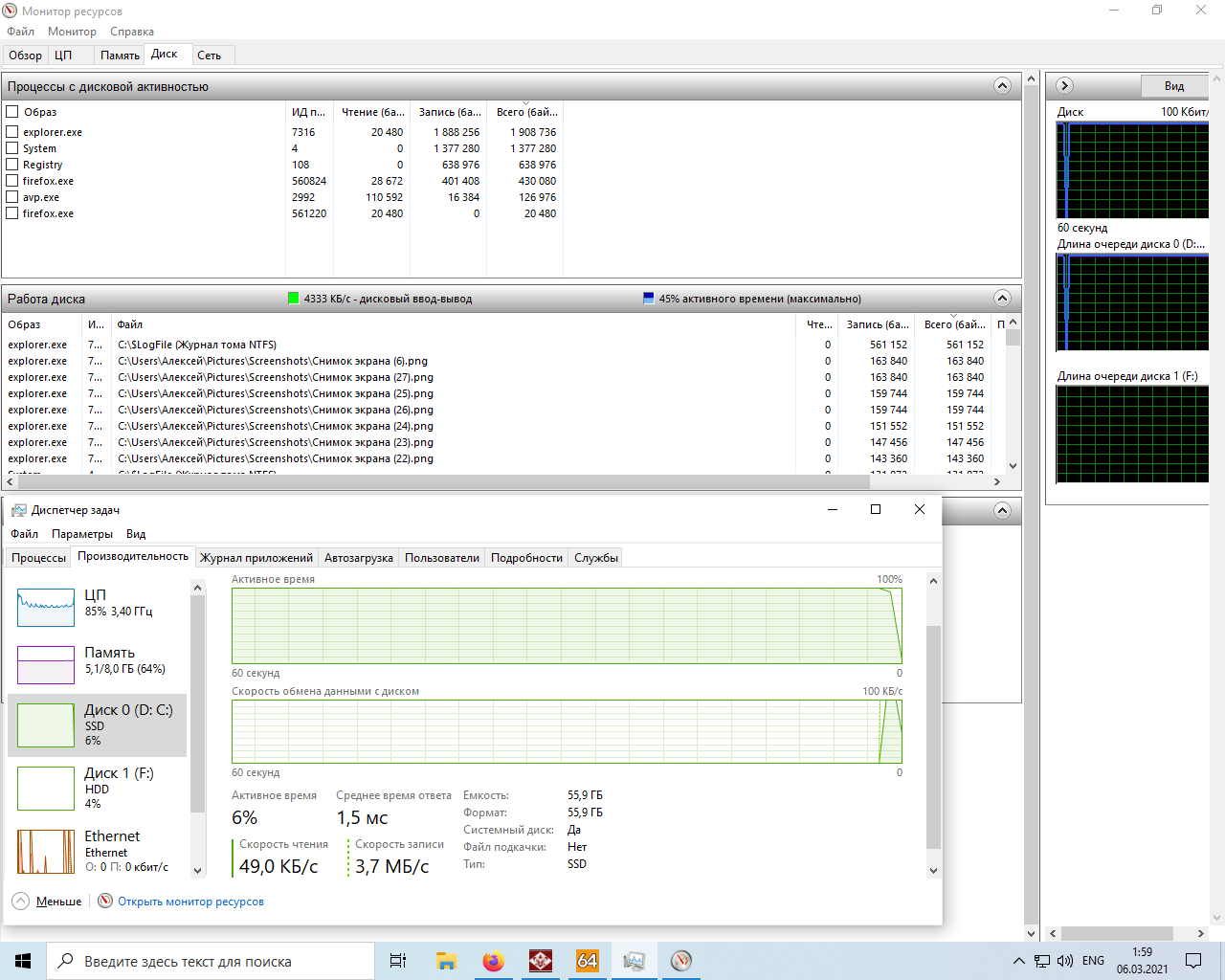
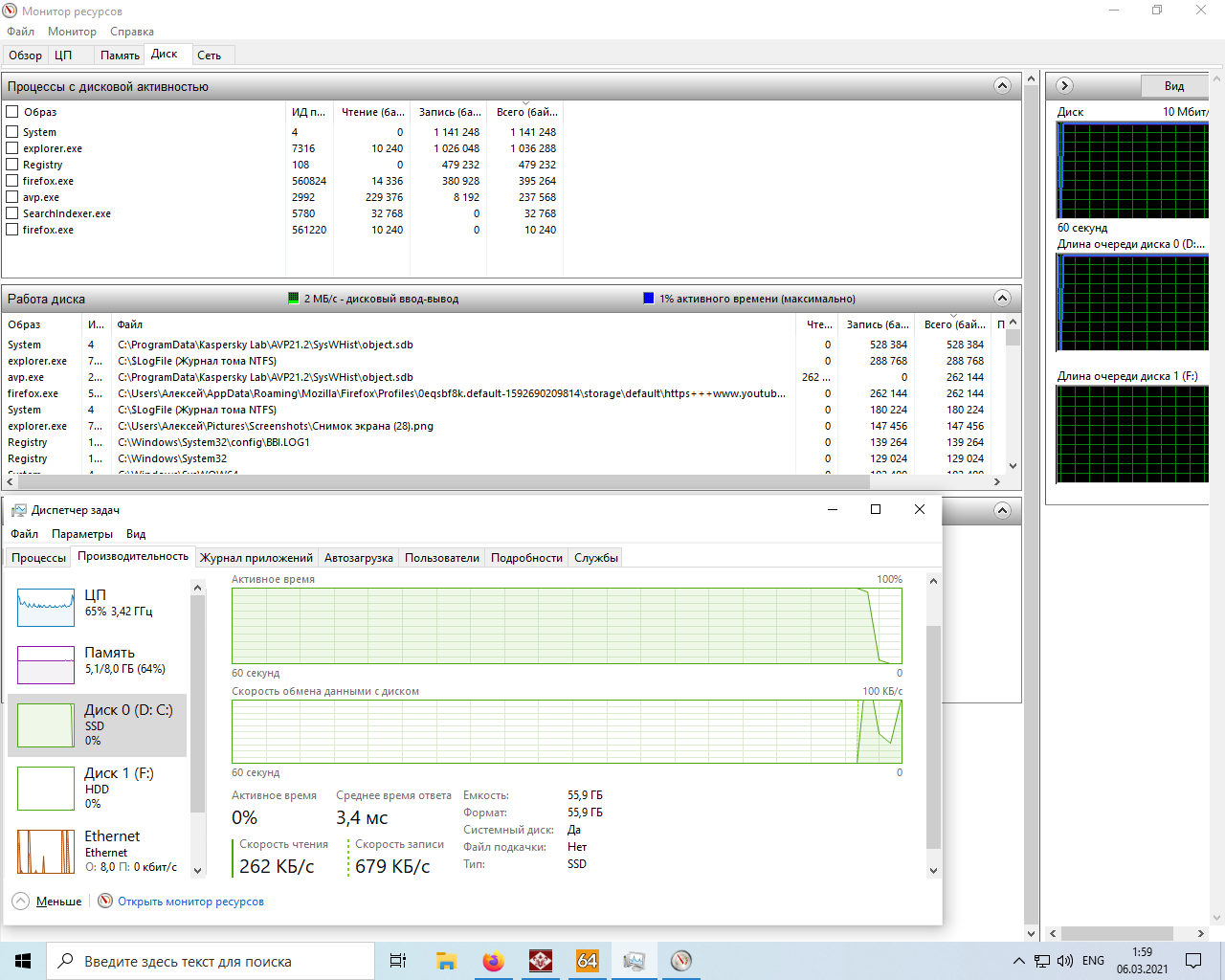
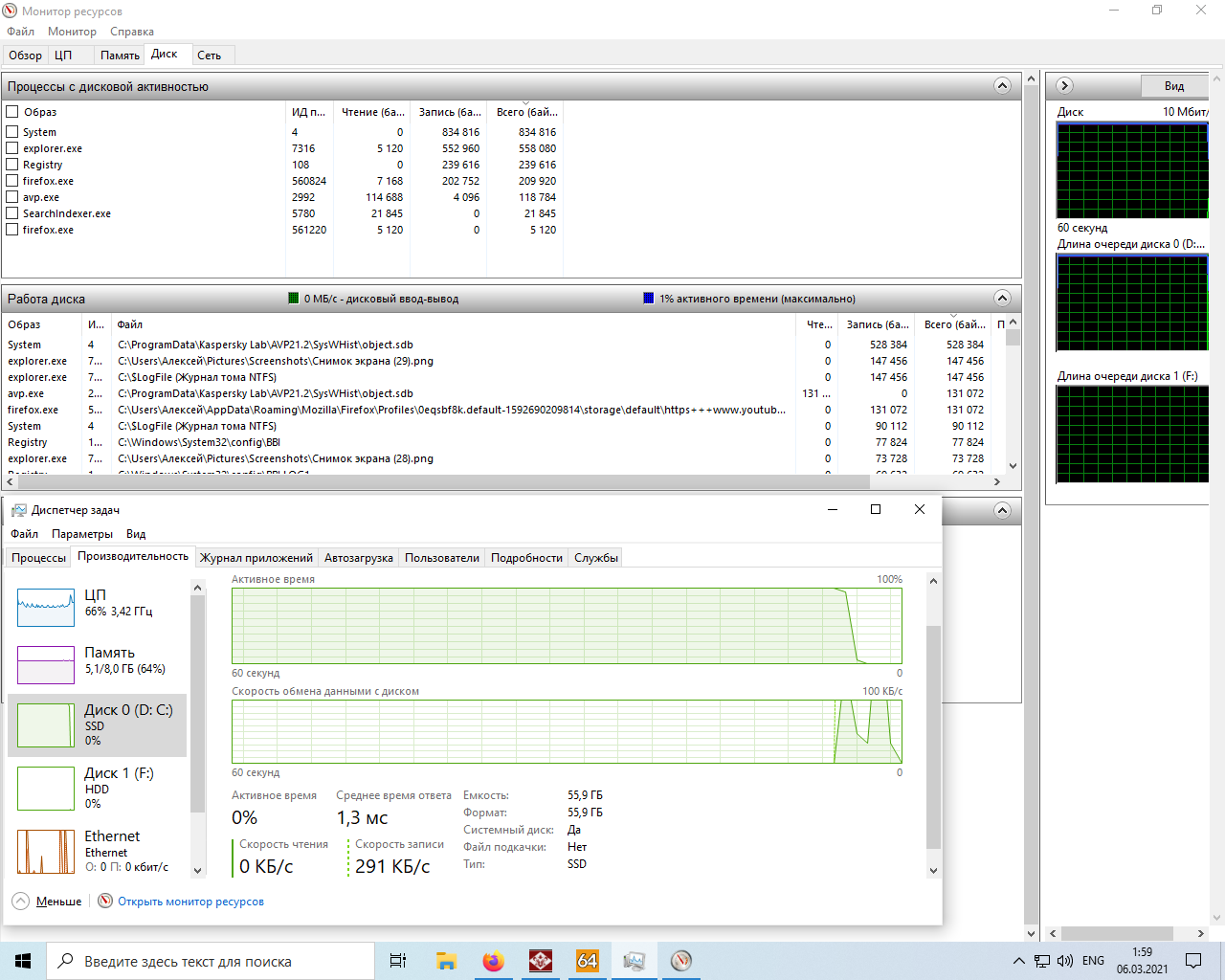
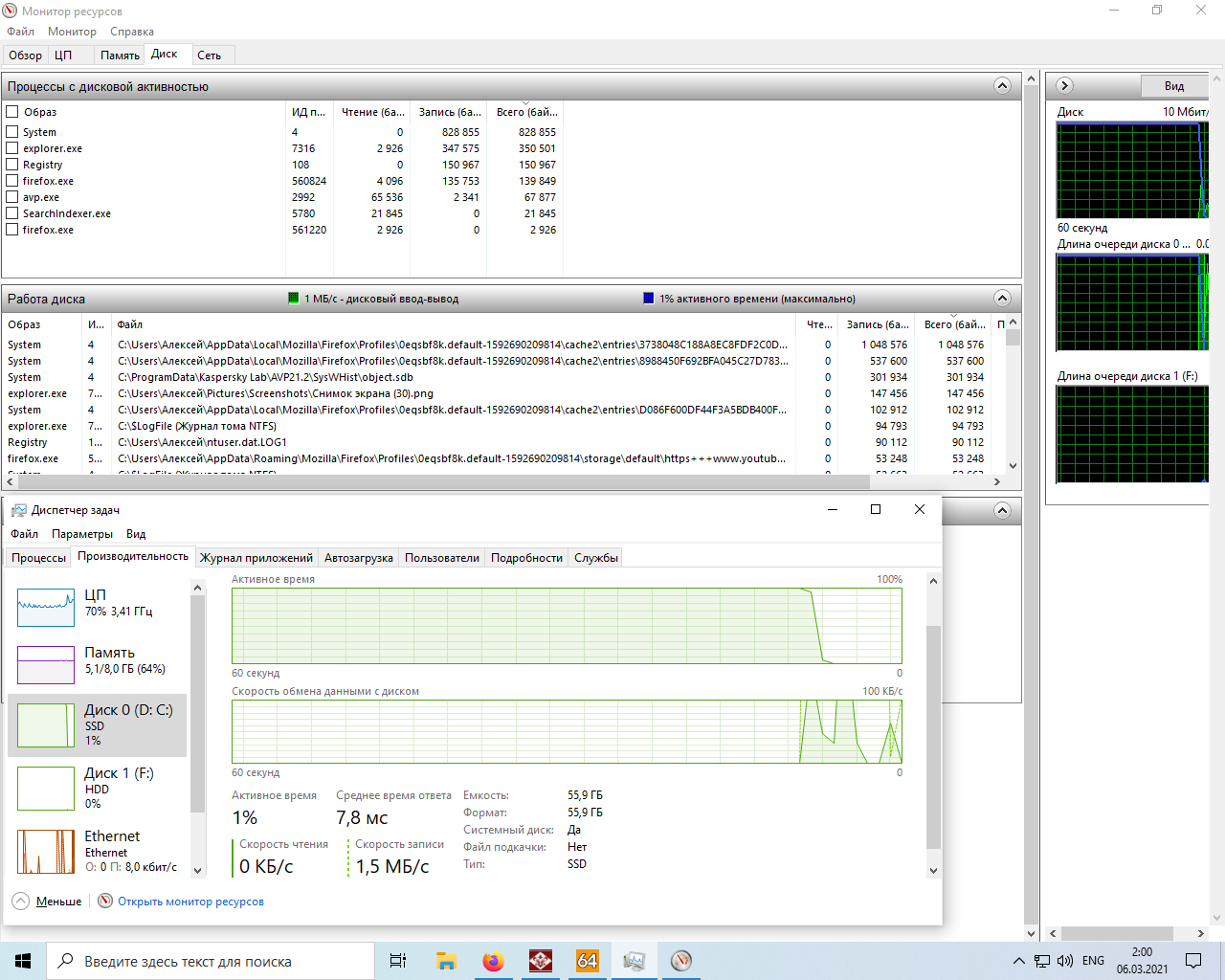
Answer the question
In order to leave comments, you need to log in
Windows 10 Home, had the imprudence to clean the registry with CCleaner and update the drivers using DriverBoosterWell, do not use malicious software, there will be fewer problems.
Why is the SSD 100% loaded?Most likely low volume or broken TRIM.
Reinstall Windows or restore the system partition from a backup.
Driver Booster => capitally filthy OS, which is extremely problematic to clean from this manure, it seeps into all the cracks and stinks so much.
And maybe it also contains backdoors, the authors of this share will become (not for free, they harm, they pursue some kind of benefit)
I see correctly, ssd is only 60 gigs? Is it divided into two sections? The system is catastrophically short of space. Give her at least the entire ssd, if a new one is not planned in principle! For me, you need a disk of 128 gigs.
I noticed on the screenshots "Paging file: No". That is, in addition to using the named malicious programs, are you also fond of other "tweaks"? No need!
Reinstall the system and let it work quietly, do not interfere with it. And the computer will still serve.
And by the way, CCleaner is known to be frequently used by malware. And given that its owners are now Chinese ...
Didn't find what you were looking for?
Ask your questionAsk a Question
731 491 924 answers to any question