Answer the question
In order to leave comments, you need to log in
Why is the session not saved in RDP Windows 10?
I picked up the usual Windows 10 LTSB, allowed RDP in the system and opened a port for it, all according to the standard.
1. A session starts via another PC: Remote Desktop Connection>authorization.
2. We enter the system, open any program.
3. Click on the cross.
4. We connect again
5. There is no program of that active and a new session
.
Here is what one user has now: 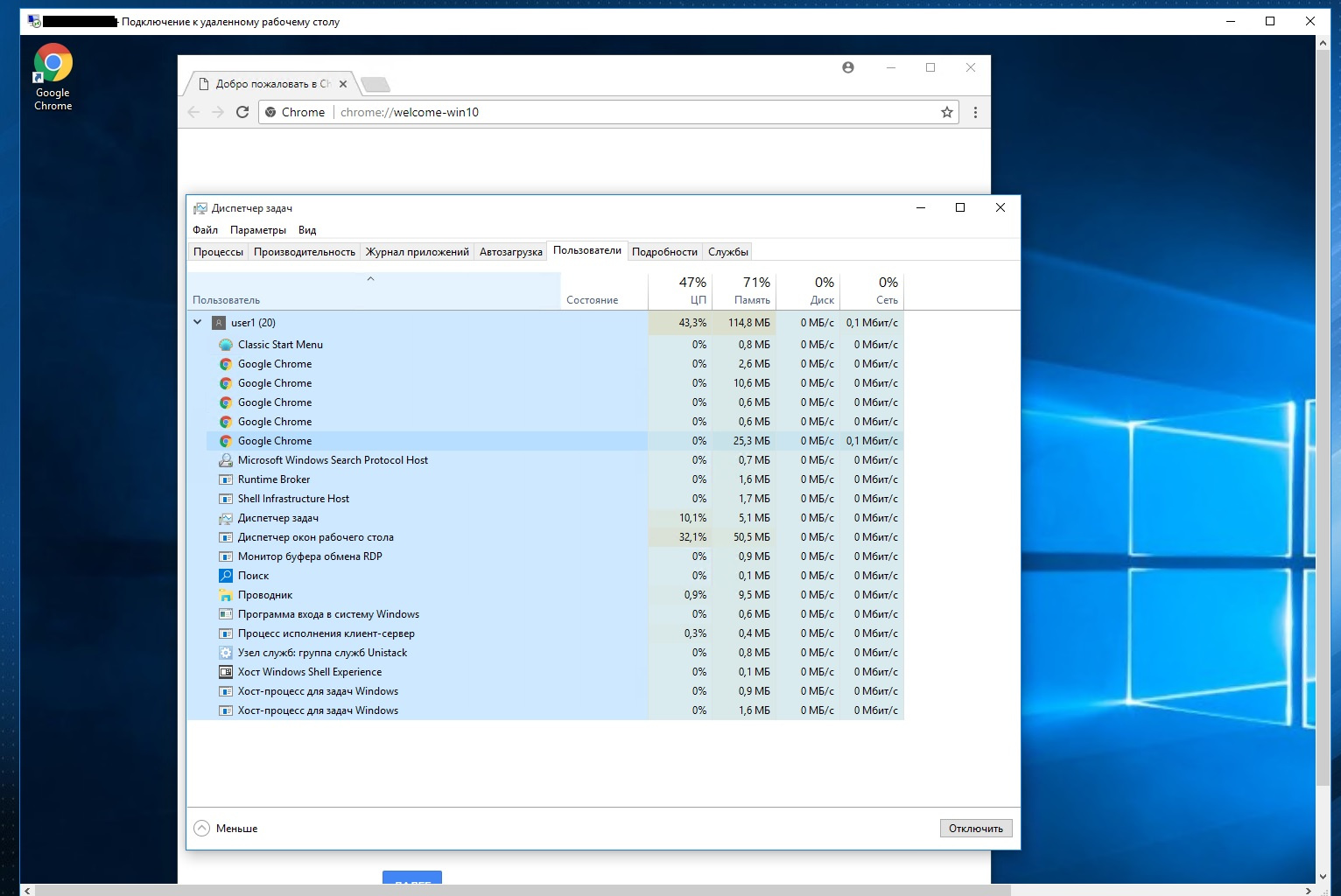
*If I click on the cross, exit the client and reconnect, the session will NOT START from the end as usual, IT WILL START AGAIN ....
Answer the question
In order to leave comments, you need to log in
3. Click on the cross
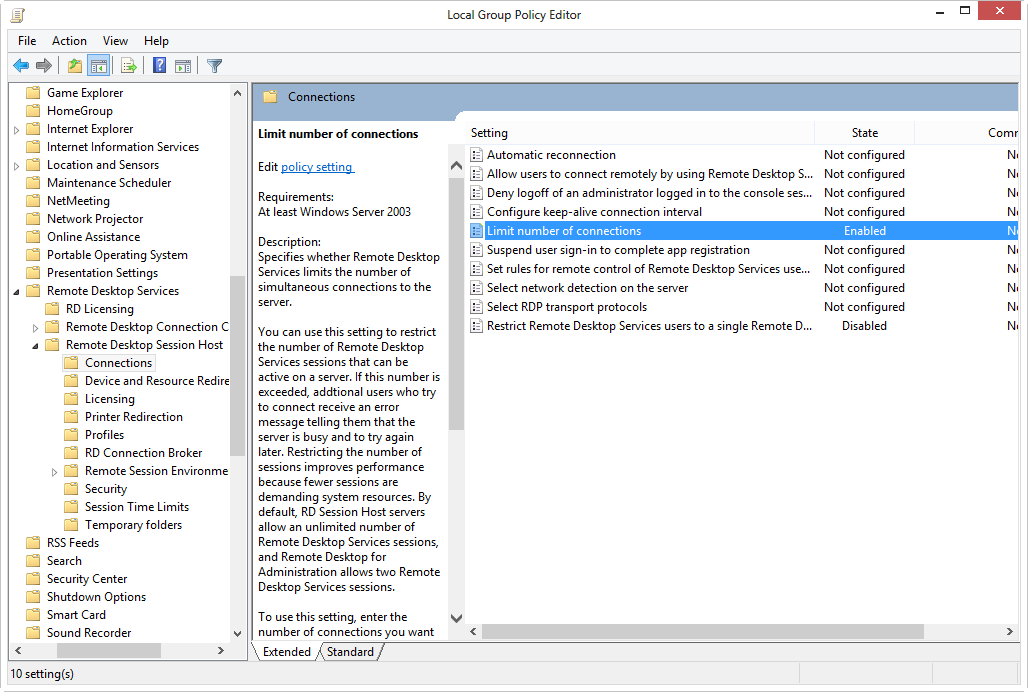
3. Click on the cross.You need to click "Disconnect" in the session.
That is, look, always as authorization and we see the user name and connection in the login window.
At me: Another user > and authorization.
Didn't find what you were looking for?
Ask your questionAsk a Question
731 491 924 answers to any question