Answer the question
In order to leave comments, you need to log in
Why is the request not being sent to the server?
There is a small application on React, functionality: registration of new users and password recovery. Everything is ok with registration (on the local and remote server), but the password reset does not work.
On the local server, when submitting the form, the following happens:
First I get 404:
POST https://api.com/v3/users/recovery-password 404 (){"code":113,"message":"User not found"}onSubmit(ev) {
ev.preventDefault()
let vals = this.state.vals
for ( let key in vals) {
if ( vals.hasOwnProperty(key) && vals[key] === null ) {
$( "form input:visible" ).each( function() {
if (!$(this).val()){
$(this).addClass( 'has-error' )
}
} )
if ( ( !( key === 'name' || key === 'password' ) ) && ( $( 'body' ).hasClass( 'recover-page' ) ) ) {
return false
}
}
}
if ( Object.keys( vals ).some( key => vals[ key ] === null ) ) return
this.setState( { class: "form loading" } )
let bThis = this
if ( $( 'body' ).hasClass( 'recover-page' ) ) {
const data = {
email: vals.email,
platformName: vals.domain
};
const boundary = String(Math.random()).slice(2);
const boundaryMiddle = '--' + boundary + '\r\n';
const boundaryLast = '--' + boundary + '--\r\n'
let body = ['\r\n']
Object.keys( data ).forEach( key => {
body.push( 'Content-Disposition: form-data; name="' + key + '"\r\n\r\n' + data[key] + '\r\n' );
} )
body = body.join( boundaryMiddle ) + boundaryLast
const xhr = new XMLHttpRequest()
xhr.open('POST', 'https://api.com/v3/users/recovery-password', true)
xhr.setRequestHeader('Content-Type', 'multipart/form-data; boundary=' + boundary)
xhr.onreadystatechange = function() {
if ( this.readyState !== 4 ) return
if( this.responseText === 'null' ){
bThis.setState({class: "form recoverSuccess"} )
} else {
alert(this.responseText)
}
}
xhr.send(body);
return false
}
this.sendReq(vals)
}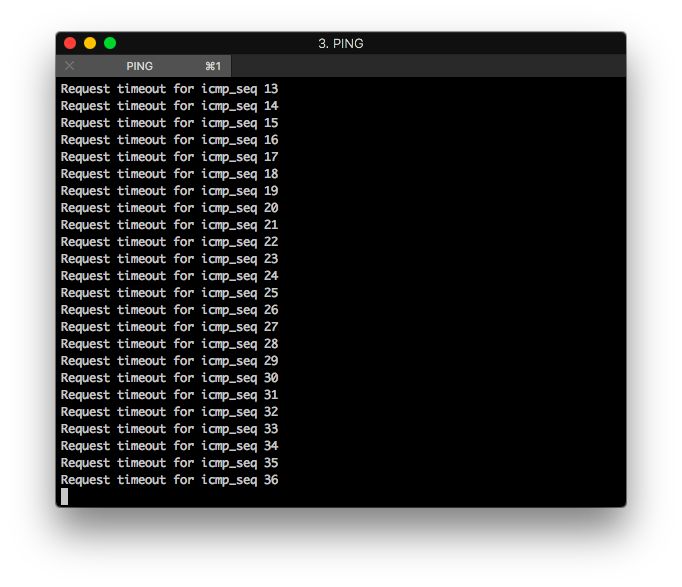
Answer the question
In order to leave comments, you need to log in
By mistake: since you got a 404, you should start by checking the existence of such a route on the server. Until you have a working request via console/postman - there's no point in trying on the client.
ps Why is the jQuery approach and working with DOM + React mixed in the code? Just some crutch out of necessity or does it seem normal?
Didn't find what you were looking for?
Ask your questionAsk a Question
731 491 924 answers to any question