Answer the question
In order to leave comments, you need to log in
Why is the PC not displaying the image on the monitor ???
I checked the connections, I press the PC button, it turns on but the image does not go, I stuck the monitor wire into the mother and into the video card, everything is fine, can it be because of the RAM that it is not 3200 MHz but 2666 MHz ???
All coolers are spinning...
Answer the question
In order to leave comments, you need to log in
If you connect a speaker (PC Speaker) to the motherboard, after turning it on, it will emit short and / or long beeps. Three long beeps - memory error.
PS You need to write what platform, what was done before the PC stopped displaying the image.
Hello.
RAM has nothing to do with it! If there were incompatible RAM with the system, the computer simply would not start.
The problem with monitors can be for several reasons:
These are the main problems that can affect the performance of the computer.
In general, install the so-called Speaker into your computer. It looks like this: 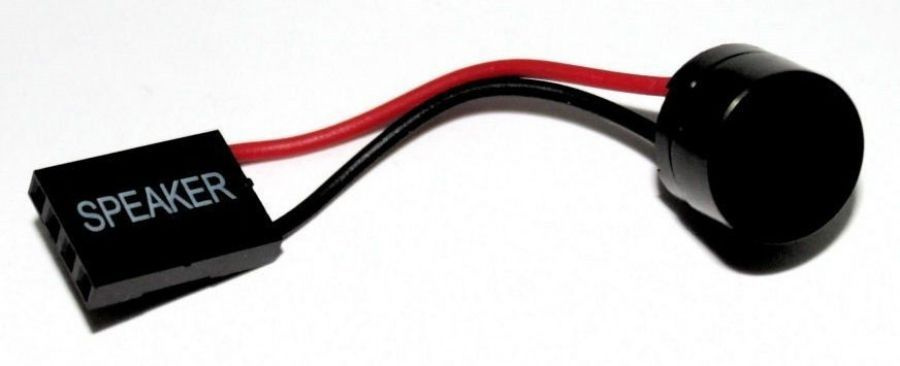
This device beeps when errors are detected. You can understand the sound signal itself by clarifying what motherboard BIOS you have. Find out which BIOS - BIOS and look on the Internet what this or that signal means in this or that BIOS'e - Bios'e
Didn't find what you were looking for?
Ask your questionAsk a Question
731 491 924 answers to any question