Answer the question
In order to leave comments, you need to log in
Why is the output color different when displaying the same image?
The image is loaded through the tkinter and PIL libraries. There are no color processors. The second display is lighter than the first. What is causing this?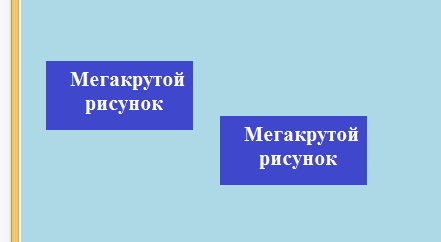
gameSpace = Canvas(top, width=1000, height=600, bg = "lightblue", cursor = "circle")
gameSpace.pack()
openImg=Image.open("example.png")
image=ImageTk.PhotoImage(openImg)
imgSprite=gameSpace.create_image(100,100, image=image)
lab1 = Label(image=image, bd=0)
lab1.image = image
lab1.place(relx=0.2, rely=0.2, anchor="nw")Answer the question
In order to leave comments, you need to log in
The eyedropper says the colors are the same. Although subjectively, the left rectangle does seem a little lighter. This is pure perception.
Didn't find what you were looking for?
Ask your questionAsk a Question
731 491 924 answers to any question