Answer the question
In order to leave comments, you need to log in
Why is the monitor yellow?
I bought a monitor, philips 202e2, from my hands, I'm not talking about the purposefulness of this purchase. To the problem: his monitor noticeably yellows:
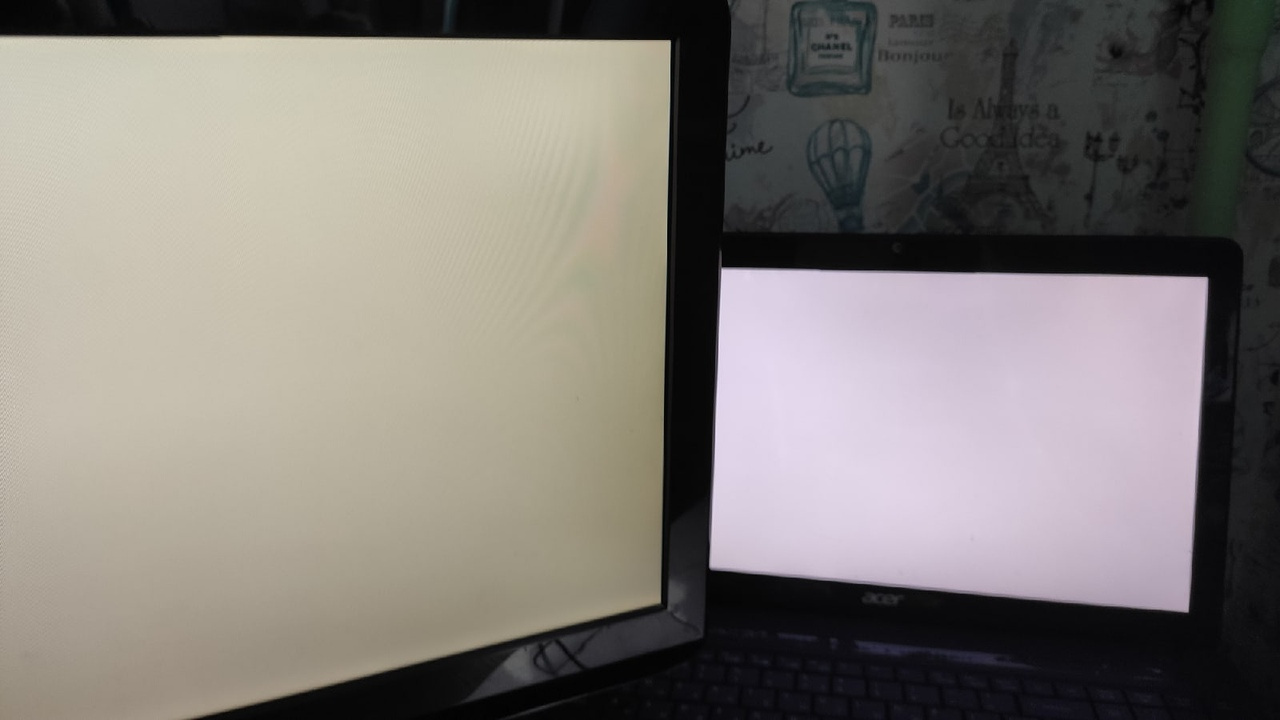
Answer the question
In order to leave comments, you need to log in
The color temperature must be adjusted, yellowish - low, bluish - high
Try to calibrate the screen. I had the same problem on my laptop after reinstalling Windows. It went through the Intel graphics settings (I just have an integrated Intel graphics 630).
There may be several reasons:
1. If this is a model with a lamp backlight, then it may be the case in it - but this does not change in a day or two, but over several years, gradually, badly worn backlight lamps become more and more yellow. This cannot be fixed, only the replacement of lamps (and good ones are almost impossible to find).
2. Failure in the monitor settings. Here, either change the settings in the monitor menu in standard ways, or (if they are not corrected, and after resetting to the factory a bad image) look for a way to enter the service menu (it does not happen on all monitors, or it is, but the way to get there is unknown). In many monitors, you either need to press some buttons at the same time, or turn it on with the button held down, or do something else. In models with touch buttons, I don’t remember how to enter the service menu (although there were just few of them). In the service menu, the manufacturer usually leaves the opportunity to automatically correct the color correction or manually set the desired one (and other parameters). ATTENTION! Do not turn the settings, the purpose of which you do not know! This may cause the image to be corrupted,
3. Malfunction of the matrix, or the main board (main) of the monitor. There are these kinds of pains. In most cases, it is corrected according to clause 2, but sometimes it is easier to replace the memory chip and flash it with the correct dump. A dead matrix - it is practically not treated in any way, in addition, if the backlight dies there.
4. When buying, they looked at one monitor, and when they took it away, they slipped you another copy. Unbelievable, but you never know...
This is all worth checking only if the computer and the video card are obviously working normally (color profiles are not knocked down, and so on).
Didn't find what you were looking for?
Ask your questionAsk a Question
731 491 924 answers to any question