Answer the question
In order to leave comments, you need to log in
Why is the map not showing with Google Maps?
There is a Google map in the modal window , but it is not displayed correctly. Displayed in gray. 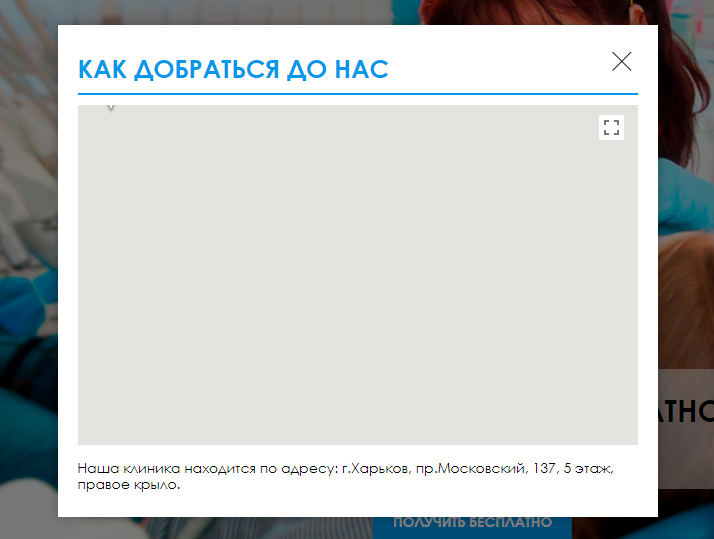
But if you resize the browser window, then the map becomes more or less acceptable, but only a bug with a label remains (see screenshot). 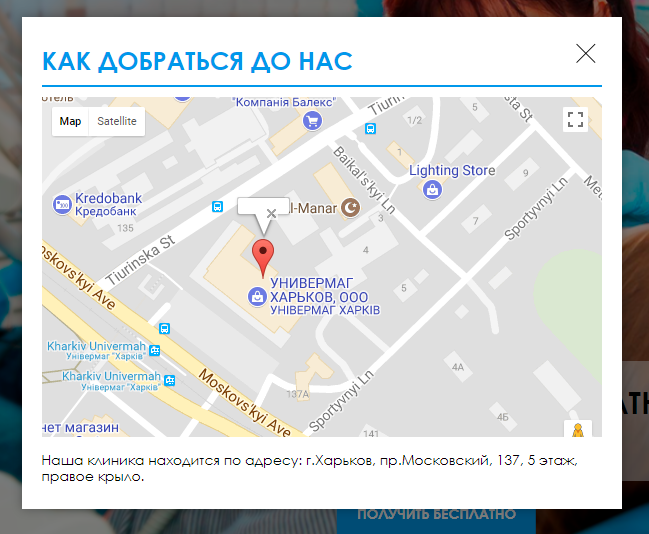
The API key is registered. The code is the following:
<div class="modal-content">
<script src='https://maps.googleapis.com/maps/api/js?v=3.exp&key=AIzaSyBEdI95UsiiGhjDAsICADwKsQ5-bjR7WVM'></script>
<div style='overflow:hidden;height:340px;width:100%;'>
<div id='gmap_canvas' style='height:440px;width:100%;'></div>
<style>
#gmap_canvas img {
max-width: none!important;
background: none!important
}
</style>
</div>
<script type='text/javascript'>
function init_map() {
var myOptions = {
zoom: 17,
center: new google.maps.LatLng(49.988952, 36.26895860000002),
mapTypeId: google.maps.MapTypeId.ROADMAP
};
map = new google.maps.Map(document.getElementById('gmap_canvas'), myOptions);
marker = new google.maps.Marker({
map: map,
position: new google.maps.LatLng(49.988952, 36.26895860000002)
});
infowindow = new google.maps.InfoWindow({
content: '<strong>Leo Dent</strong><br>г.Харьков, пр.Московский, 137<br>'
});
google.maps.event.addListener(marker, 'click', function() {
infowindow.open(map, marker);
});
infowindow.open(map, marker);
}
google.maps.event.addDomListener(window, 'load', init_map);
</script>
</div>google.maps.event.trigger(MapInstance,'resize')Not quite sure how to apply this method in my case. google.maps.event.addDomListener(window, 'click', init_map);Answer the question
In order to leave comments, you need to log in
The problem is most likely a delayed download. What you have done is the wrong approach. The map should load itself without any clicks. Try setting the timeout to half a second in the init_map function, for example. And see if it loads or not.
Didn't find what you were looking for?
Ask your questionAsk a Question
731 491 924 answers to any question