Answer the question
In order to leave comments, you need to log in
Why is the label text not displaying well in Windows 10?
Hello!
Today I noticed that the text of the labels has become poorly readable, as if the shadow is distorted. I tried to remove the shadow of the shortcuts in the Windows settings, it is not removed and it looks like this:
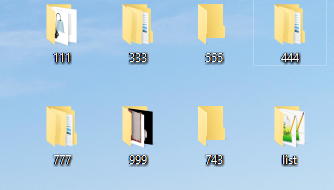
To check, I created another account, but it is displayed normally and the shadows of the shortcuts are removed:
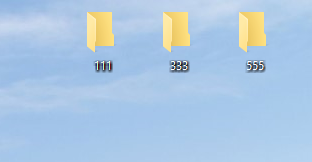
How can I fix this?
Answer the question
In order to leave comments, you need to log in
I created another account for verification, but it is displayed normally thereyou don’t need to rearrange windows, it’s enough to clean the user profile (delete the hardcore option, it will be created anew when logging in) you can do this from another account with administrator rights (create issue rights, delete, return to the previous account, delete temporary account)
Didn't find what you were looking for?
Ask your questionAsk a Question
731 491 924 answers to any question