Answer the question
In order to leave comments, you need to log in
Why is the kotlin folder not generated?
Hello.
Actually, the question itself is not generated by the kotlin folder, yes it is possible without it, yes you can create it by hand ... but nevertheless, if I understand correctly, Android Studio itself should generate it.
// Top-level build file where you can add configuration options common to all sub-projects/modules.
buildscript {
repositories {
jcenter()
}
dependencies {
classpath 'com.android.tools.build:gradle:1.3.0'
classpath 'org.jetbrains.kotlin:kotlin-gradle-plugin:0.13.1514'
// NOTE: Do not place your application dependencies here; they belong
// in the individual module build.gradle files
}
}
allprojects {
repositories {
jcenter()
}
}
task clean(type: Delete) {
delete rootProject.buildDir
}apply plugin: 'com.android.application'
apply plugin: 'kotlin-android'
android {
compileSdkVersion 23
buildToolsVersion "23.0.1"
defaultConfig {
applicationId "gadfil.content.app"
minSdkVersion 14
targetSdkVersion 23
versionCode 1
versionName "1.0"
}
buildTypes {
release {
minifyEnabled false
proguardFiles getDefaultProguardFile('proguard-android.txt'), 'proguard-rules.pro'
}
}
sourceSets {
main.java.srcDirs += 'src/main/kotlin'
}
}
dependencies {
compile fileTree(dir: 'libs', include: ['*.jar'])
testCompile 'junit:junit:4.12'
compile 'org.jetbrains.kotlin:kotlin-stdlib:0.13.1514'
compile 'com.android.support:appcompat-v7:23.0.1'
compile 'com.android.support:design:23.0.1'
}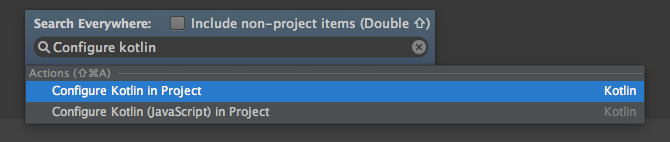
Answer the question
In order to leave comments, you need to log in
because after the next release there was no need to separate sorts, now you can use the java folder for .kt files
Didn't find what you were looking for?
Ask your questionAsk a Question
731 491 924 answers to any question