Answer the question
In order to leave comments, you need to log in
Why is the image "darkened" when uploading to the site?
Good day to all.
Uploading an image for a product. 
UPD: even here it uploaded for some reason with different colors. Here is a link to the original that I want to upload
BUT it gets darker and because of this "darkening" the shadows that are visible in the original picture, where the panel, become blacker. 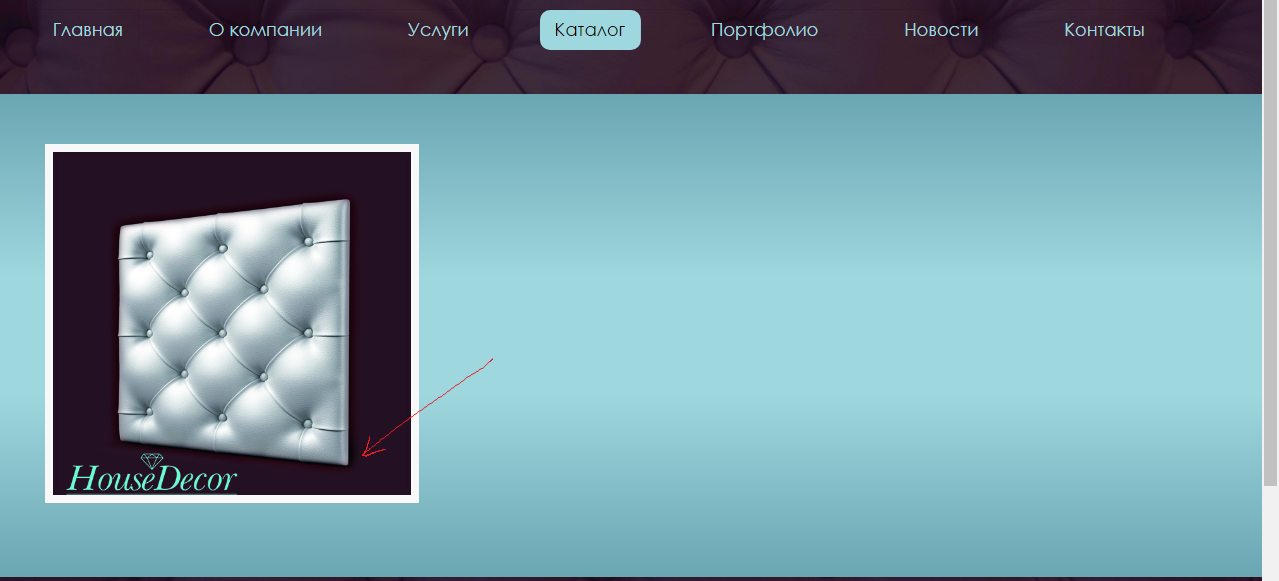

How to avoid it?
Thanks in advance for your replies.
Answer the question
In order to leave comments, you need to log in
Didn't see a difference. Maybe I have graphic criticism.
I doubt that WP itself changes colors - you should try it on a clean engine without plugins. For example disable all plugins and check.
Then try loading directly into the WP library.
This will allow you to diagnose the location of the problem and then it will be easier to find a method of treatment.
Then try another picture to upload and check. Maybe the picture itself is saved in some strange format and with complex metadata, which, when cropped and compressed, die distorting the color. In this case, you need to play with the save formats.
Something like this.
Didn't find what you were looking for?
Ask your questionAsk a Question
731 491 924 answers to any question