Answer the question
In order to leave comments, you need to log in
Why is the if condition not executed after the json request (Fixed malformed JSON) on the checkout page?
After sending JSON data, you need to form a post from the received data and send it to the required page with the appropriate redirect.
That is, the form looks something like this:
<form name="downloadForm" action="AcsUrl" method="POST">
<input type="hidden" name="PaReq" value="eJxVUdtugkAQ/RXDe9mLgo0Z1nhpU9PQasWmPhLYAKksuEChfn13uVR9mGTO7MzZM2dg3qSn0Q+X\nRZIJxyAmNkZcBFmYiMgxDt7zw6MxZ+DFkvP1ngeV5AxcXhR+xEdJ6BhpEZnEYLBdfPAzg56JKSKT\nAhqgGpFB7IuSgR+cl5s3NqFTG2NAPYSUy82aETqeWPYUUAdB+ClnwSmrwtz/TbkoC0BtDYKsEqX8\nZfZkDGgAUMkTi8synyFU17V5N2nKCpBuAHRVs610VijCJgmZu17UXTxhFWP34l7evYPlegsHkO6A\n0C85o5hMsI3piNIZHc+IBaitg59qJYzgdrUOQK7/WNy+3FZAeSqV5cMqAwLe5JlQwpny8T8HdFW8\netFuBqUyahV+Hjf27vWCaSx22fe+KY6kXKZfJLK1x22TZkyUS8QiHaUGgDQN6s+H+tOq7O7kf8hd\nt30=">
<input type="hidden" name="MD" value="504">
<input type="hidden" name="TermUrl" value="https://example.com/post3ds?order=1234567">
</form>
<script>
window.onload = submitForm;
function submitForm() {
downloadForm.submit();
}
</script>$auth = base64_encode($this->public_id . ":" . $this->api_pass);
$response = wp_remote_post(
'https://api.payments.ru/payments/cards/charge',
array(
'timeout' => 30,
'redirection' => 5,
'httpversion' => '1.0',
'blocking' => true,
'headers' => array('Authorization' => 'Basic ' . $auth, 'Content-Type' => 'application/json'),
'body' => json_encode($request, JSON_UNESCAPED_UNICODE)
)
);
if (!is_wp_error($response)) {
error_log(print_r($response, true));
$response['body'] = json_decode($response['body'], true);
if ($response['body']['Success'] == false) {
$ascurl = $response['body']['Model']['AcsUrl'];
$PaReq = $response['body']['Model']['PaReq'];
$TransactionId = $response["body"]["Model"]['TransactionId'];
$js = '<script type="text/javascript">
var md = "'. $TransactionId .'";
var pareq = "'. $PaReq .'";
var turl = "https://wppay/wc-api/3ds-secure?id='. $order_id .'";
console.log(md);
</script>';
echo $js;
}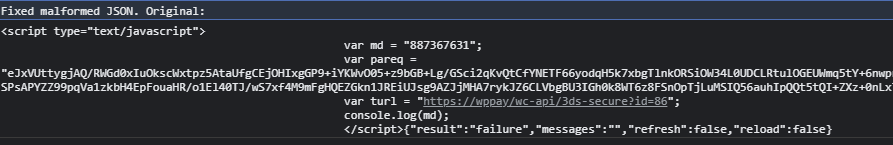
Answer the question
In order to leave comments, you need to log in
As a result, I transferred all the data in a link to another page and calmly processed it there.
Didn't find what you were looking for?
Ask your questionAsk a Question
731 491 924 answers to any question