Answer the question
In order to leave comments, you need to log in
Why is the html markup stored in the database displayed on the site in plain text?
There is a page with a textarea and a submit button, the user enters what is needed there and sends it. This is stored in the sqlite database.
In particular, I am now trying to implement something similar to the editor of qna.habr itself for questions, so that there are buttons to make the text bold , for example, using tags.
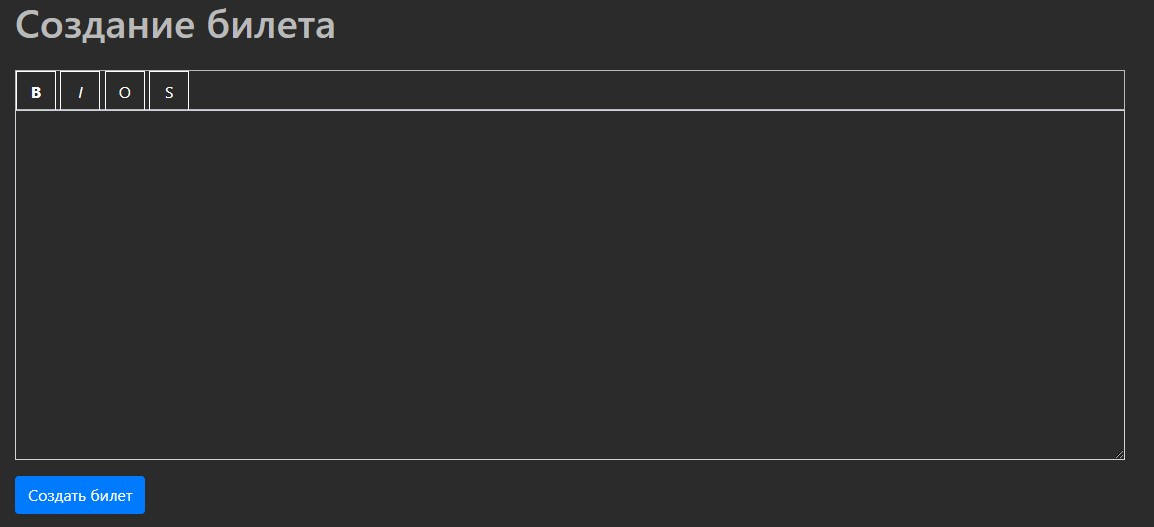
<body>
<div class="container">
<h1 class="mb-4">Создание билета</h1>
<form method="POST" enctype="multipart/form-data">
<div class="form-group">
<div class="field_content">
<div class="wysiwyg">
<div class="icons_bar">
<a href="#" class="icons_bar_item_control none_decor_link" onclick=
'document.querySelector("textarea[name=text]").value+="<b></b>"'><b>B</b></a>
<a href="#" class="icons_bar_item_control none_decor_link" onclick=
'document.querySelector("textarea[name=text]").value+="<i></i>"'><i>I</i></a>
<a href="#" class="icons_bar_item_control none_decor_link" onclick=
'document.querySelector("textarea[name=text]").value+="<ol>\n\t<li></li>\n</ol>"'>O</a>
<a href="#" class="icons_bar_item_control none_decor_link" onclick=
'document.querySelector("textarea[name=text]").value+="<spoiler title=""></spoiler>"'>S</a>
</div>
</div>
</div>
<textarea class="form-control br-0 mh-350 dark_theme_input" name="text"></textarea>
</div>
<button type="submit" class="btn btn-primary">Создать билет</button>
</form>
</div>
</body>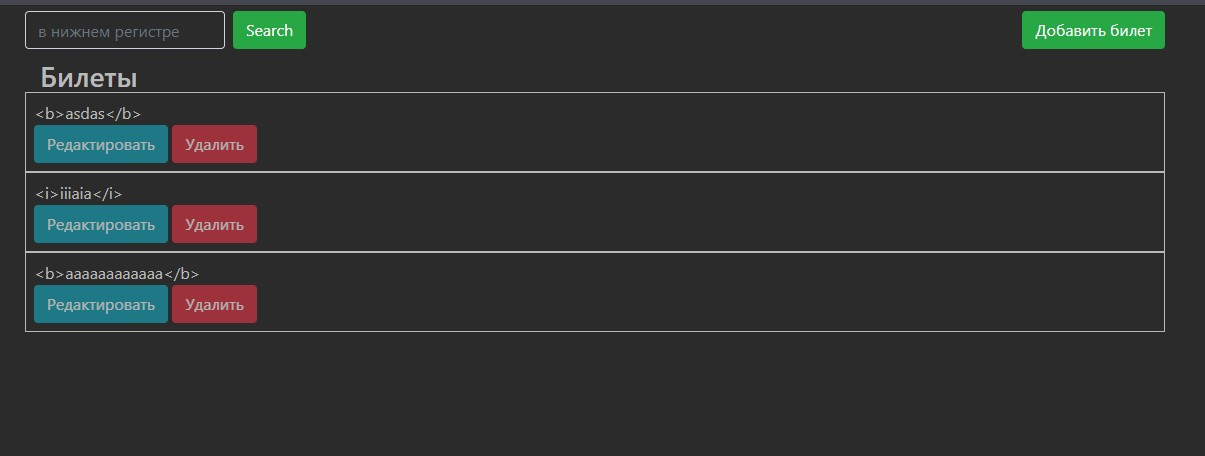
<body>
<div class="container">
<h3>Билеты</h3>
{% for t in tickets %}
<div class="row">
<div class="ticket">
<div class="second_ans br">{{ t.text }}</div>
<a class="btn btn-info disabled" href="recording/{{ t.id }}">Редактировать</a>
<a class="btn btn-danger disabled" href="delete/{{ t.id }}">Удалить</a>
</div>
</div>
{% endfor %}
</div>
</body>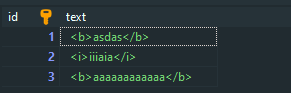
Answer the question
In order to leave comments, you need to log in
Autoescaping - automatically converts HTML to text.
https://flask.palletsprojects.com/en/1.1.x/templating/
Do it in a template with a filter: {{ t.text|safe }}
and you risk getting XSS in the future if you allow anyone to push any HTML code into the database :)
Didn't find what you were looking for?
Ask your questionAsk a Question
731 491 924 answers to any question