Answer the question
In order to leave comments, you need to log in
Why is the content of tbody rendered above thead?
I am developing a Laravel application using Vue.
I ran into a problem: in tbody I call a component, which in turn returns the records I need. As a result, the content of tbody is above thead, I don't know how else to put it.
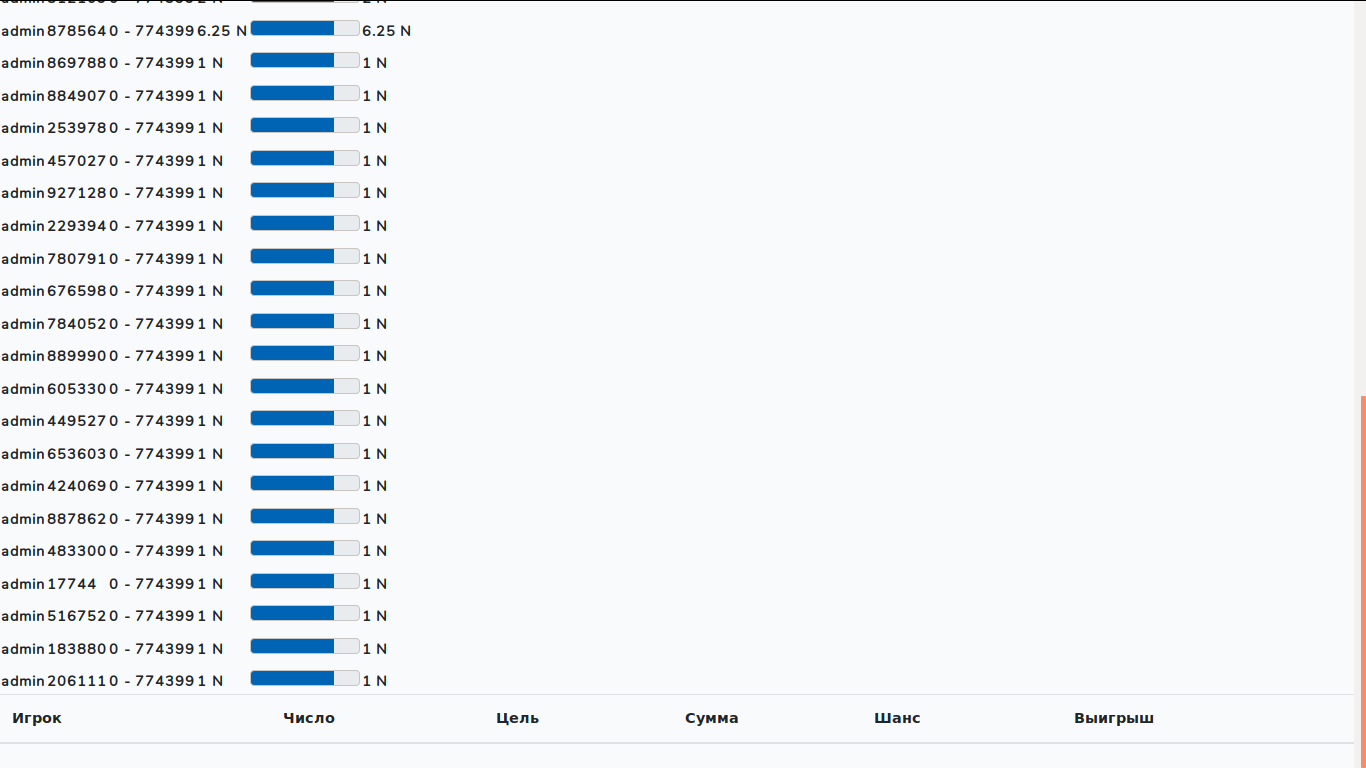
And here's what it should look like:
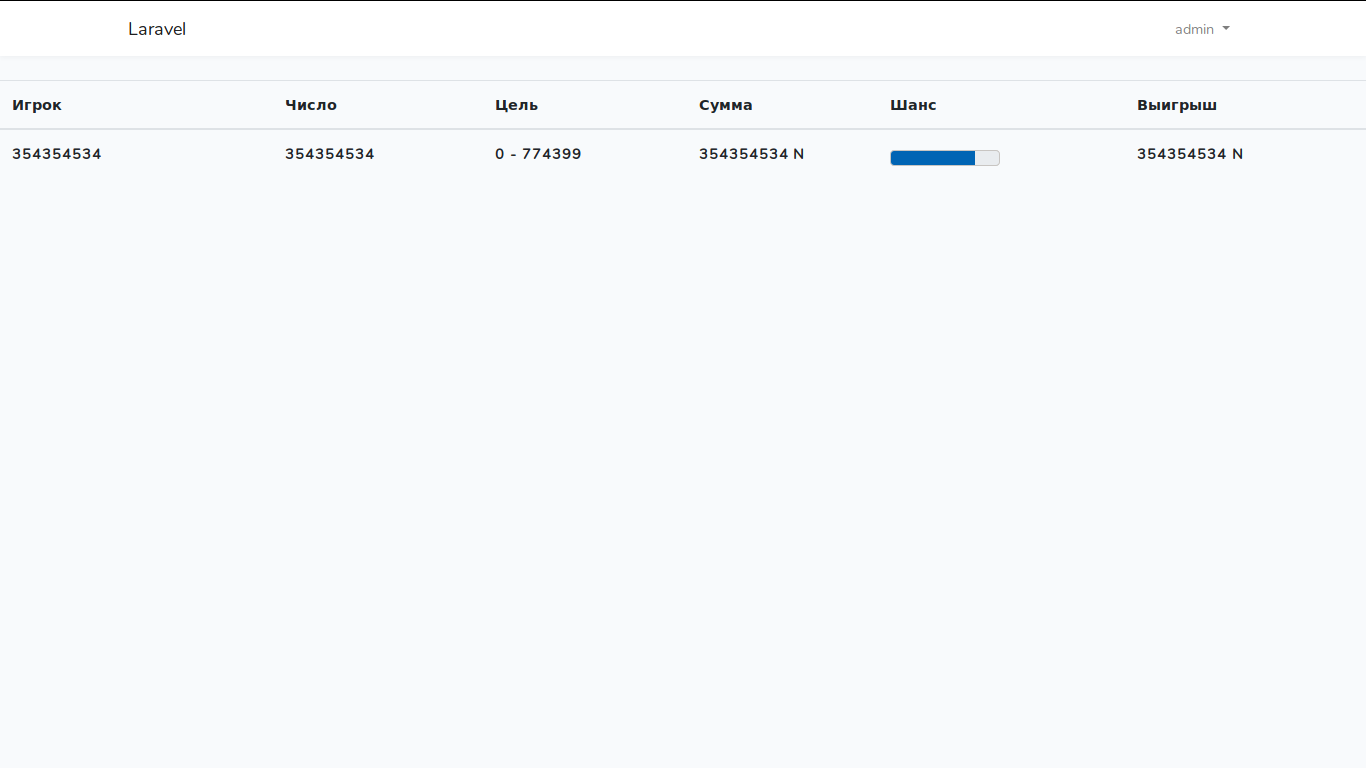
The code itself.
@extends('layouts.app')
@section('content')
<table class="table mb-0">
<thead>
<tr style="cursor:default!important" class="polew">
<th style="width:20%" >Игрок</th>
<th>Число</th>
<th>Цель</th>
<th style="width:14%">Сумма</th>
<th>Шанс</th>
<th>Выигрыш</th>
</tr>
</thead>
<tbody>
<chat-games :games="games"></chat-games>
</tbody>
</table>
@endsection<template>
<div>
<tr v-for="game in games" :game="games">
<td class="text-truncate " style="font-weight:600">{{ game.user.name }}</td>
<td class="text-truncate success" style="font-weight:600">{{ game.number }}</td>
<td class="text-truncate " style="font-weight:600">0 - 774399</td>
<td class="text-truncate " style="font-weight:600">{{ game.bet }} N</td>
<td class="text-xs-center font-small-2"><span>
<progress style="margin-top:8px" class="progress progress-sm progress-success mb-0" value="77.44" max="100"></progress></span></td>
<td class="text-truncate success " style="font-weight:600">{{ game.bet }} N</td>
</tr> </div>
</template>
<script>
export default {
props: ['games']
};
</script>require('./bootstrap');
window.Vue = require('vue');
Vue.component('chat-games', require('./components/ChatGames.vue').default);
const app = new Vue({
el: '#app',
data: {
games: []
},
created() {
this.fetchGames();
window.Echo.channel('chat')
.listen('GameSent', (e) => {
this.games.push({
game: e.game.game,
user: e.user
});
});
},
methods: {
fetchGames() {
axios.get('/games').then(response => {
this.games = response.data;
});
},
addGame(game) {
this.games.push(game);
axios.post('/games', game).then(response => {
console.log(response.data);
});
}
}
});Answer the question
In order to leave comments, you need to log in
Because it is invalid for <tbody>- read the documentation more carefully.
Well, actually what to do. For example: replace div with tbody in the chat-games component, and in the parent do this:
<tbody is="chat-games" :games="games"></tbody>
What's the div on top of the tr?
<div>
<tr v-for="game in games" :game="games">Didn't find what you were looking for?
Ask your questionAsk a Question
731 491 924 answers to any question