Answer the question
In order to leave comments, you need to log in
Why is the "certificate template" field missing?
Task: issue GOST GOST 2012 certificates****
Raised a test CA in the domain, assigned it as a standalone root CA.
I issue certificates, but only through web \ certsvr
I want to configure a certificate template, but for some reason this menu is missing.
When added via the mmc snap-in, I only see the templates of the main central CA or subordinates.
But they cannot issue GOST certificates, only microsoft CSP.
How to add certificate templates menu?
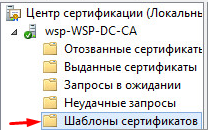
*This menu is not available
Answer the question
In order to leave comments, you need to log in
In short:
Standalone CA
This type of CA can't utilize features provided by Enterprise CAs. That is:
No certificate templates
this means that every request must be manually prepared and must include all required information to be included in the certificate. Depending on certificate template settings, Enterprise CA may require only key information, the rest info will be automatically retrieved by CA. Standalone CA won't do that, because it lacks information source. The request must be literally complete.
manual certificate request approval
Since Standalone CA do not use certificate templates, every request must be manually verified by a CA manager to ensure that request does not contain dangerous information.
no autoenrollment, no key archival
Since Standalone CA do not require Active Directory, these features are disabled for this type of CAs.
Didn't find what you were looking for?
Ask your questionAsk a Question
731 491 924 answers to any question