Answer the question
In order to leave comments, you need to log in
How can I enable Windows Hello in a domain?
There is an AD WS2016 domain controller.
A user with a ZenBook Flip 14 UM462DA laptop (on a domain) wants to sign in with Windows Hello Face Recognition. (on the device such a technical possibility is present)
But "something went wrong"
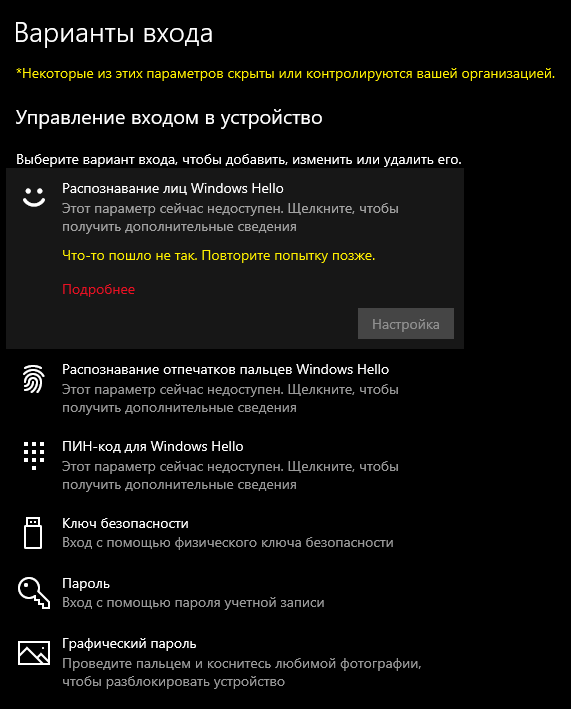
I decided to apply group policy in AD (I found manuals on the internet), but nothing has changed. 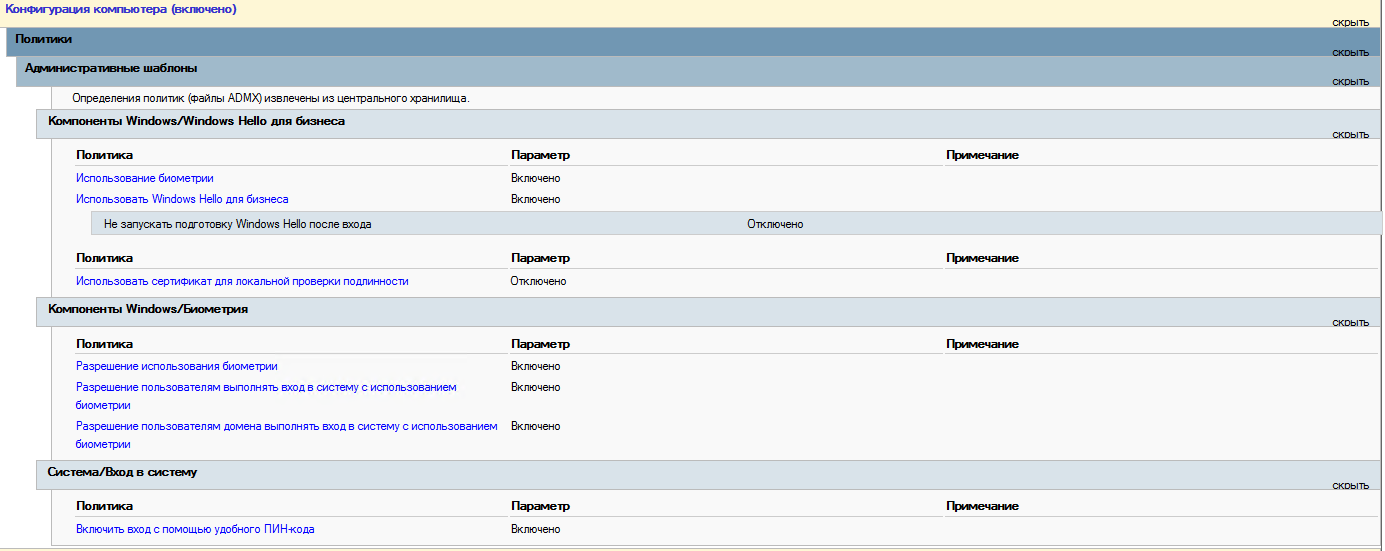
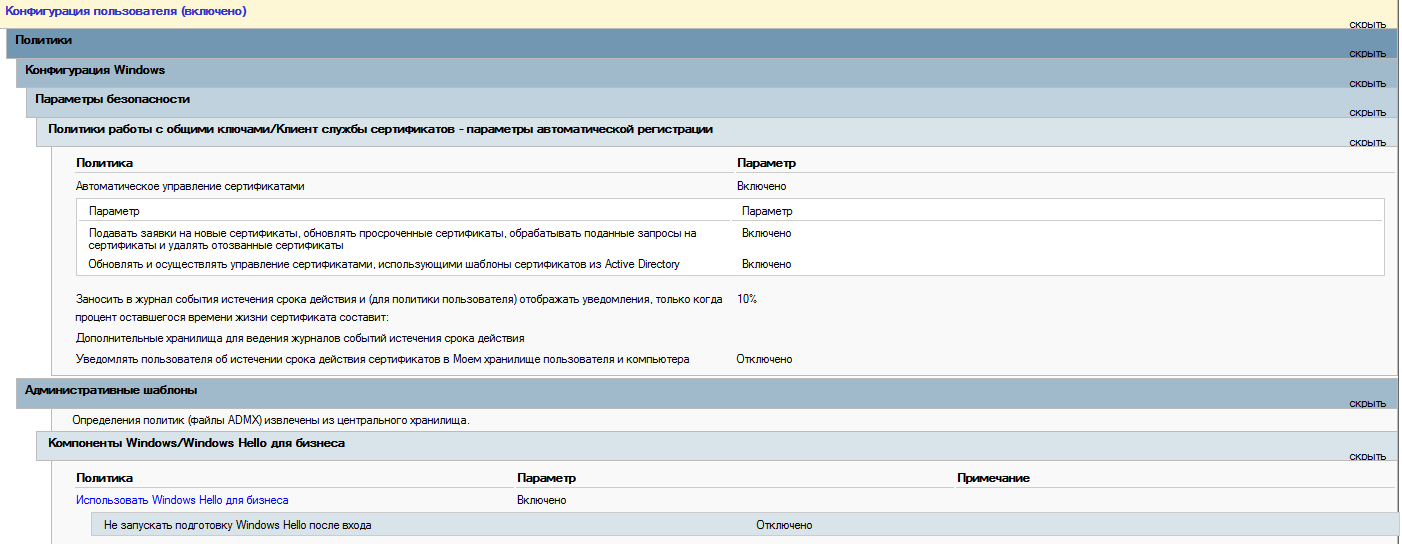
How can all such implement signing in with Windows Hello?
Answer the question
In order to leave comments, you need to log in
Alternatively, create the following registry entry:
[ HKEY_LOCAL_MACHINE\SOFTWARE\Policies\Microsoft\Windows\System] "AllowDomainPINLogon" = dword : 00000001
Set the Group Policy items under Computer Configuration >> Administrative Tools >> Windows Components >> Windows Hello for business value is "Not configured".
Deploy Windows Hello for Business.
https://docs.microsoft.com/en-us/windows/security/...
Windows Hello and Windows Hello for Business are different entities. You configured the second one with policies, but you use the first one.
You need to take the advice of Alexander Pikeev
Didn't find what you were looking for?
Ask your questionAsk a Question
731 491 924 answers to any question