Answer the question
In order to leave comments, you need to log in
Why is the browser window not showing up?
Browser window is not displayed after launch. It is on the taskbar, you can right-click to create a new window, private, open a tab (on the Yandex photo). There is even a window preview - but there is no browser on the desktop.
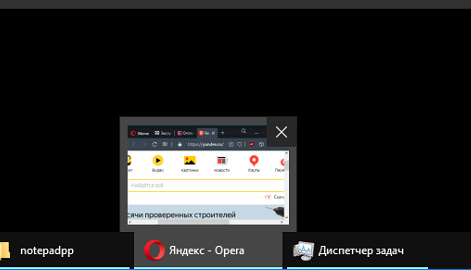
If the window type is "active", then clicking anywhere moves the focus to the windows "below it". That is, the browser window is not really on the table, and not just hung or transparent.
Transferred the profile from a neighboring computer, everything started fine. Since I wanted to keep cookies, history and tabs, I tried to transfer the Sessions and Session Storage folders from the old profile, as well as Cookies, Cookies-journal, History, History-journal. After starting the browser became invisible again. I tried to slip the indicated files one by one, but I did not find the configuration - the problem returned from any action.
Answer the question
In order to leave comments, you need to log in
Perhaps you connected 2 monitors, and now you are using one, and the browser remembers the position and does not reset if the monitor is already off, try making the browser window active, and then press shift + win + (arrow right, left)
Deleting everything from C:\Users\\AppData\Roaming\Opera Software\Opera Stable worked for me. Only in this case the opera is completely reset, perhaps there is a more delicate way.
Didn't find what you were looking for?
Ask your questionAsk a Question
731 491 924 answers to any question