Answer the question
In order to leave comments, you need to log in
Why is the Bootstrap code not working?
I am learning the framework from a lesson from Dudar, I should get a header when using the navbar navbar-default classes, but no styles for these classes are automatically selected
<!DOCTYPE html>
<html>
<head>
<title>My website</title>
<link rel="stylesheet" href="css/style.css">
<link rel="stylesheet" href="css/bootstrap.min.css">
<link rel="stylesheet" href="js/bootstrap.js">
<link rel="stylesheet" href="https://cdnjs.cloudflare.com/ajax/libs/jquery/3.2.1/jquery.min.js">
</head>
<body>
<div class="navbar navbar-default">
<div class="container-fluid">
<div class="navbar-header">
My website
</div>
</div>
</div>
</body>
</html>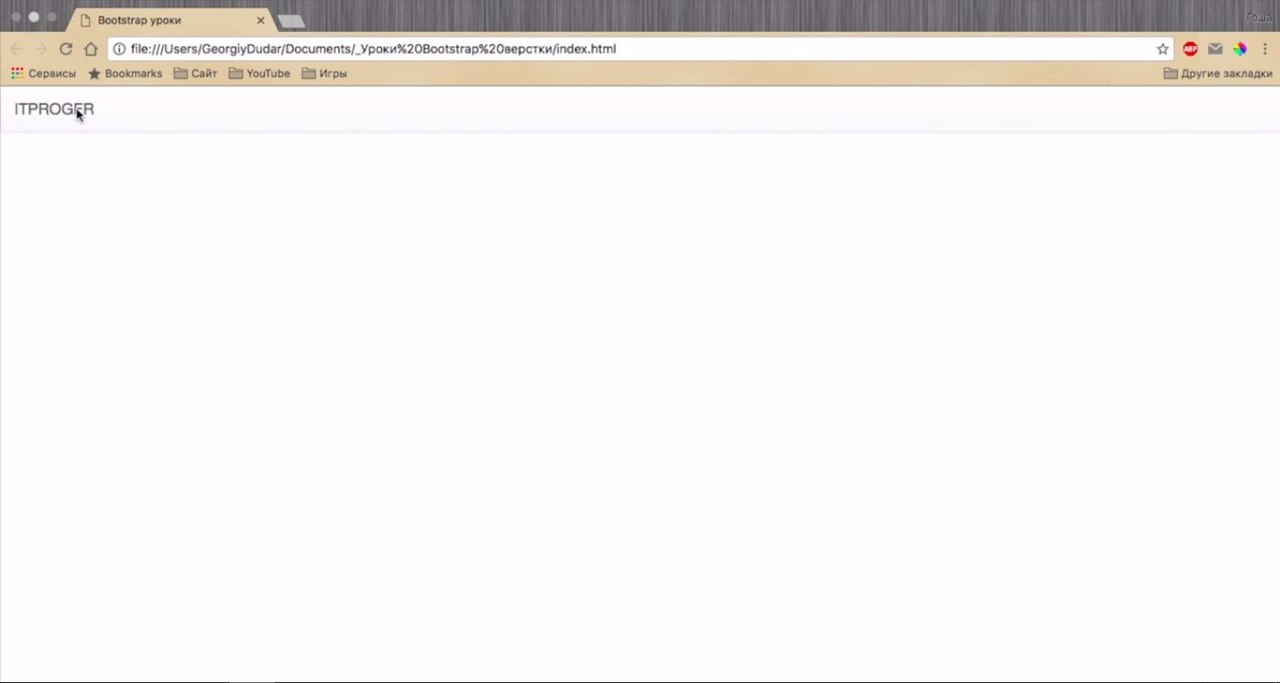
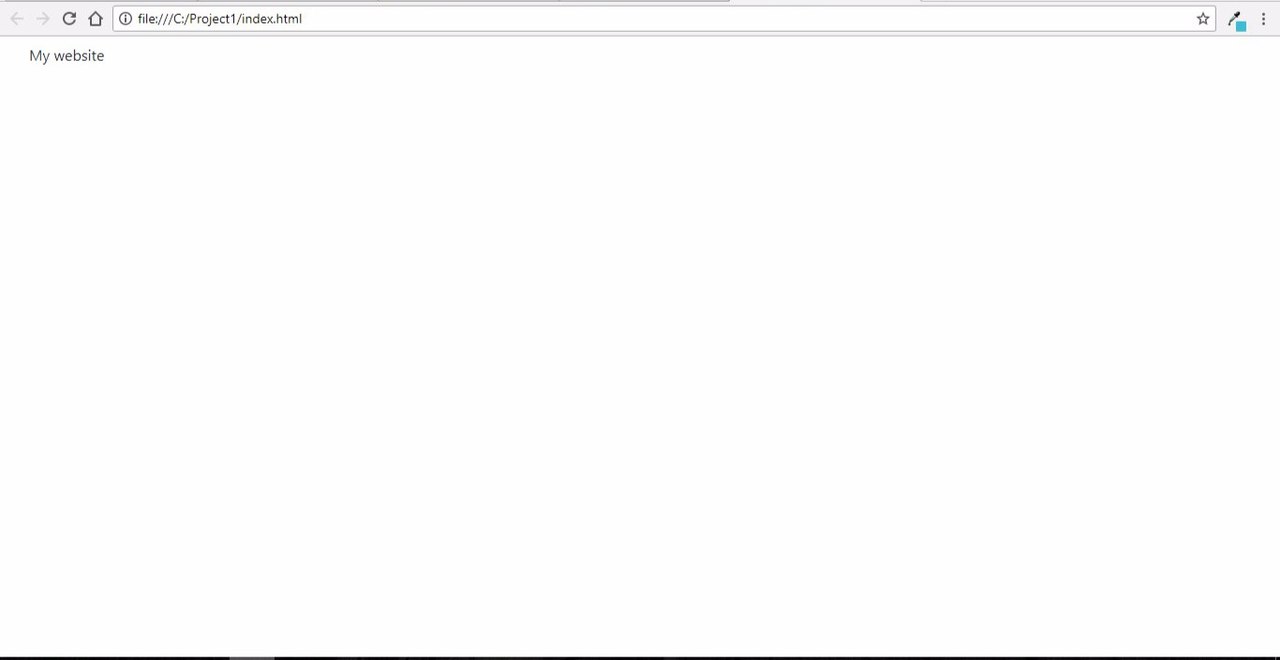
Answer the question
In order to leave comments, you need to log in
Throw out the lessons from Dudar, read about semantic markup (header, nav, article, etc.) and how to place styles correctly: first, the main bootstrap.min.css is located, and under it is your own style, in which you essentially edit the main styles)
There is:
<link rel="stylesheet" href="css/style.css">
<link rel="stylesheet" href="css/bootstrap.min.css">
<link rel="stylesheet" href="js/bootstrap.js">
<link rel="stylesheet" href="https://cdnjs.cloudflare.com/ajax/libs/jquery/3.2.1/jquery.min.js"><link rel="stylesheet" href="css/bootstrap.min.css">
<link rel="stylesheet" href="css/style.css">
<link rel="stylesheet" href="https://cdnjs.cloudflare.com/ajax/libs/jquery/3.2.1/jquery.min.js">
<link rel="stylesheet" href="js/bootstrap.js"></body>
Didn't find what you were looking for?
Ask your questionAsk a Question
731 491 924 answers to any question