Answer the question
In order to leave comments, you need to log in
Why is the block not on top of the rest?
Why doesn't the #lips block appear on top of all blocks?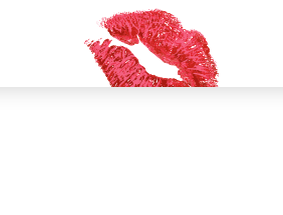
<div class="wrapper">
<header class="header">
<div class="header-fix">
<div class="header-logo">
<a href="index.html">
<img src="img/header-logo.png" alt="">
</a>
<img id="lips" src="img/lips.png">
</div>
</div>
</header>
<main class="main">
</main>.header
{
margin:auto;
overflow:hidden;
}
.header-fix
{
max-width:1300px;
margin: auto;
position:relative;
}
.header-logo
{
float:left;
}
.header-logo > a > img
{
width:100%;
height:auto;
}
#lips
{
position:absolute;
top:10px;
left:999px;
width:15%;
z-index:9999;
}
.main
{
clear:both;
width:95%;
margin:auto;
overflow:hidden;
z-index:2222;
}Answer the question
In order to leave comments, you need to log in
.header should overflow:hidden;think the problem is this, position:absolute;and z-index:9999;will not help
Didn't find what you were looking for?
Ask your questionAsk a Question
731 491 924 answers to any question