Answer the question
In order to leave comments, you need to log in
Why is the background color in Photoshop dimmer than the original color?
The situation is as follows, I create .psd with the following parameters:
1) ColorMode RGB/32 bit. Color Profile: sRGB IEC61966-2.1
The image has this background color (255, 127, 127), but Photoshop renders it as slightly lighter. 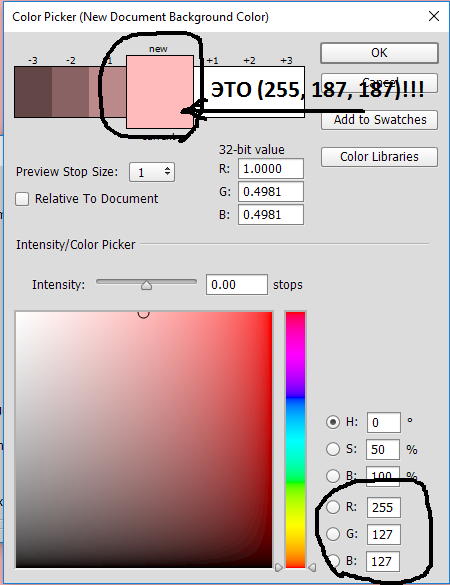
Why is this happening? when saving the image as a png file, it has the correct color (brightness is normal)
Perhaps this is due to gamma adjustment, but I'm not sure, otherwise why is it not spelled out when creating the document? Where can you see this value?
Answer the question
In order to leave comments, you need to log in
Didn't find what you were looking for?
Ask your questionAsk a Question
731 491 924 answers to any question