Answer the question
In order to leave comments, you need to log in
Why is the adapter mode 100 and not 1000?
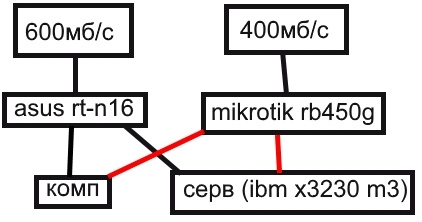
The situation is this. There are two branches of the Internet, they are hung on two routers, two lines go out of them to two devices, a computer and a server. Both the computer and the server have two ports. There are no problems with the computer at all, everything works correctly, both ports show full gigabit. On the server, the branch from Asus shows 1.0Gbps, but the branch from Mikrotik shows 100Mbps. I thought the adapter was the problem, but no. If you connect a branch from Mikrotik to another port - again 100Mbps. If you connect two branches from the asus - both branches show 1.0Gb / s. I painted on the picture for a simpler understanding of the network diagram.
PS I noticed one feature, if you throw Mikrotik into reboot, the computer catches the signal almost instantly, literally in a second their communication with Mikrotik from "identification" to "network" fits. The server identifies for a long time and after 10-15 seconds writes
PPS network. I found this, Mikrotik seems to offer 1000, but the server does not agree, which is strange, because he agrees with the asus in two lines. 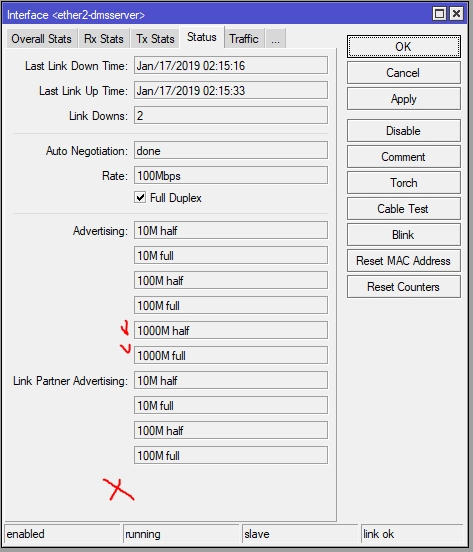
On the advice of one of the commentators, I connected Mikrotik and Asus with ANOTHER wire, short, which at one time came with Mikrotik. 8 vein naturally.
The effect is the same, the problem is exactly in Mikrotik.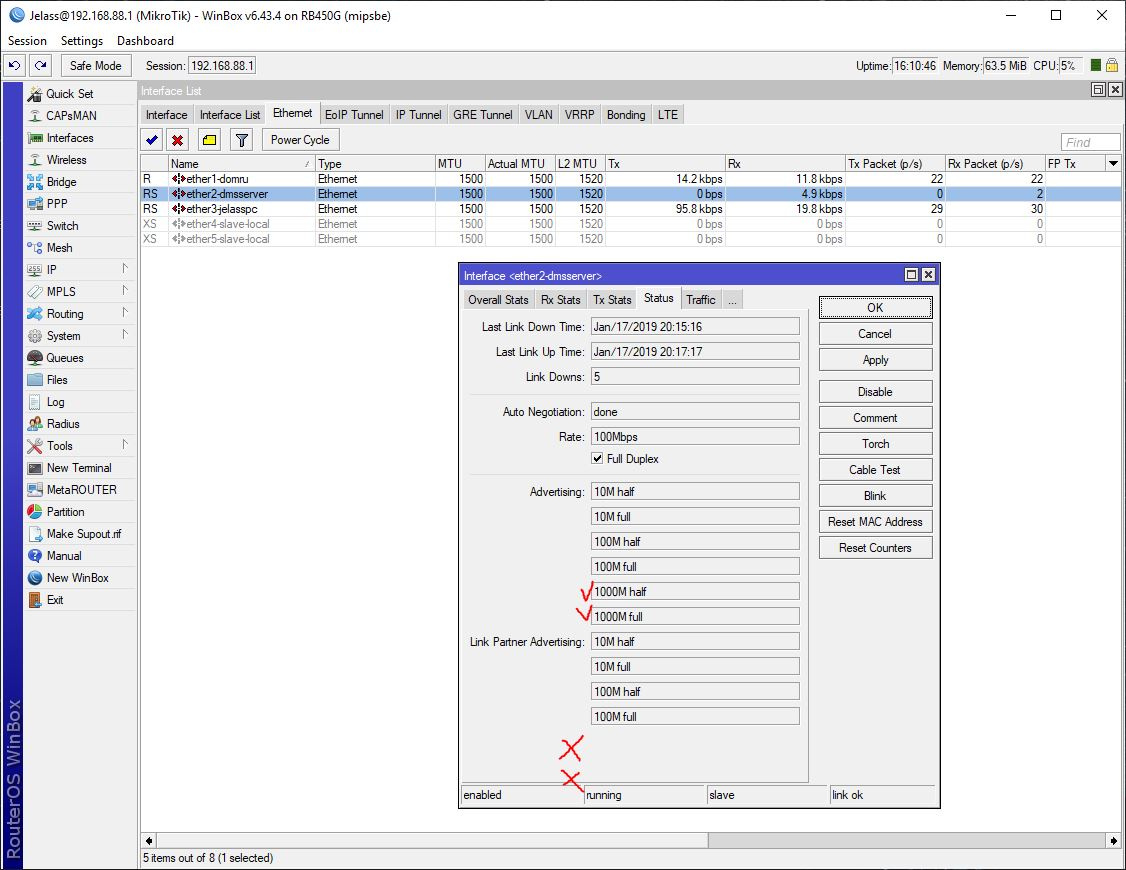
Answer the question
In order to leave comments, you need to log in
There are not so many reasons: Mikrotik, server, cable.
If other computers on the same cable and in the same Mikrotik port hold gigabit, then the problem is in the server.
Perhaps a buggy Windows or drivers. Reinstall the drivers, it won't help - Windows :-)
Nothing helped - change the network adapter on the server.
Put on Mikrotik and server 1GB on the link, turn off auto-detection.
1. Check port settings in Mikrotik. Is the speed set to 1 Gb / s exactly? What is on the screen is the fact that Mikrotik can work at 1 gigabit, but 100 meters are connected (the rate field shows the actual connection).
2. Check the cable. Take it from the asus, for example, which definitely pulls the gig.
Re-wire the cable between the server and the microtome, just to make sure...
Well, check the length of the cable, is it not more than 100 meters.
Microt has a Cable Test button in the interface, do it.
If everything is ok, then update the firewood for the network card in the server, and, as mentioned above, google the bourgeois forums on the compatibility of the network card and microtape.
Didn't find what you were looking for?
Ask your questionAsk a Question
731 491 924 answers to any question