Answer the question
In order to leave comments, you need to log in
Why is textbox "clipped" horizontally?
In a WPF project, a form has a textbox with a DropShadowEffect applied. In the constructor, everything looks correct: 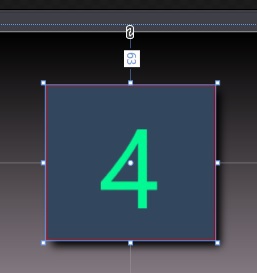
But when the application starts, the component seems to be cut off on both sides: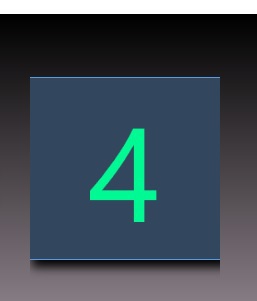
<TextBox x:Name="textBox" HorizontalAlignment="Center" Height="183" TextWrapping="Wrap" VerticalAlignment="Top" Width="200" Margin="533,63,402,0" Foreground="#FF00F993" FontSize="133.333" Background="#FF32475D" BorderBrush="Red" BorderThickness="1" TextAlignment="Center" MaxLength="2" Text="4" KeyDown="textBox_KeyDown" PreviewTextInput="textBox_PreviewTextInput">
<TextBox.Effect>
<DropShadowEffect BlurRadius="15" ShadowDepth="10"/>
</TextBox.Effect>
</TextBox>Answer the question
In order to leave comments, you need to log in
Didn't find what you were looking for?
Ask your questionAsk a Question
731 491 924 answers to any question