Answer the question
In order to leave comments, you need to log in
Why is selenium replacing iframe with dict?
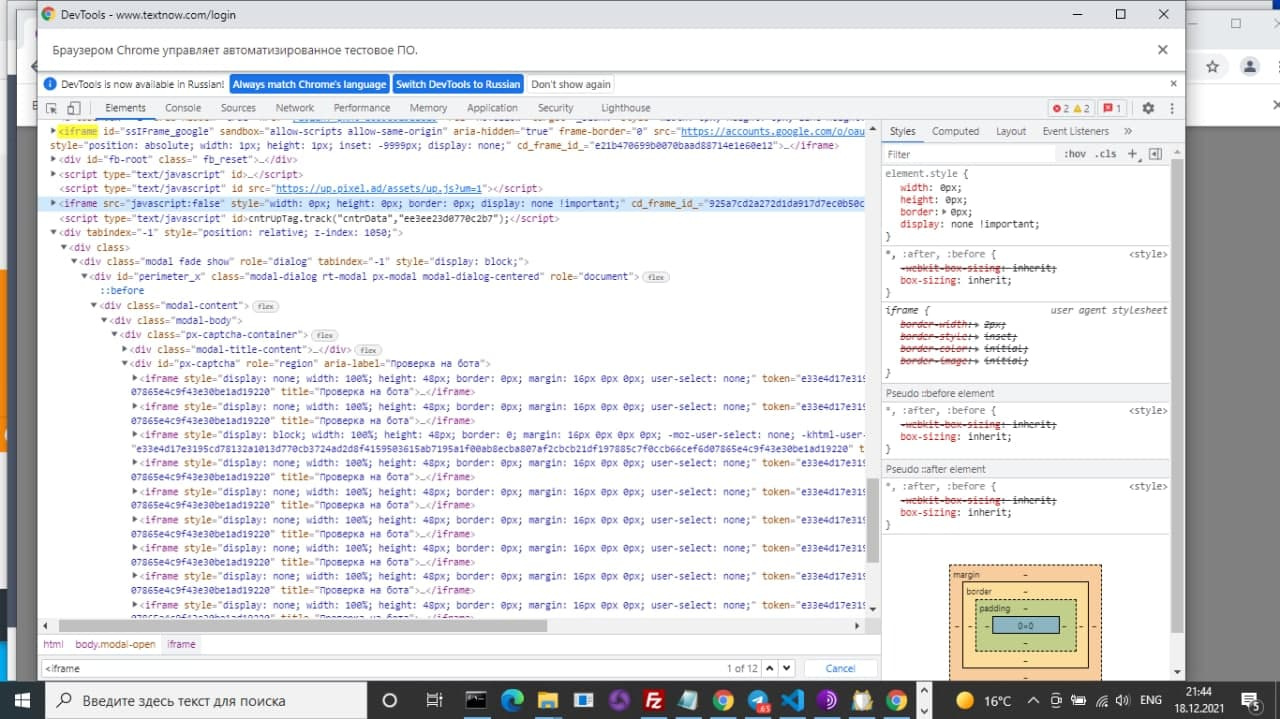
I'm trying to get all the iframes
on the site, there are a total of 12 of them, but selenium in the webElement gives out only the first two, for some reason it replaces the rest with a dict
driver.find_elements(By.TAG_NAME, 'iframe')
[<selenium.webdriver.remote.webelement.WebElement (session="3778147fe7f7578c58582ae8c7ffdd6e", element="f93ba67f-c6f7-417b-8d43-cd283ada8ffd")>, <selenium.webdriver.remote.webelement.WebElement (session="3778147fe7f7578c58582ae8c7ffdd6e", element="d9f42d67-02bf-4a21-b0ae-aa6486e69c8d")>, {}, {}, {}, {}, {}, {}, {'ontouchmove': {}, 'ontouchstart': {}}, {}, {}, {}]Answer the question
In order to leave comments, you need to log in
1.Add print(driver.page_source) before find elements, compare with browser file
2.If page is dynamic, do time.sleep or other kind of delay before find_elements.
3. Fyi: Settlement + chrome is a bot, protection from a bot is visible on the page
UPD
What is the address of the old woman and how does it look like?
4. I found 2 iframes on a page in Chrome and FF + shadowdom element in them, see the picture below, google about it
I assume that the site marked you as suspicious and adds antibot protection
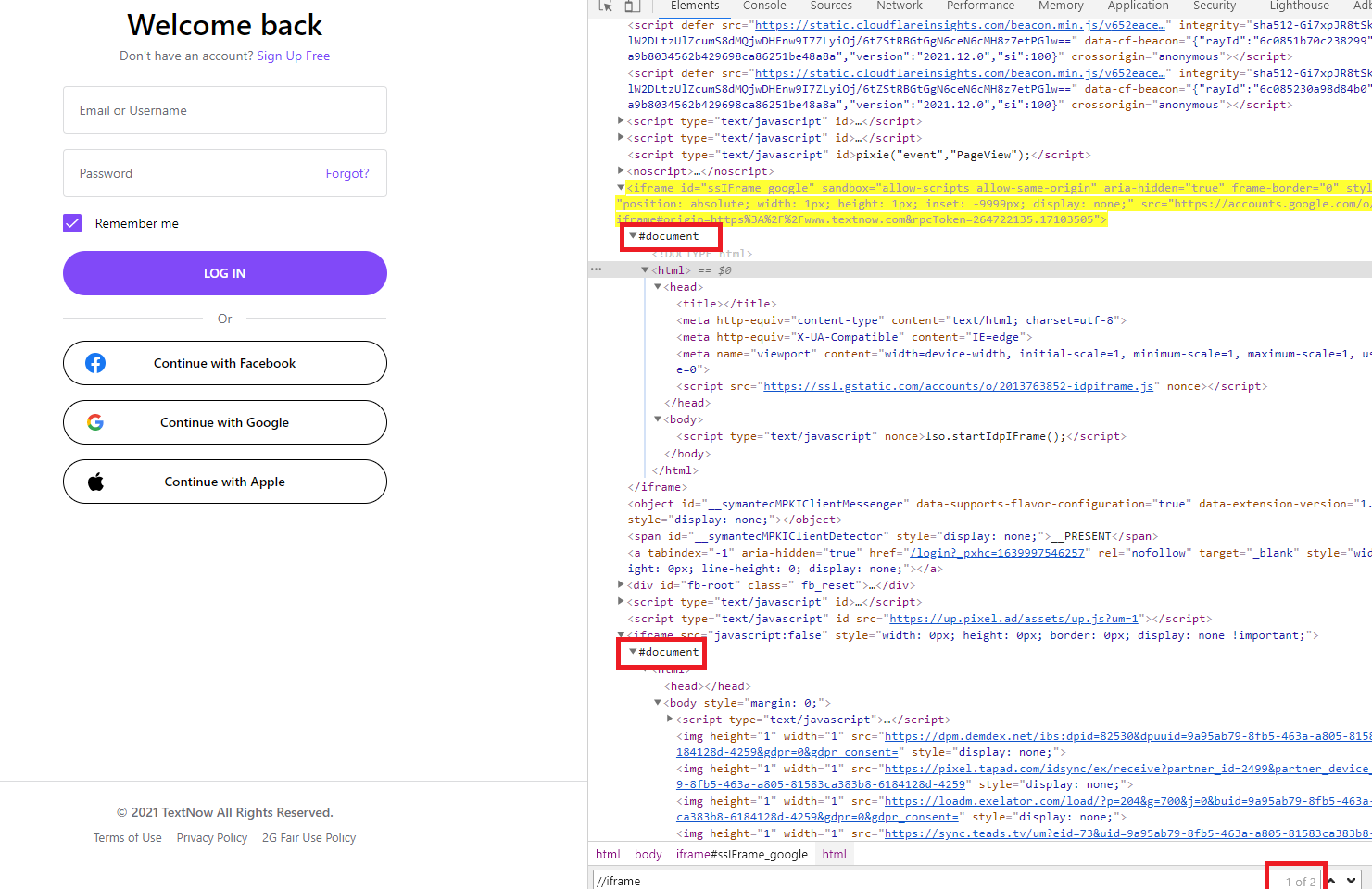
Didn't find what you were looking for?
Ask your questionAsk a Question
731 491 924 answers to any question