Answer the question
In order to leave comments, you need to log in
Why is Selenium button click not working?
Hello, there is such a button:
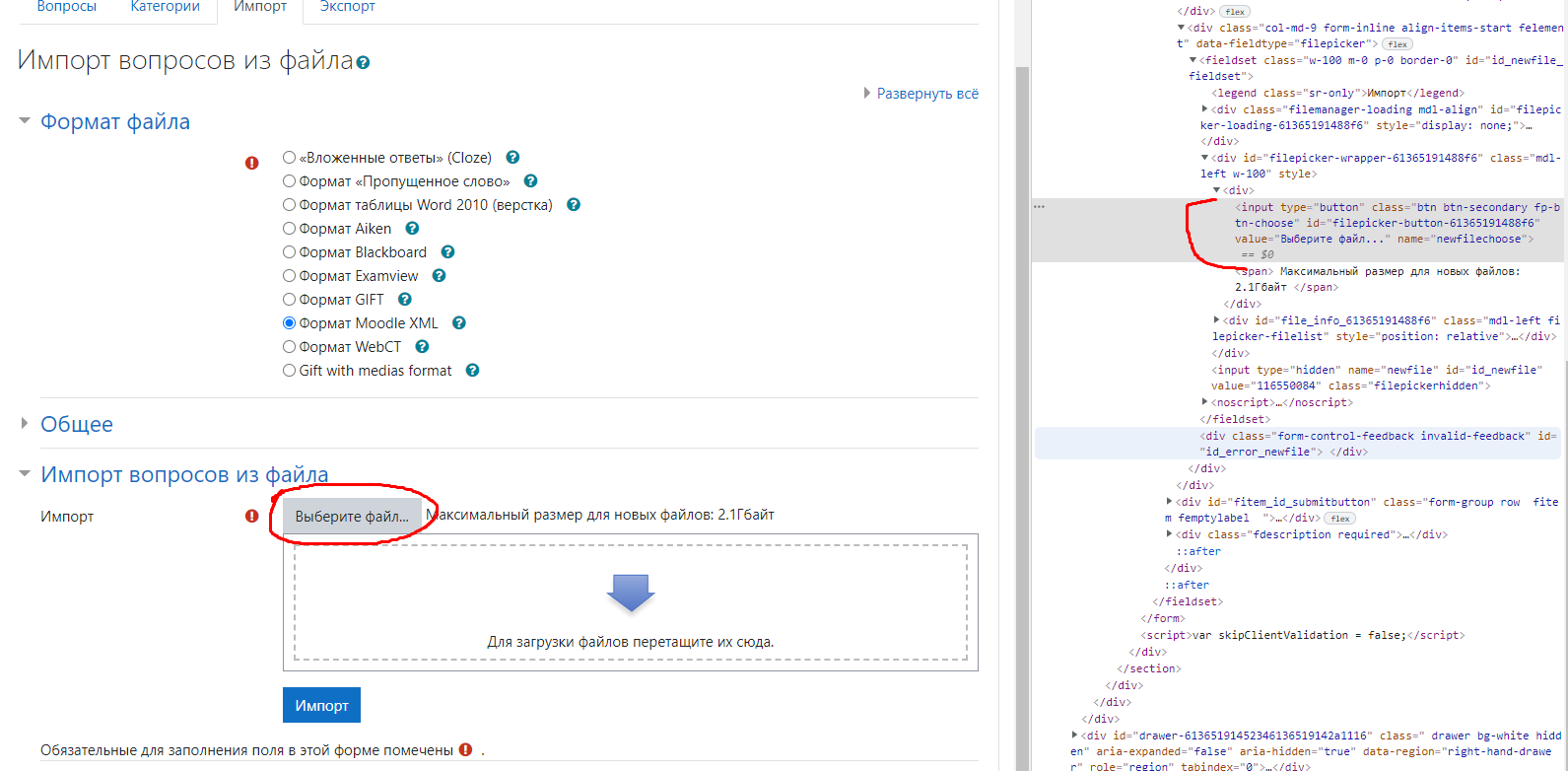
I want to click on it, here is the code -
chrome.find_element_by_xpath('//input[@value="Выберите файл..."]').click()selenium.common.exceptions.ElementNotInteractableException: Message: element not interactable
Answer the question
In order to leave comments, you need to log in
Find the xpath of the location where you want to drag the file and try the following code
upload = driver.find_element_by_xpath("тут xpath")
upload.send_keys("путь до файла")Didn't find what you were looking for?
Ask your questionAsk a Question
731 491 924 answers to any question