Answer the question
In order to leave comments, you need to log in
Why is only the table compressed on the page?
Good afternoon! Can you please tell me why only the table is compressed when displaying the view and how to avoid it?
I have already tried several options for placing a table in a container, etc., but there are no changes :( I am
developing a site on ASP .NET Core 2.1 MVC.
I use the following page template _Layout.cshtml:
<body>
<div class="container">
<div class="row">
<div class="col-sm-2 col1">
Шапка. Колонка 1
</div>
<div class="col-sm-10 col2">
Шапка. Колонка 2
</div>
</div>
<div class="row">
<div class="col-sm-2 col3">
<ul class="nav nav-pills nav-stacked">
<li><a asp-area="" asp-controller="Home" asp-action="Index">Home</a></li>
<li><a asp-area="" asp-controller="Home" asp-action="About">About</a></li>
<li><a asp-area="" asp-controller="Home" asp-action="Contact">Contact</a></li>
<li><a asp-area="" asp-controller="Admin" asp-action="Index">Пользователи</a></li>
</ul>
</div>
<div class="col-sm-10 col4">
<partial name="_CookieConsentPartial" />
@RenderBody()
<hr />
<footer>
<p>© 2019 - Test_project_bootstrap4</p>
</footer>
</div>
</div>
</div>
...
...
</body>@{
ViewData["Title"] = "Index";
//Layout = "~/Views/Shared/_Layout.cshtml";
}
@model IEnumerable<User>
@{int nomer = 0;}
<h3>Пользователи</h3>
<hr />
<a class="btn btn-primary btn-xs" role="button" asp-action="Add" asp-controller="User" asp-route-id="">Добавить пользователя</a>
<hr />
<table class="tabe table-striped table-bordered">
<thead>
<tr>
<th> # </th>
<th> ID </th>
<th> Логин </th>
<th> Имя </th>
<th> Роль </th>
<th> Правка </th>
<th> Удалить </th>
</tr>
</thead>
<tbody>
@foreach (var usr in Model)
{
nomer++;
<tr>
<th scope="row">@nomer</th>
<td> @usr.Id </td>
<td> @usr.Email </td>
<td>@usr.Name</td>
<td>@usr.Role</td>
<td><a class="btn btn-default btn-xs" role="button" asp-action="Edit" asp-controller="User" asp-route-id="@usr.Id">Изменить</a></td>
<td><a class="btn btn-danger btn-xs" role="button" asp-action="Delete" asp-controller="User" asp-route-id="@usr.Id">Удалить</a></td>
</tr>
}
</tbody>
</table>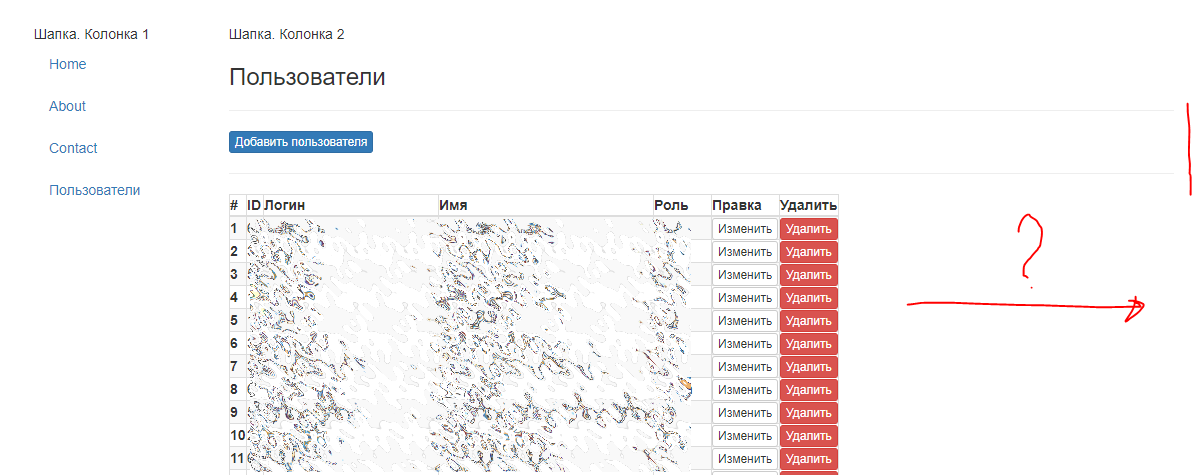
Answer the question
In order to leave comments, you need to log in
Didn't find what you were looking for?
Ask your questionAsk a Question
731 491 924 answers to any question