Answer the question
In order to leave comments, you need to log in
Why is only the first element visible on iOS?
Why on iOS in all browsers all the elements in the flexbox container disappear except for the first one?
The container itself has this style in scss
display: flex;
flex-direction: row;
flex-wrap: nowrap;
justify-content: flex-start;
align-items: center;display: -webkit-box;
display: -ms-flexbox;
display: flex;
-webkit-box-orient: horizontal;
-webkit-box-direction: normal;
-ms-flex-direction: row;
flex-direction: row;
-ms-flex-wrap: nowrap;
flex-wrap: nowrap;
-webkit-box-pack: start;
-ms-flex-pack: start;
justify-content: flex-start;
-webkit-box-align: center;
-ms-flex-align: center;
align-items: center;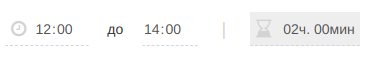
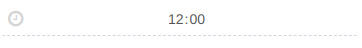
Answer the question
In order to leave comments, you need to log in
I won’t say without html, but it seems it’s not about flex
https://caniuse.com/#search=input%20date
Didn't find what you were looking for?
Ask your questionAsk a Question
731 491 924 answers to any question