Answer the question
In order to leave comments, you need to log in
Why is my site not showing up?
I'm not getting the site I want. In doing so, I correctly specified the path. When starting nginx, I have no problem, there is nothing in the error logs either, except for the entry 2019/02/23 10:11:14 [notice] 30322#30322: signal process started.
My configuration is like from documentation https://www.yiiframework.com/doc/guide/2.0/en/star...
sudo gedit /etc/nginx/sites-available/kma.biz
server {
charset utf-8;
client_max_body_size 128M;
listen 80; ## listen for ipv4
server_name kma.biz;
root /home/ruslan/Development/test_kma.biz/web;
index index.php;
access_log /home/ruslan/Development/test_kma.biz/vagrant/nginx/log/yii2basic.error.log;
error_log /home/ruslan/Development/test_kma.biz/vagrant/nginx/log/yii2basic.access.log;
location / {
# Перенаправляем все запросы к несуществующим директориям и файлам на index.php
try_files $uri $uri/ /index.php?$args;
}
# раскомментируйте строки ниже во избежание обработки Yii обращений к несуществующим статическим файлам
location ~ \.(js|css|png|jpg|gif|swf|ico|pdf|mov|fla|zip|rar)$ {
try_files $uri =404;
}
#error_page 404 /404.html;
location ~ \.php$ {
include fastcgi.conf;
#fastcgi_pass 127.0.0.1:9000;
fastcgi_pass unix:/var/run/php/php7.2-fpm.sock;
}
location ~ /\.(ht|svn|git) {
deny all;
}
}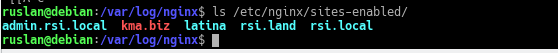
127.0.0.1 kma.bizAnswer the question
In order to leave comments, you need to log in
Didn't find what you were looking for?
Ask your questionAsk a Question
731 491 924 answers to any question