Answer the question
In order to leave comments, you need to log in
Why is my monitor screen getting dark?
When you open something dark, for example, Photoshop, or if you watch a movie, the screen darkens very much, but when I open something light, the screen immediately begins to noticeably increase the brightness. I have a lenovo v580 laptop. Windows 8. This problem has been around for five months for sure (since the purchase itself). The battery saving settings are normal, all the methods that were on the Internet did not help ...
Please tell me, maybe someone else had similar problems.
Answer the question
In order to leave comments, you need to log in
If the video is from Intel, then uncheck it here - suddenly it affects the contrast adjustment when working from the network.
And also look here
Did you adjust the screen brightness in the personalization settings?
The answer helped me - CubixSystem
Only I already have a newer version.
1. We go Graphic characteristics -> Profiles
2. There is on the left "Select the switch" -> We select "Applications"
3. We find the application in which it is darkened, for example. Photoshop
4. Switch "Auto Adjustment" to "Off".
5. Apply settings. Ready!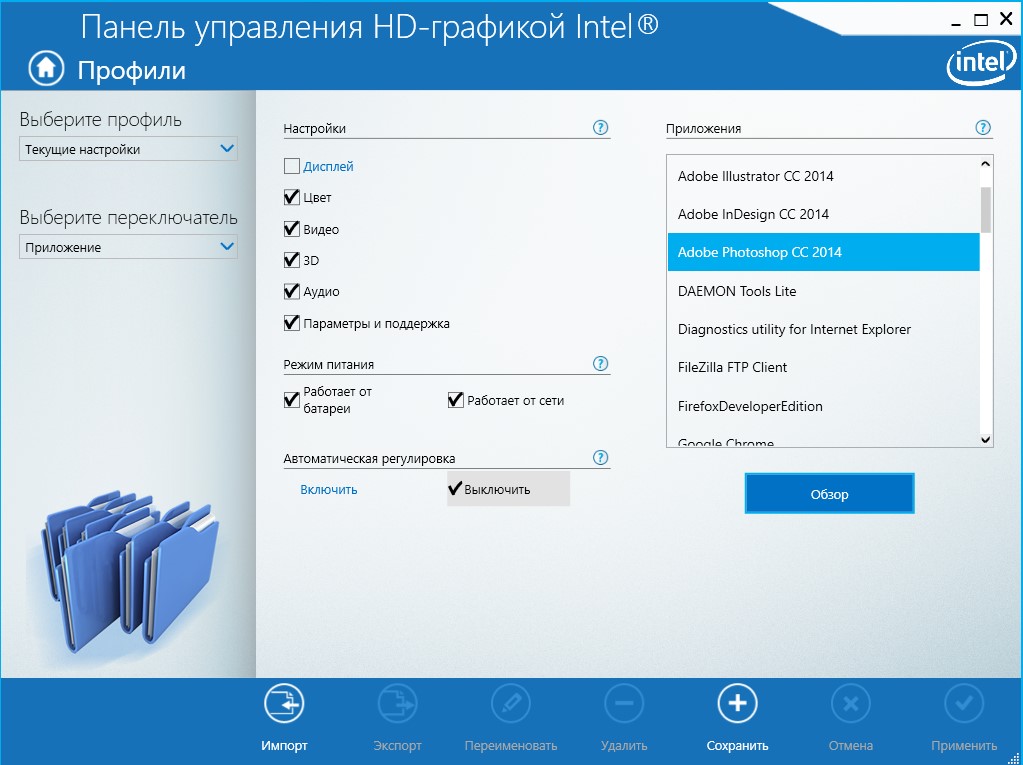
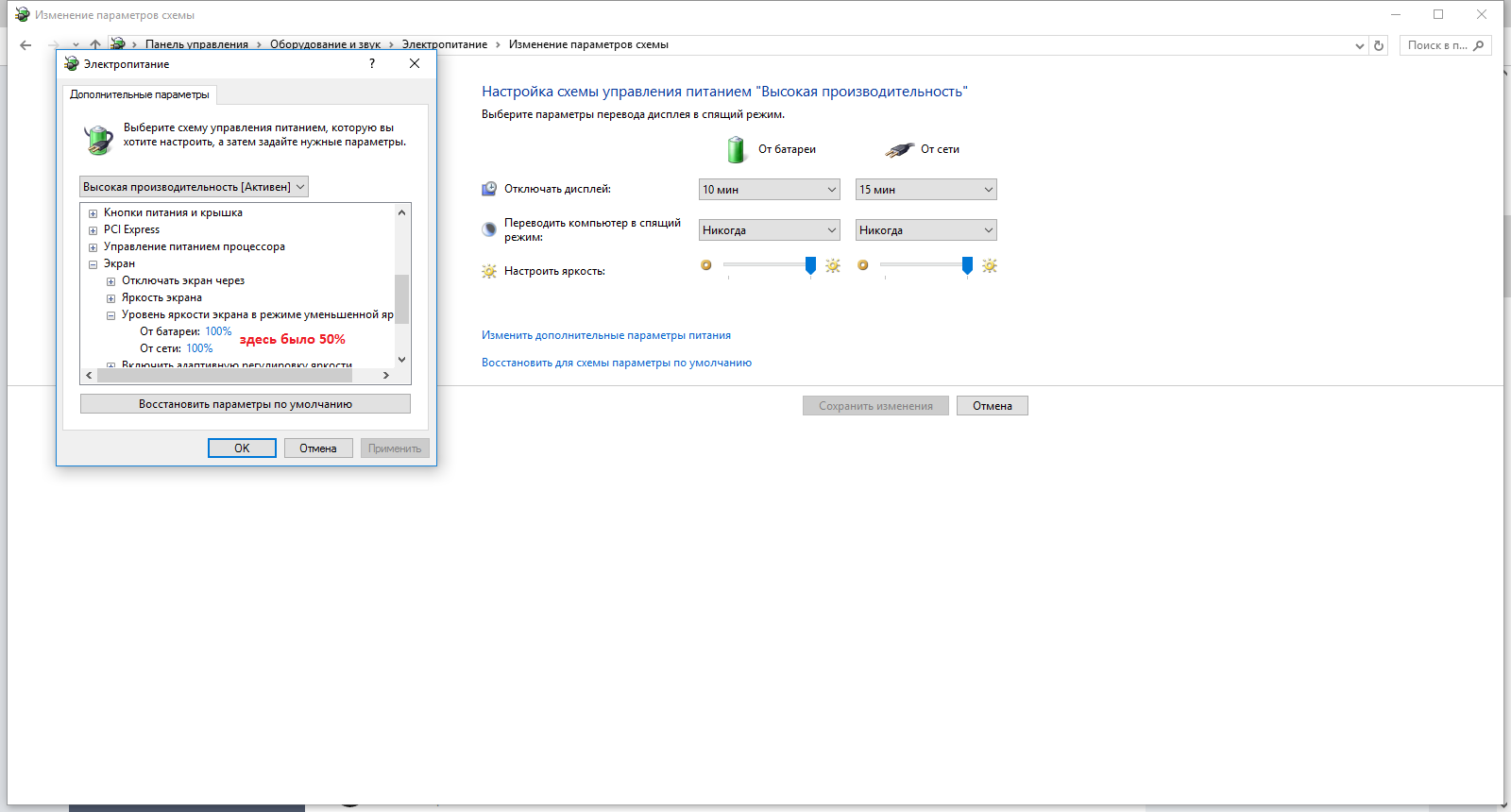
I've been having this problem as well recently. According to the CubixSystem instructions, everything was set up as it should, I started looking at the rest of the settings and changing 50% to 100% as shown in the picture - everything began to work as it should.
If you are from 2019-20, with the new Windows and the new Intel application, do this:
1) From the bottom in the search we find Intel Graphics Control Panel
2) There we press POWER SUPPLY
3) In the "Running from battery" tab, click Turn off "Display Power
4) Rejoice)
Auto-adjustment of contrast or gamma tried to find and turn off?
I had a similar problem with dynamic brightness on the LG W2242S , it really bothered me when watching movies. There, as far as I understand, this is a hardware "feature" and it was not treated programmatically. It is possible that a similar mechanism is implemented on your display.
And if so, then you can only sympathize.
Similar problem on Asus X510UQ with LG LP156WF9-SPK2 display. I open the program with a black background and after 10 seconds the monitor darkens. I open a browser with a light background and it is dim - after 10 seconds it brightens. Disabled all auto settings in the graphics settings - does not help ((
What if pk? there is no power saving function anywhere, there is no auto contrast setting on the TV, help, my eyes hurt
Didn't find what you were looking for?
Ask your questionAsk a Question
731 491 924 answers to any question