Answer the question
In order to leave comments, you need to log in
Why is KVM reading speed so slow?
Good day. Faced one problem, which is related to the speed of disks, on a Linux server.
We purchased a dedicated server with the following specifications:
Intel(R) Xeon(R) CPU E5-2660 v3 @ 2.60GHz, 322GB RAM DDR4, Installed controller - MegaRAID SAS 9361-8i. Connected to it - 8 disks in raid 50, 980GB each (SAMSUNG MZ7LM960HCHP-00003).
This server was set up as a master node for VPS servers. The server itself has OC Centos 7 installed, KVM virtualization. We manage virtualization with the SolusVM panel .
The disk speed on the node itself is:
dd (write): 1.1GB/s
dd (read): 3.1 GB/s
These figures are completely satisfactory to us. But when we started setting up VPS servers, we noticed that the speed of the disks is much lower than on the master node:
dd (write): 270 MB/s
dd (read): 623 MB/s
We are not satisfied with the speed of reading data, not a record. As a result, we started testing another Proxmox server control panel . We thought that was the problem. But the test results didn't differ much from SolusVM . The master had good performance, but the VPS had much less.
After testing virtualization, we decided to try installing vmware, and on this virtualization, the disks started working much faster than on KVM. But vmware itself does not suit us.
After we got everything back to kvm and already set up a few servers, we started setting up the Windows VPS, and what was our surprise when we saw that the read and write speed on the Windows VPS was 1.5 GB / s. On the VPS itself, we only updated the "virtio driver" drivers.
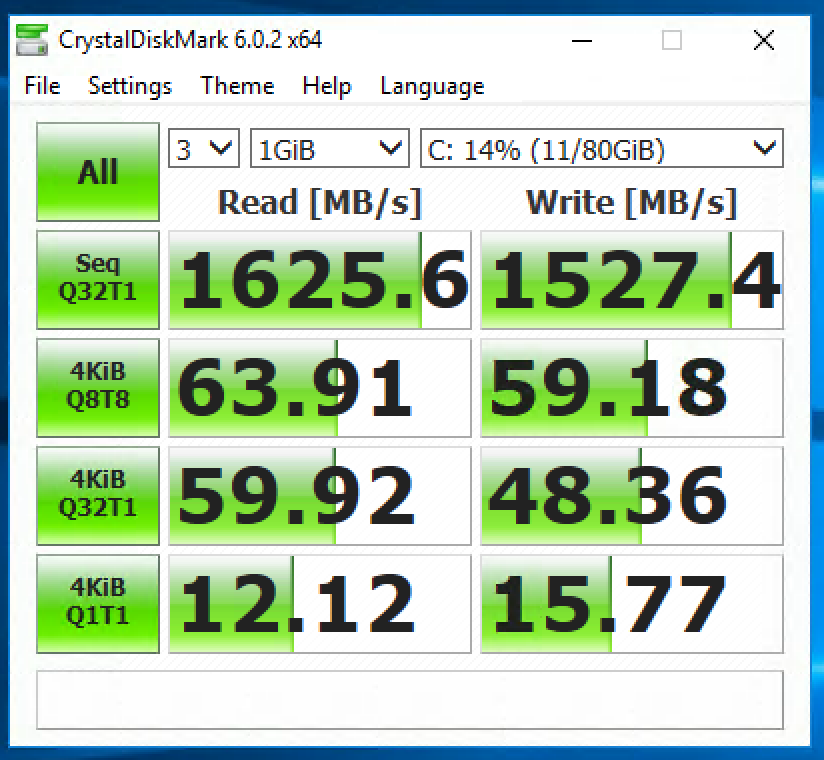
In this regard, we had questions regarding the speed of disks on a Linux server and KVM virtualization. Perhaps there are some specific parameters that are responsible for the speed of the disks?
Answer the question
In order to leave comments, you need to log in
Well, you answered your own question.
To achieve the maximum speed of working with the disk, you must use the virtio connector.
In the same Proxmox, when creating a VM, you can select the type of disk and it is very strange that you have not tested different options.
Linux knows how to do it natively, on Win you need to configure it.
PS You're getting spanked for external URLs right now. Upload to local storage
Those things you should pay attention to -
1 type of controller in the VM - virtio
2 queue scheduler on the hypervisor - noop or dedline (need to be tested for your type of load)
3 method of allocating disk space to virtual machines - LVM (thin or thick pool) or ZFS ( tuning zfs is a separate song)
Didn't find what you were looking for?
Ask your questionAsk a Question
731 491 924 answers to any question