Answer the question
In order to leave comments, you need to log in
Why is Kerio VPN not connecting?
Greetings, Comrades!
Error below: 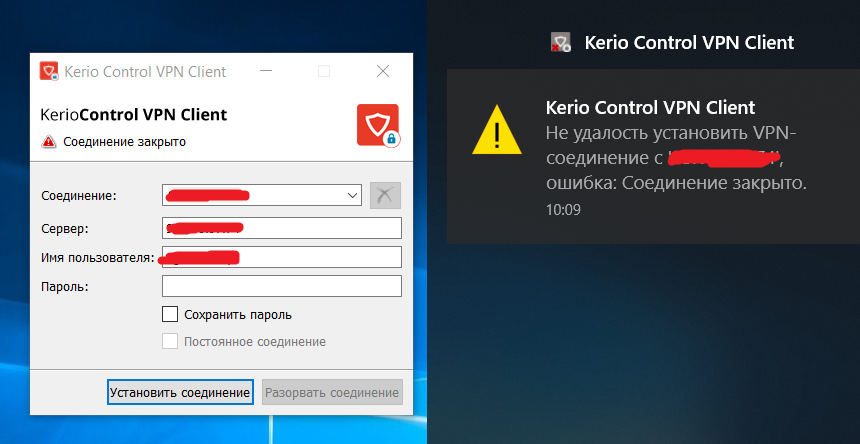
Everything is fine with the user, he connects from another PC without problems. From the laptop does not want to. I tried all the options, can you tell me what else to check.
1. The port is open from the outside, checked by a speed-tester, and it connects normally from other PCs.
2. Antivirus turned off.
3. The firewall turned off the service, and also turned it on, but allowed all connections.
4. Installed different versions of the client, etc.
5. The system is the same for everyone.
What else to test? The problem is clearly with the laptop, but I seem to have done all the obvious things.
Answer the question
In order to leave comments, you need to log in
Network ranges do not match by chance? Try enabling VPN client message debugging in the Debug section. Maybe there you will see at what stage the error.
I have the same problem on my laptop... Did you decide or not?
Alternatively, try replacing the VPN client version with 9.2.1-2019-win64. I had the same problem with newer versions.
Didn't find what you were looking for?
Ask your questionAsk a Question
731 491 924 answers to any question