Answer the question
In order to leave comments, you need to log in
Why is it so hard to convert from xlsx to csv using excel?
Hello.
There was a rather simple task of translating data from xlsx to csv, so that a data analyst would work with them in the future.
The data looks like this:
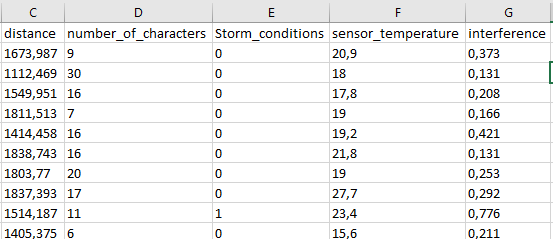
It would seem - just select the csv format with commas through "save as".
The problem is this: the columns in the csv file must be separated by commas, and the commas (which in Excel separate the fractional part of the number) must be replaced by dots.
The option to change the cell format to text and change commas to dots in the entire file via ctrl + h did not work.
It turned out this:
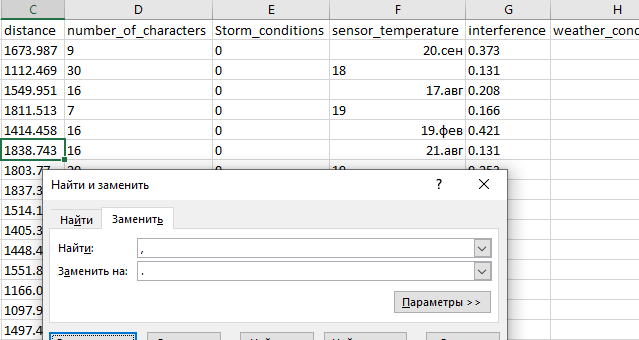
I'm sure that there must be a trivial solution, but I don't understand anything.
Answer the question
In order to leave comments, you need to log in
commas (which in excel separate the fractional part of a number) should be replaced by dots.Change the comma to a dot in the Windows control panel (see screenshot), reopen your xlsx and - voila! - dots instead of commas. Please note that the xlsx file itself did not change.
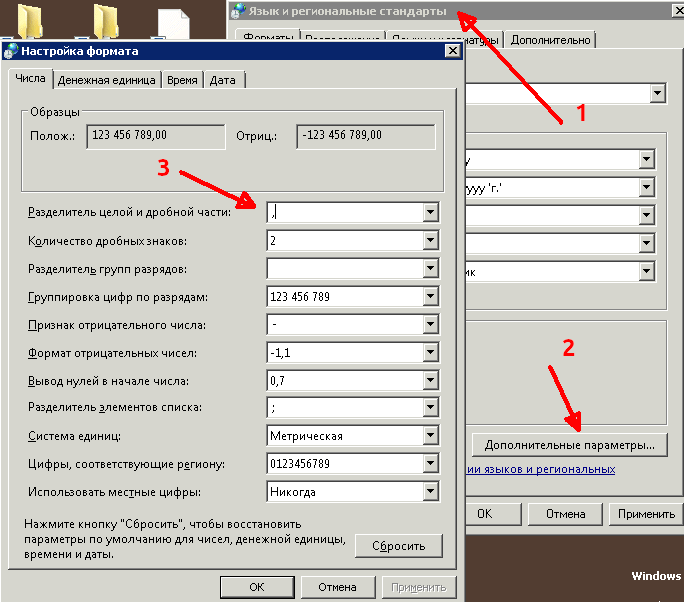
Didn't find what you were looking for?
Ask your questionAsk a Question
731 491 924 answers to any question